FindRightPackage
|
Size: 10848
Comment: Update firefox packages to include Lucid source
|
Size: 11028
Comment: add instructions for mirror issues
|
| Deletions are marked like this. | Additions are marked like this. |
| Line 132: | Line 132: |
| === Ubuntu mirror issues === Issues with Ubuntu [[mirrors]] (the servers from which you download packages) should be reported to mirrors@ubuntu.com and ''not'' on Launchpad. |
Contents
|
To ensure that the right people see a bug report, every report should identify the software "package" related to the bug. Most of the time, this information will be added to bug reports automatically (see ReportingBugs), but sometimes you must manually specify the package--when running ubuntu-bug directly, for example. This page contains information to help identify the related package.
Common Scenarios
In most situations, you can identify the problem package based on the scenario in which the bug occurs. Below is a list of common scenarios and instructions to find the related package.
Application without a menu
Some applications, such as many preferences dialogs, do not have a menu and thus do not have a "Report a Problem" link. In these cases, you must first determine the executable name for the application and then find the package to which the executable belongs.
Determining the Executable Path
If you launched the application through the Main Menu, you can use the menu editor to find which command it runs:
GNOME
Launch System -> Preferences -> Main Menu.
Select the item for the application. (For example, System -> Preferences -> Display.)
- Click "Properties" button.
- Write down the "Command" value. This is the executable name. (In this case, "gnome-display-properties".)
Open a Terminal (Applications -> Accessories -> Terminal).
In the terminal, type which [executable name]. (In this case, which gnome-display-properties.)
- Write down the value printed on the terminal. This is the full executable path.
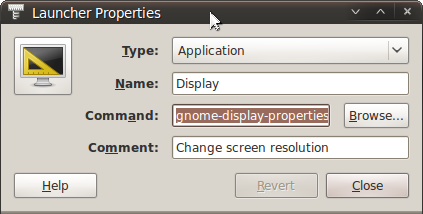
KDE
- Open the Menu Editor by clicking on the K button (Kickoff Application Launcher) in the Desktop Panel with the right mouse button and selecting "Menu Editor".
Select the item for the application. (For example, System -> Dolphin (File Manager))
- Write down the first value in the "Command" filed in the General tab. This is the executable name. (In this case, "dolphin".)
Open a Terminal with Konsole (K -> Applications -> System -> Terminal).
In the terminal, type which <executable name>. (In this case, which dolphin)
- Write down the value printed on the terminal. This is the full executable path.
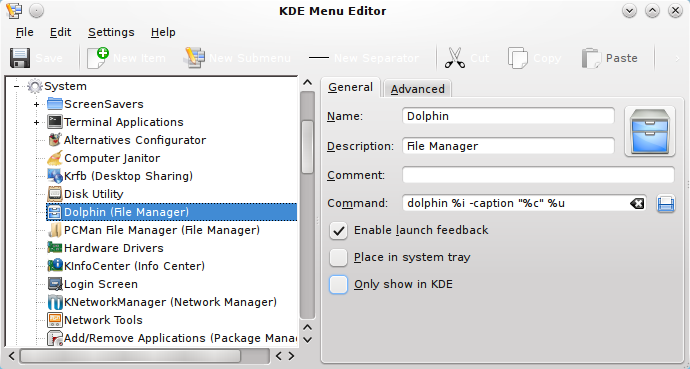
Any
If you did not launch the application through the Main Menu or cannot use the Menu Editor, you can use xprop to find the related executable.
- Launch the application.
Open a Terminal (GNOME: Applications -> Accessories -> Terminal | KDE: K -> Applications -> System -> Terminal).
In the terminal, type xprop WM_CLASS. Your mouse pointer should now turn to crosshairs.
- Click anywhere in the application's window.
The terminal will now list a line like WM_CLASS(STRING) = "Picasa3.exe", "Wine". Write down the first value ("Picasa3.exe").
In the terminal, type locate -b "\[executable name]". (In this case, locate -b "\Picasa3.exe".) The backslash (\) is important!
- Write down the line printed on the terminal. (If there are multiple lines, use the first one.) This is the full executable path.
Finding the Package Name
After you have found the executable path, finding the package name is easy. Just run dpkg -S [full executable path]. For example, dpkg -S /usr/bin/gnome-display-properties. This will print the package name: you're done!
Another tool useful when triaging bugs is apt-file: apt-file search picasa.exe. This utility works like dpkg -S but searches all packages instead of only those you have installed.
When installing Ubuntu (or Derivatives)
If you encounter a bug when installing Ubuntu, Kubuntu, Edubuntu, or other derivatives, the bug is probably one of a small set of packages.
If you encounter the bug when booting the Live CD (or alternative installer), file the bug against the kernel.
If you encounter the bug when installing Ubuntu from the Desktop CD (most common method), the package is ubiquity. (See DebuggingUbiquity/AttachingLogs.)
If you encounter the bug when installing from the Alternate or Server CDs, the package is debian-installer.
When upgrading Ubuntu (or derivatives)
If you encounter a bug while upgrading Ubuntu (for example, from 9.04 to 9.10), the problem package is update-manager. Please attach the log files contained in "/var/log/dist-upgrade/".
During the boot splash screen
If you encounter a bug with the boot splash screen (typically an Ubuntu logo displayed during boot), the package is xsplash since 9.10 Karmic Koala and usplash in versions before that.
At the login screen
If you encounter a bug at the login screen, the package is the display manager:
In Ubuntu and Edubuntu it is gdm.
In Kubuntu it is kdm.
Graphical Environment
The Ubuntu graphical environment is provided by the X Window System, also known just as "X". If you have any of the following symptoms, the issue is with X and the package to report against is xorg: (See X/Troubleshooting if you want to pin-point the problem.)
- Blank or solid-colored screen instead of login screen, or immediately after login
- Wrong screen resolution
- System freezes completely (but not with a blinking CAPS lock light)
- Fonts extremely big or small
If your problem is with the actual desktop (for example, with desktop icons):
In Ubuntu and Edubuntu, the desktop is managed by the file browser, nautilus.
If your problem is with window management (for example, focus stealing);
If you are using compiz (visual effects), the package is compiz.
In Ubuntu and Edubuntu, the no-effects window manager is metacity.
In Xubuntu, the window manager is xfwm4.
In Kubuntu, the window manager is kwin.
Printing
All printing in Ubuntu is done via the Common UNIX Printing System (CUPS). The package is cups. (See also DebuggingPrintingProblems.)
Sound
If your sound or headphone jack does not work correctly, report the issue against alsa-base in 9.04 Jaunty Jackalope and above. Report against the kernel in previous versions.
You might want to try Sound Troubleshooting first.
Hardware Malfunctions
If a piece of hardware is malfunctioning, typically the problem package is the kernel. However, if the problem is with a storage device (internal or external) in 9.10 Karmic Koala or above, problems should be reported with ubuntu-bug storage. (If triaging, see the "Use Storage Symptom" standard reply.)
Suspend, Hibernate, and Resume
Suspend, hibernate, and resume functionality is provided by three different packages:
gnome-power-manager (in Ubuntu and Edubuntu) is responsible for setting policy on when the system should be suspended or resumed and signalling the system to do so.
pm-utils is responsible for getting the system into a state where it can be suspended or hibernated, and handling any cleanup after resume.
The kernel implements the actual suspending and resuming and is generally the responsible package when there are any hardware-related failures after resume.
If you are unsure which package is causing the problem, a safe bet is the kernel, but make the bug title includes "suspend" or "hibernate".
Hotkeys
Hotkey handling, such as volume and suspend keys, involves multiple packages. If a hotkey does nothing or is mapped to a wrong function, the problem package is udev.
See Hotkeys/Troubleshooting for more information.
Ubuntu mirror issues
Issues with Ubuntu mirrors (the servers from which you download packages) should be reported to mirrors@ubuntu.com and not on Launchpad.
Package-specific instructions
Some packages have changed names through versions of ubuntu and others need special care while reporting. This section lists these caveats.
Kernel
The correct package for bugs about the kernel is linux, unless you are running 6.06 Dapper Drake, in which case the package is linux-source-2.6.15.
Please read KernelTeam/KernelTeamBugPolicies when reporting bugs against the kernel.
Firefox
Please put Firefox bugs in the appropriate package depending on the version of Firefox.
Currently we have:
- firefox-3.0 - the default version in Hardy (8.04), Intrepid (8.10) and Jaunty (9.04)
- firefox-3.5 - the default version in Karmic (9.10) also available in Jaunty (9.04)
- firefox - the default version in Lucid (10.04) -- This is Firefox 3.6 and up
Find the source package
Many "binary packages" (that is, packages containing the software you run) may be built from the same "source package" (developers' source code), so bug reports are assigned to source packages and not binary packages. In rare cases, you must manually identify the source package from a binary package.
Go to https://launchpad.net/ubuntu/+search where you can search for the source package from which the binary package is compiled. The source package is the package you should select when filing a bug.
Example: gnome-control-center belongs to the gnome-system-tools source package
Alternatively, you can use apt-cache show kdm and look for the Source: line to find the source package.
Assigning already filed bugs
A short introductory video, narrated by Dereck Wonnacott.
Warning: This video advises triagers to assign bugs to the acpi-support package. This is wrong! Recent versions of Ubuntu use pm-utils for suspend-resume, acpi-support is not involved in this process. Do not assign bugs to this package, they will only have to be triaged again by a much smaller group of developers. Help is needed to get the above video updated.
You can help right away with the bugs with no home. Most simply need to be associated with the appropriate package.
Bugs/FindRightPackage (last edited 2022-11-17 15:07:29 by paulw2u)




