AboutThisDevice
Revision 2 as of 2012-09-04 11:00:24
Clear message
Choosing “About This Computer” should open a normal, non-modal window in the center of the screen.
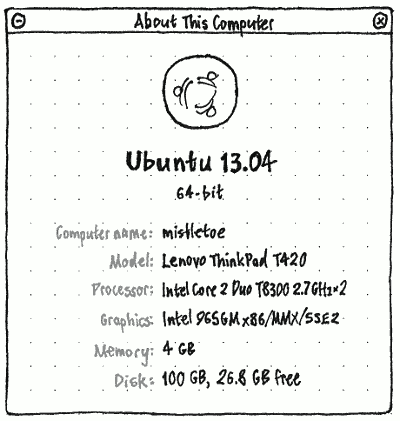
Ubuntu version
The main text in the window should be the Ubuntu version, followed by “pre-release” if it is not a release version, otherwise “LTS” if it is an LTS version. For example:
- Ubuntu 14.04 pre-release
- Ubuntu 14.04 LTS
- Ubuntu 14.10
Menus
File ==== Close Ctrl W Edit ==== Copy Ctrl C
Copy
Choosing the Copy command should copy all the text shown in the window, colon-and-space-delimited:
Ubuntu 13.04 (64-bit) Computer name: mistletoe Model: Lenovo ThinkPad T420 Processor: Intel Core 2 Duo T8300 2.7 GHz ×2 Graphics: Intel 965GM x86/MMX/SSE2 Memory: 4 GB Disk: 100 GB, 26.8 GB free