AboutThisDevice
PC
Choosing “About This Computer” should open a normal, non-modal window in the center of the screen.
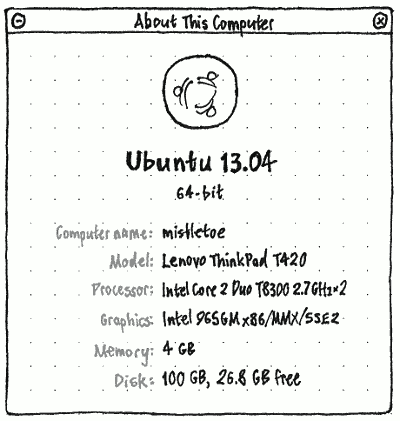
Ubuntu version
The main text in the window should be the Ubuntu version, followed by “pre-release” if it is not a release version, otherwise “LTS” if it is an LTS version. For example:
- Ubuntu 14.04 pre-release
- Ubuntu 14.04 LTS
- Ubuntu 14.10
Menus
File ==== Close Ctrl W Edit ==== Copy Ctrl C
Copy
Choosing the Copy command should copy all the text shown in the window, colon-and-space-delimited:
Ubuntu 13.04 (64-bit) Computer name: mistletoe Model: Lenovo ThinkPad T420 Processor: Intel Core 2 Duo T8300 2.7 GHz ×2 Graphics: Intel 965GM x86/MMX/SSE2 Memory: 4 GB Disk: 100 GB, 26.8 GB free
Phone
On Ubuntu Phone, “About This Phone” should be in System Settings — because, while it isn’t a setting, UI real estate is at a premium so there isn’t a better place to put it.
Each value should have the standard UI for copying it as a whole.
The manufacturer and model should be on a single line, separated by a space.
“Check For Updates” should navigate to the “Software Updates” panel.
“Software Licenses” should navigate to a single “Software Licenses” screen that consists of a single text view listing all the licenses for included software (since there is no other way to access that information).
We will probably discover more legal requirements to display information here.
