Daniela
Continuing our series of design personas we would like you to meet Daniela, here she is diving into a training session at the university pool, where she is a keen swimmer.
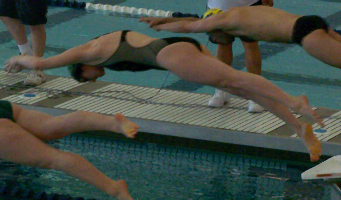
Daniela in training
(BY-SA smith_cl9 on flickr)
Now, unlike most people who throw themselves into a pool, Daniela can't see that she is going to land in water because she is blind. There are many different types of visual impairment, Daniela is classified as NLP or Nil Light Perception, she can't see a thing, and never has done. Daniela loves her swimming, and she is very good at it, she enters lots of competitions in the S11 paralympic classification. She is used to winning.
She says:
- "Being blind, I depend on synthesized speech and a refreshable Braille display to access my computer. I need to be able to use all sorts of documents in different formats including: Microsoft Office, and PDF-documents. E-mail access and a book scanner are also vital to my being able to function in my job and private life. Low sound quality is difficult for me, so text should be pronounced clearly. I also would like to communicate with people using voice messages or even voice chats."
Behaviors
Daniela uses her laptop extensively, she is never without it as it is her primary means of organising her busy life and her competition schedule.
Use
The Orca screenreader allows Daniela to navigate around the Ubuntu desktop, because she does not know or care where on the screen things are positioned she thinks of them in terms of a stack of applications, each one consisting of a circular list of widgets she can tab through. Audio is really important to her, she uses Ekiga, Mumble and Skype to talk to different groups of friends.
Why using Ubuntu?
Daniela has been using Orca for some time and is familiar with the way gnome applications are normally arranged. She wants to use the operating system that her friends also use.
Why a challenge?
Daniela tried to install Ubuntu Maverick herself, but the installer could not be read by the screen reader so she had to ask a sighted friend to help by describing what was on screen. We tried to install Ubuntu Natty using the screen reader profile and just about managed, but with the benefit of functional eyes.
blip.tv http://blip.tv/play/AYKwokoA
We filed a few bugs as a result: Launchpad bug 749642 in casper “no audio cue to assist getting to menu for accessibility options” https://launchpad.net/bugs/749642 Launchpad bug 749646 in casper “”space enter F5 3 enter down enter” is not a discoverable key sequence for the screen reader install” https://launchpad.net/bugs/749646 Launchpad bug 749649 in ubiquity “screen reader install is not welcoming” https://launchpad.net/bugs/749649 Launchpad bug 749653 in ubiquity “radio buttons in partitioning page of installer have horrible names for orca to read” https://launchpad.net/bugs/749653 Launchpad bug 749659 in ubiquity “installer wizard pages not labled for orca to read” https://launchpad.net/bugs/749659 Launchpad bug 749662 in ubiquity “no audio feedback that the install has actually started” https://launchpad.net/bugs/749662 Launchpad bug 749671 in ubiquity “”Detect keyboard layout” is invisible to orca” https://launchpad.net/bugs/749671 Launchpad bug 749695 in ubiquity “”eject media and press return to reboot” is not read out” https://launchpad.net/bugs/749695 Launchpad bug 749691 in ubiquity “”Ubiquity slideshow HTML content!” is the last part of the screen reader install” https://launchpad.net/bugs/749691 Launchpad bug 749700 in orca “Default button should be “help”" https://launchpad.net/bugs/749700 Do have a go at this yourself, this is all available using the standard desktop CD and it is quite fertile ground for the keen bug hunter. If you would like to help fix some of these bugs or discuss them further then please do join the #ubuntu-accessibility IRC channel on Freenode.
She is quite used to the Orca screenreader, but would like more applications to be tested with it to make sure they operate logically.
When applications crash and dialogs unexpectedly pop up it is hard to figure out what has happened as her mental map of where things are in relation to each other gets disrupted.
Life Goals
In 2012 the Paralympic games are on in London, Daniela wants to represent her country in the S11 swimming events. This will involve yet more travel and a lot of alarms to remind her when to be at different parts of the Olympic Village. She will also be using it to find information about places to explore and to get access to Twitter updates from the organisers and other athletes.
Experience Goals
Daniela has plenty of sighted friends who can help, but she would very much like to be more independent when using her computer.
How to be Daniela
Try walking up to the edge of a swimming pool blindfolded and do a proper dive in, harder than it sounds! When using the computer, you have to be blind too, but it isn't essential to wear a blindfold or shut your eyes, start by unplugging or turning off the monitor, you won't be needing that (Ubuntu doesn't boot without a monitor at the moment, so you may need it for a bit). To see if you are a good enough typist put a towel or cloth over your hands and keyboard, or even one of these funky keyboard gloves:

but don't worry, if you need to see the keys just take it away, that isn't a critical part of your testing. Do make sure you are not cheating and looking at any lights on the computer such as hard disk activity lights or lights on peripherals. Try installing Ubuntu using the voice prompts and getting around the desktop and your favorite applications.
Accessibility/Personas/Daniela (last edited 2011-04-07 10:24:54 by 98)