CommunityThemes
|
Size: 1100
Comment:
|
← Revision 53 as of 2010-04-19 00:07:21 ⇥
Size: 3527
Comment:
|
| Deletions are marked like this. | Additions are marked like this. |
| Line 1: | Line 1: |
| /!\ UNDER CONSTRUCTION /!\ - This page is in the early stages of construction and subject to change. | ##<<Include(Artwork/PageTemplate/Header)>> ##||<tablestyle="background:#ff6600;width:100%;" style="border:0;height:10px;"> || ##||<tablestyle="float:right; font-size: 0.9em; width:30%; background:#eeeeee;"><<TableOfContents>>|| ||<style="border:0;padding:0px;margin:0px;">{{attachment:CommunityThemesLogo.png}}|| |
| Line 3: | Line 6: |
| <<BR>> <<BR>> <<BR>> |
||<tablestyle="background:#7c154a;width:100%;" style="border:0;height:2px;"> || |
| Line 7: | Line 8: |
| ||<tablestyle="float:right; font-size: 0.9em; width:30%; background:#F1F1ED; background-image: url('http://librarian.launchpad.net/2980250/Emblem-16.png'); background-repeat: no-repeat; background-position: 98% 0.5ex; margin: 0 0 1em 1em; padding: 0.5em;"><<TableOfContents>>|| | Community is the essence of Ubuntu and the following themes are the submissions of individuals or groups of individuals who desire to enhance the Ubuntu user experience. |
| Line 9: | Line 10: |
| <<BR>> | == Themes In This Package == ~-In no particular order. -~ :) |
| Line 11: | Line 13: |
| {{attachment:CommunityThemeLogo.png}} | === Kin === |
| Line 13: | Line 15: |
| <<BR>> | * Author: Tonic Artos * Links: [[https://launchpad.net/~tonic|Launchpad]] |
| Line 15: | Line 18: |
| = About = | {{attachment:Kin-Menu.png}} |
| Line 17: | Line 20: |
| <<BR>> <<BR>> <<BR>> |
{{attachment:Kin.png}} |
| Line 21: | Line 22: |
| License - [[http://creativecommons.org/licenses/by-sa/3.0|Creative Common Attribution-ShareAlike 3.0 License]] | === Night Impression === |
| Line 23: | Line 24: |
| = Process/Planning = <<BR>> <<BR>> <<BR>> |
* Author: JohnBaer * Links: [[http://www.projblog.com/?page_id=2|Blog]] |
| Line 28: | Line 27: |
| = Look & Feel = <<BR>> <<BR>> <<BR>> |
{{attachment:NightImpression-Menu.png}} {{attachment:NightImpression.png}} === Impression === * Author: JohnBaer * Links: [[http://www.projblog.com/?page_id=2|Blog]] {{attachment:Impression-Menu.png}} {{attachment:Impression.png}} === Hanso === * Author: James Schriver * Links: [[https://launchpad.net/~dashua|Launchpad]] {{attachment:Hanso-Menu.png}} {{attachment:Hanso.png}} === Turrican === * Author: Lucazade * Links: [[https://launchpad.net/~lucazade|Launchpad]] {{attachment:Turrican-Menu.png}} {{attachment:Turrican.png}} === Homosapien === * Author: James Schriver * Links: [[https://launchpad.net/~dashua|Launchpad]] * Author: Zac Barton * Links: [[https://launchpad.net/~zacbarton|Launchpad]] {{attachment:Homosapien-Menu.png}} {{attachment:Homosapien.png}} === Sorbet === * Author: James Schriver * Links: [[https://launchpad.net/~dashua|Launchpad]] {{attachment:Sorbet-Menu.png}} {{attachment:Sorbet.png}} === Wasp-Murrine === * Author: Lorem Ipsum * Links: [[https://launchpad.net/wasp|Launchpad]] {{attachment:Wasp-Menu.png}} {{attachment:Wasp.png}} == Installation == ~- Proceed to step two if you arrived at this page from the Software Center. -~ === Step 1 === {{attachment:SoftwareCenterMenu.png}} {{attachment:SoftwareCenter.png}} Load '''Software Center''' from the Application Menu. {{attachment:SoftwareCenter-1.png}} Type in "'''community-themes'''" in the search input box located in the upper right hand corner of the form. Either click the search icon or press enter. {{attachment:SoftwareCenter-2.png}} Click the '''Install-Free''' button to install the package. === Step 2 === {{attachment:Desktop.png}} Once the package is loaded select the Appearance Preferences dialog as show above. |
| Line 34: | Line 114: |
| = Workflow = <<BR>> <<BR>> <<BR>> |
{{attachment:AppearancePreferences.png}} |
| Line 39: | Line 116: |
| Select the desired theme with a single click and then click the close button. | |
| Line 40: | Line 118: |
| == Step by step == <<BR>> <<BR>> <<BR>> |
== Errata == |
| Line 45: | Line 120: |
| Changes made late in the development cycle to the Murrine theme engine may cause error or warning messages to appear in the terminal window. These messages are informative and do not affect the operation of the theme. | |
| Line 46: | Line 122: |
| = Releases = <<BR>> <<BR>> <<BR>> |
---- |
| Line 51: | Line 124: |
| = Links = <<BR>> <<BR>> <<BR>> |
~-The Wallpaper used in the above screen shots is available [[http://www.projblog.com/?p=1134|here]].-~ |
| Line 56: | Line 126: |
| = Contact = | '' ~-This page is reserved for information that is specific to the aggregate of themes packaged as community-themes. For additional information see [[https://launchpad.net/community-themes|Launchpad]] or email ubuntu-art@lists.ubuntu.com mailing list.-~ '' |
| Line 58: | Line 128: |
| All technical discussion regarding this project is coordinated here: *Mailing List - [[https://lists.ubuntu.com/mailman/listinfo/ubuntu-art|Ubuntu Artwork]] *IRC - #ubuntu-artwork on Freenode. |
CategoryArtwork |
|
|
Community is the essence of Ubuntu and the following themes are the submissions of individuals or groups of individuals who desire to enhance the Ubuntu user experience.
Themes In This Package
In no particular order. ![]()
Kin
- Author: Tonic Artos
Links: Launchpad
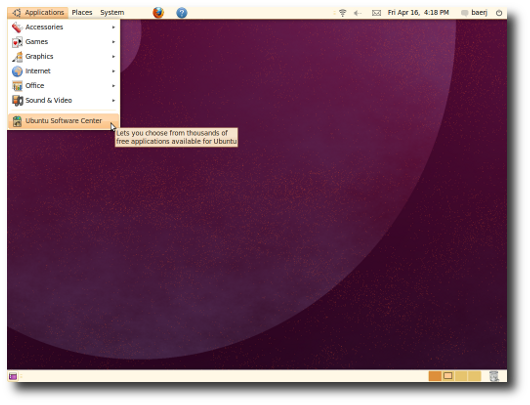
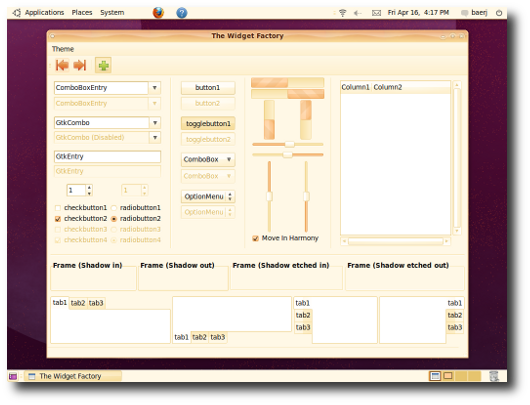
Night Impression
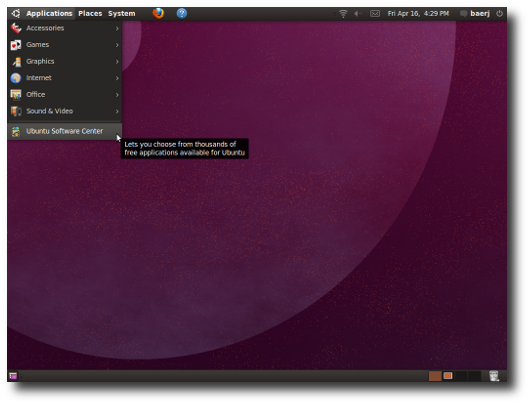
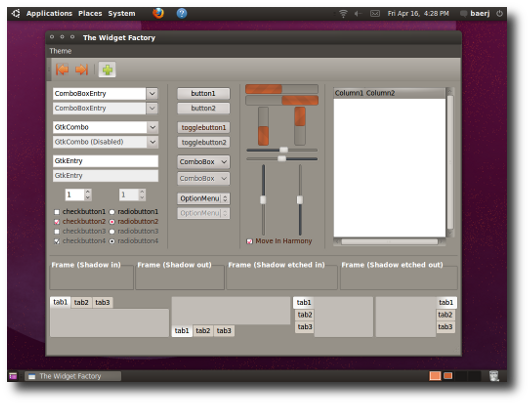
Impression
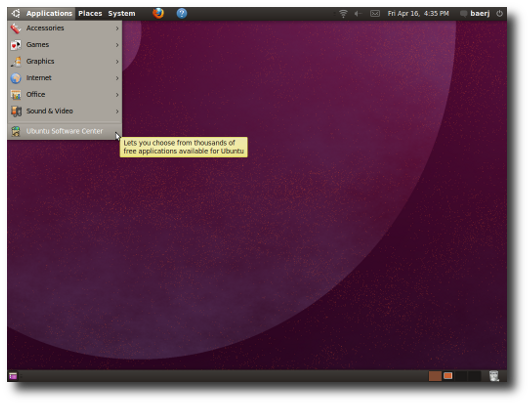

Hanso
- Author: James Schriver
Links: Launchpad
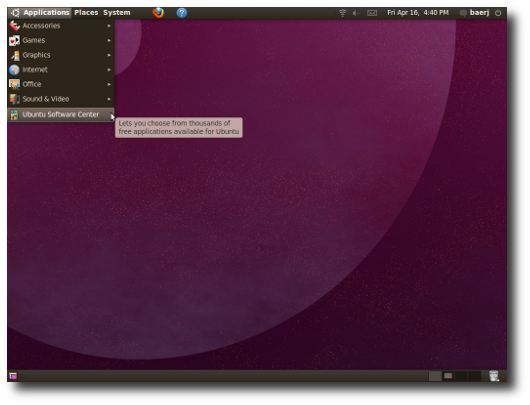
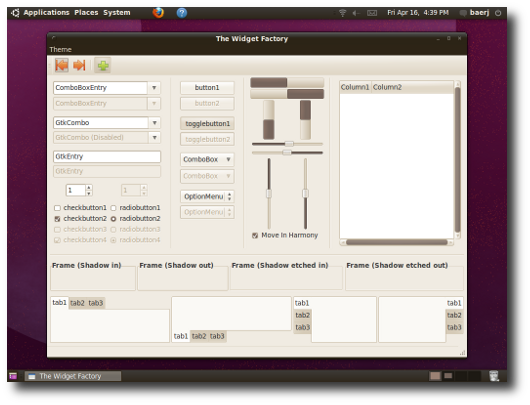
Turrican
- Author: Lucazade
Links: Launchpad
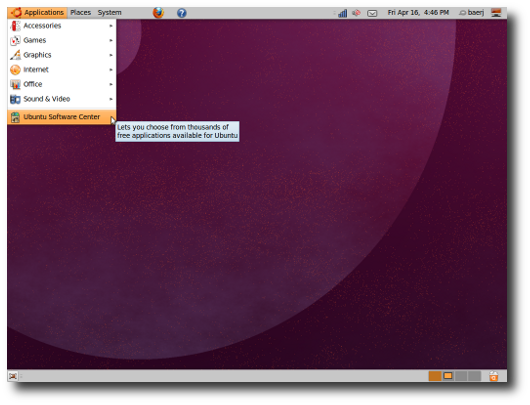
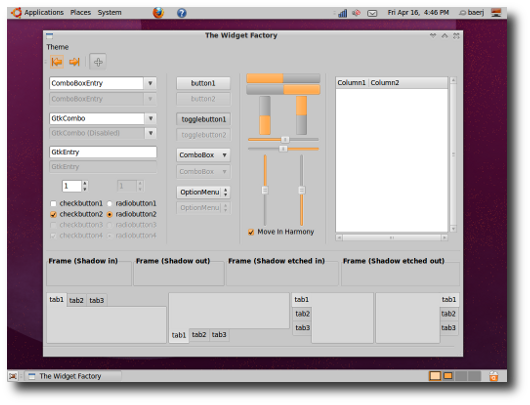
Homosapien
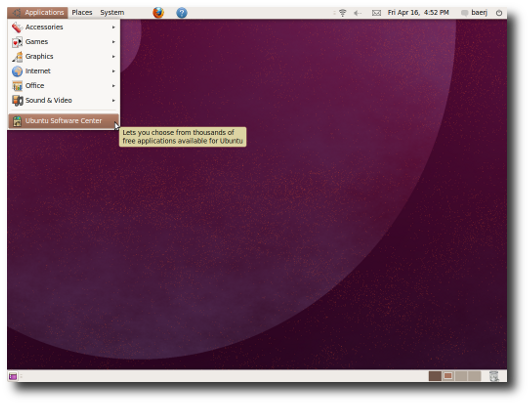
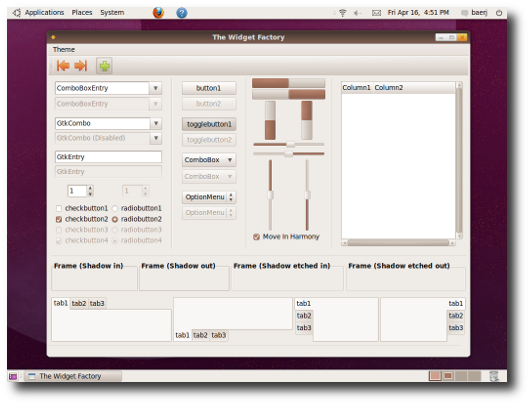
Sorbet
- Author: James Schriver
Links: Launchpad
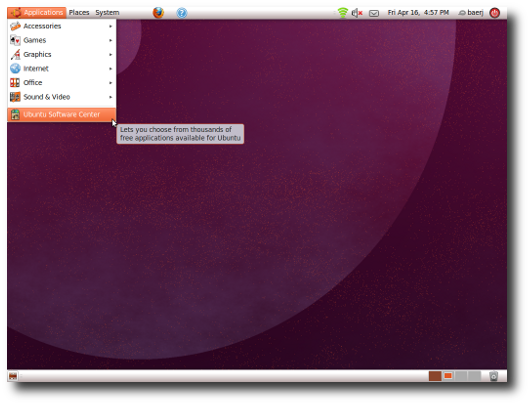
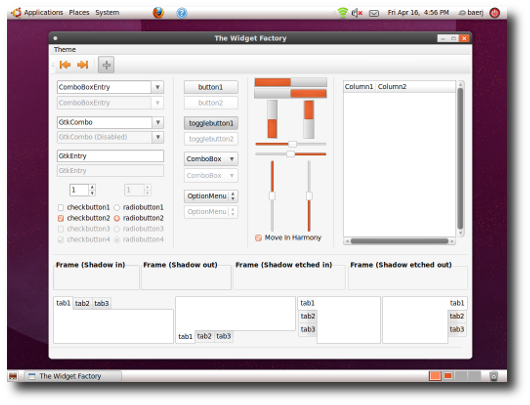
Wasp-Murrine
- Author: Lorem Ipsum
Links: Launchpad
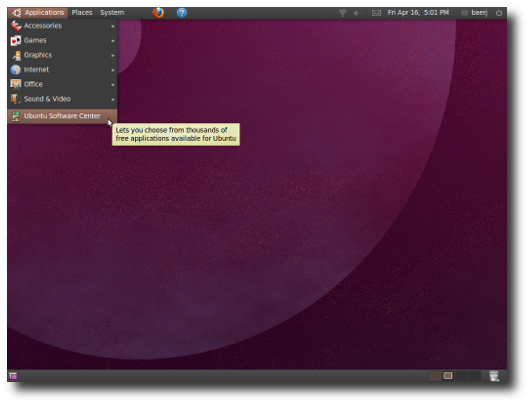
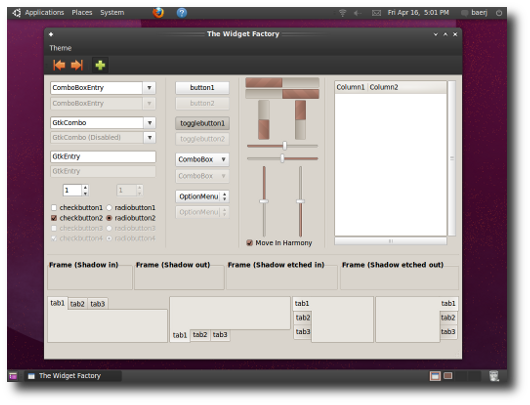
Installation
Proceed to step two if you arrived at this page from the Software Center.
Step 1
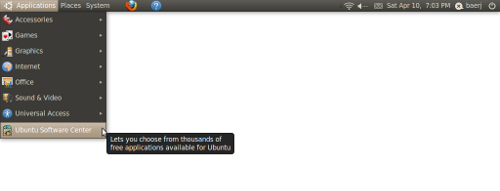

Load Software Center from the Application Menu.
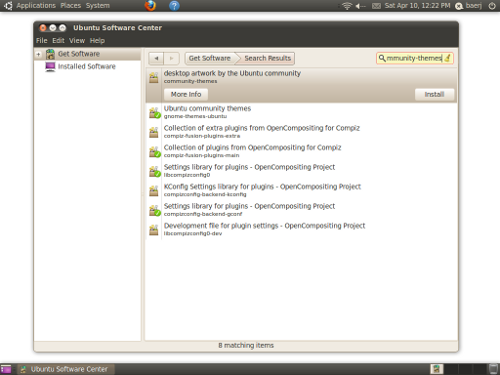
Type in "community-themes" in the search input box located in the upper right hand corner of the form. Either click the search icon or press enter.
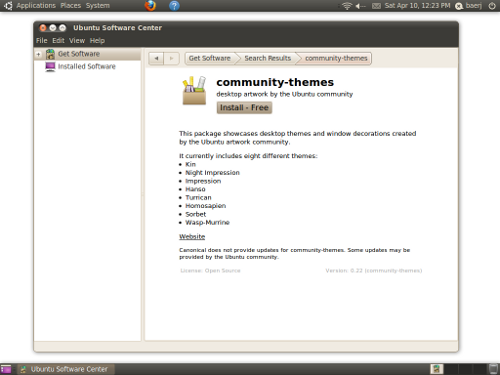
Click the Install-Free button to install the package.
Step 2
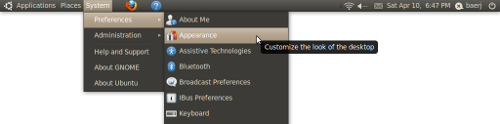
Once the package is loaded select the Appearance Preferences dialog as show above.
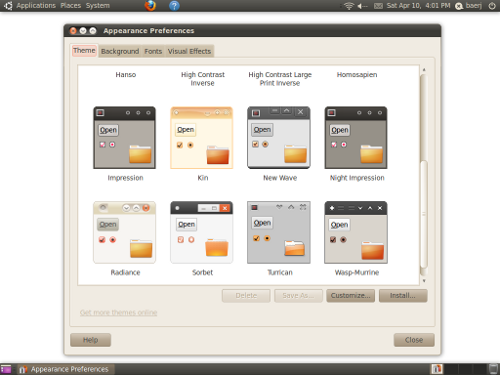
Select the desired theme with a single click and then click the close button.
Errata
Changes made late in the development cycle to the Murrine theme engine may cause error or warning messages to appear in the terminal window. These messages are informative and do not affect the operation of the theme.
The Wallpaper used in the above screen shots is available here.
This page is reserved for information that is specific to the aggregate of themes packaged as community-themes. For additional information see Launchpad or email ubuntu-art@lists.ubuntu.com mailing list.
Artwork/Documentation/CommunityThemes (last edited 2010-04-19 00:07:21 by 207)
