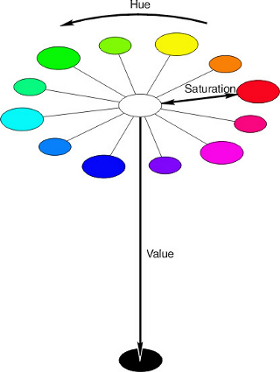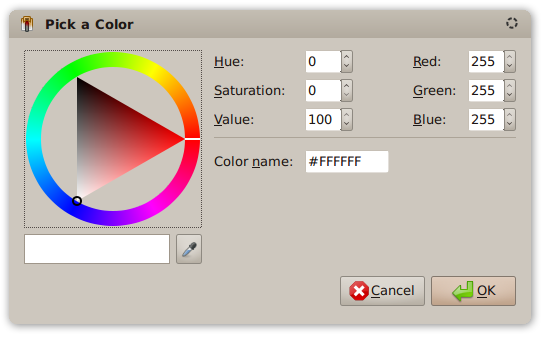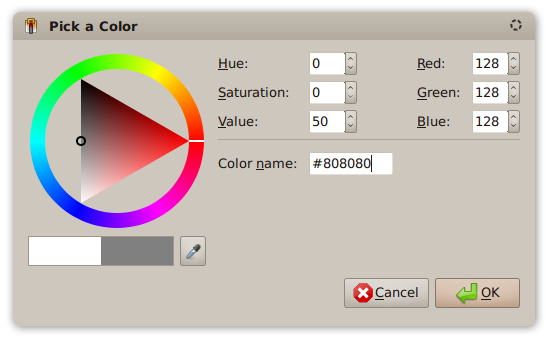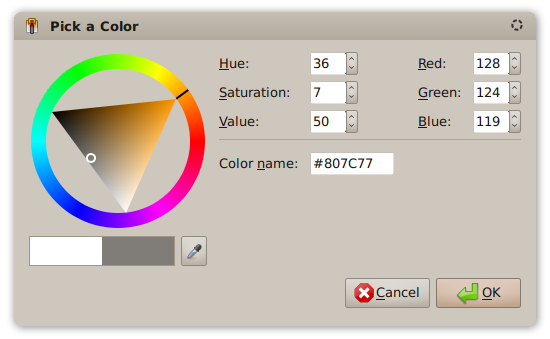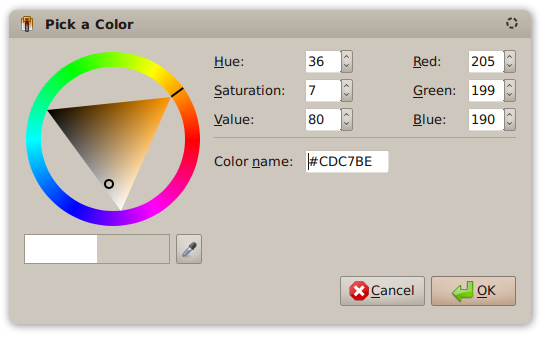Kyudo
|
⇤ ← Revision 1 as of 2009-02-15 23:07:08
Size: 5199
Comment:
|
Size: 5235
Comment:
|
| Deletions are marked like this. | Additions are marked like this. |
| Line 8: | Line 8: |
| === Inspiration - Kyūdō Approach === | == Kyūdō Approach == |
| Line 14: | Line 14: |
| === Impression (Kyūdō) Briefing === | == Impression - Kyūdō Briefing == |
| Line 34: | Line 34: |
| === Goal 1 === | == Impression - Goals == |
| Line 36: | Line 36: |
| ===== Be transparent to applications ===== | === Be transparent to Applications === |
| Line 38: | Line 38: |
| To be transparent, your eyes should not be drawn to the window frame or the supporting control widgets. They should be available and easily identified when needed. | To be transparent, your eyes should not be drawn to the window frame or the supporting control widgets. Control widgets should be available in a manner which enhances usability and are easily identified as needed. |
| Line 40: | Line 40: |
| ===== The Language of Color ===== | ==== The Language of Color ==== |
| Line 67: | Line 67: |
| ===== Warm Neutral ===== | ==== Warm Neutral ==== |
| Line 89: | Line 89: |
| ===== Dancing Around the 50 yard line ===== | ==== Dancing Around the 50 Yard Line ==== |
| Line 91: | Line 91: |
| Putting the power of the theme engine "Share" function to work the desired outcome becomes a series of ''analogous colors''. | Putting the power of the theme engine '''shade''' function to work the desired outcome becomes a series of ''analogous colors''. |
Contents |
Kyūdō Approach
Kyūdō is the Japanese art of archery. From it we derive the thought that an optimal result follows from an optimal process.
The current goal of Project Kyūdō is to create an optimal theme for the Ubuntu GNU/Linux distribution. In the long run, the theme should be the central piece in an effort to achieve an optimal presentation.
Due to this being a community effort, we don't have the decision power to put things into place. We will offer an alternative and intend to convince by delivering high quality work resulting from a traceable process.
Impression - Kyūdō Briefing
Goals
- Be transparent to the applications it supports
- Use a robust engine with a history of reliability
- Permit user customization
- Perform well on a wide variety of hardware
- Provide a positive user experience
Target Audience
- Users of Ubuntu 9.04
Attributes of the 9.04
- Faster boot time
- New notification system
- Online services
Impression - Goals
Be transparent to Applications
To be transparent, your eyes should not be drawn to the window frame or the supporting control widgets. Control widgets should be available in a manner which enhances usability and are easily identified as needed.
The Language of Color
|
Hue
Hue identifies the general family of a color, such as red, yellow, blue or green. The traditional color wheel is made up of twelve color families: red, red-orange, orange, yellow-range, yellow, yellow-green, green, blue-green, blue-red-violet, violet and blue-violet.
Saturation
Saturation is how pure the color is. A fully saturated color is the truest version of that color. Primary colors (red, yellow, and blue) are "true", so they are also fully saturated.
Value
Value describes how light or dark a specific color may be.
|
Gnome Color Wheel |
Complementary Colors
Colors on the opposite side of a color wheel are called complementary colors. In combination, these create striking contrasts. For less contrast, choose colors next to each other on the color wheel, which are called analogous colors. Choosing colors of different tints within one color family creates a monochromatic color scheme.
Warm or Cool
Different colors in the same family may be described as being "warm" or "cool." Colors with yellow undertones will seem warmer, while the same color with blue or red undertones will appear cool. Cool colors — blue, green, violet — invite relaxation and thought. Warm colors — red, orange, yellow — encourage conversation and play. Ubuntu colors are warm.
Warm Neutral
If you take the color white and divide it by the color black the quotient is 50% gray or "#808080". Realizing gray is displayed "cool", the task is to identify it's warm counter part.
|
50% Gray |
To warm this color I set the "Hue" to 36 and increased the saturation to "7".
|
Warmed 50% Gray |
As you can see the black over powers the tint and demands the brightness be encreased.
|
Lighten Warmed 50% Gray |
Applying a touch of art to the science results in "Impression Gray" which is "Warm" and falls in the middle of the gray scale.
50% gray |
|
Impression gray |
|
Dancing Around the 50 Yard Line
Putting the power of the theme engine shade function to work the desired outcome becomes a series of analogous colors.
Buttons are colored or shaded as follows:
bg[NORMAL] = shade (1.2, @bg_color) # Default @ 20% brighter
bg[PRELIGHT] = shade (1.1, @bg_color) # Prelight @ 10% brighter
bg[ACTIVE] = shade (1.0, @bg_color) # Active @ default brightness
bg[INSENSITIVE] = shade (1.1, @bg_color) # Dimmed @ 10% brighter
Attachments
Comments
Your comments here.
Artwork/Incoming/Jaunty/Impression/Kyudo (last edited 2009-04-08 12:48:16 by 204)