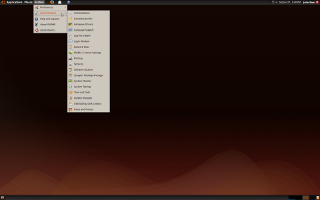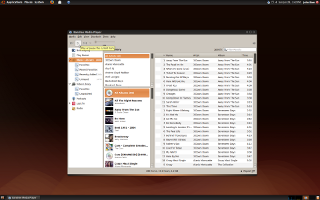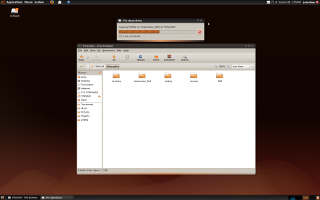Impression
Team Lead: Kenneth Wimer |
| /Desktop01 /Desktop02 /Desktop03 /Desktop04 /Desktop05 /DiffColors /Metacity /ToolbarDetail |
*** This Page is Under Construction ***
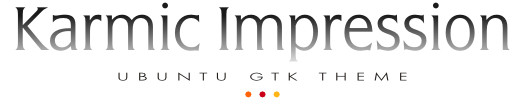
Design
Enhance the user computing experience by applying balance and harmony to the Gnome Desktop framing applications in such a manner as to permit the eye to focus without distraction on the content displayed. The desire is an optimal result from an optimal process. This version of Impression adds dark metacity borders with an Ubuntu highlight at the bottom.
Issues
Murrine engine - GtkProgressbar trough is not theme-able
Desktop Preview
The wall paper is my adaptation of Jaunty SandDune. One of my favorites.

Application Preview
- Coming
Installation From tar Archive

Image is from Jaunty Impression.
One method to install a new Gnome theme is to open the "Appearance Preferences" dialogue under System>Preferences menu and click the <Install> button. Gnome will prompt you to select a theme which in this case is Impression.tar.gz. Once installed, select the Impression theme icon from the list of available themes.
Other Pages
Download
Theme: Impression tar
Comments
Your comments here.
- your theme to much improved with the new metacity, you must maybe catch some ideas on this metacity theme:
http://www.gnome-look.org/content/show.php/Red+Humanity?content=107657
beautiful species is the gradient at the top in the active windows(semes that your metacity button, but ont op )