PixOffice
PixOffice is a dark theme with turquoise highlights and features user-changeable colors.
Design
The PixOffice theme is a balance between shades of grey and black resulting in a theme which is easy on the eyes in any lighting condition.
Desktop Preview
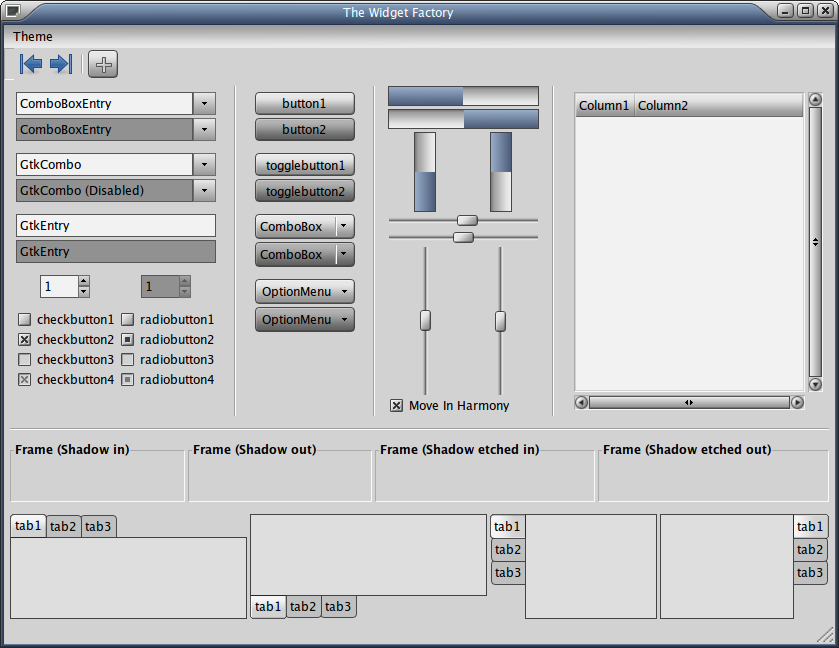
Download
Installation
One method to install a Gnome theme is to open the "Appearance Preferences" dialogue under System>Preferences menu and click the <Install> button. Gnome will prompt you to select a theme which in this case is PixOffice-0.1.tar.gz. Once installed, select the PixOffice theme from the list of available themes.
Recommendations
The Mist icon theme fits into the PixOffice theme very well.