Solitaire
|
Size: 2371
Comment:
|
Size: 3052
Comment:
|
| Deletions are marked like this. | Additions are marked like this. |
| Line 40: | Line 40: |
| * Thank you so much! I've been very puzzled by the filesize :-). As for the david.bellot cards, I really don't understand what there is to gain from the cards? The standard Gnome cards are also .SVG //MadsRH * If you look at the actual pictures on the cards, the gnome cards use a bitmap image. david.bellot has used vectors there. The only problem would be the increased file size. -Durand |
* Thank you so much! I've been very puzzled by the filesize :-). As for the david.bellot cards, I really don't understand what there is to gain from the cards? The standard Gnome cards are also .SVG //MadsRH * If you look at the actual pictures on the cards, the gnome cards use a bitmap image. david.bellot has used vectors there. The only problem would be the increased file size. -Durand * The blue shade is a bit loud,against the background. The previous blue [gnome], was more pleasant, either that shade of blue or something in between the two would be better. -mac_v |
| Line 43: | Line 44: |
== Blue Artwork == * Some changes from MadsRH release * Added blue felt as background and changed the slots to 50% alpha. == Download == Download the files [[http://modernreklam.se/aisleriot/aisleriot_blue_artwork.tar.gz|here]]. Use MadsRH script inside the .tar-file. == Preview == {{attachment:screenshot_blue_artwork.png}} == Comments == * Love the new card backs, but the link for the Blue Artwork seems to be broken. -- [[LauncpadHome:blueyonder]] <<DateTime>> |
Ubuntu-themed branding for Aisleriot
Ubuntu-themed artwork for the Gnome solitaire game titled "Aisleriot".
* A tiled background (with a small Ubuntu logo)
* New card backs
* Fresh colors
Current issues
The card back image file (gnomangelo_bitmap.svg) is currently too large. It is almost twice the original size, due to the complexity of the pattern on the cards.
Download
Download the files here. I've included a simple script that will copy the files to the right folders for you (only tested on Jaunty).
Preview
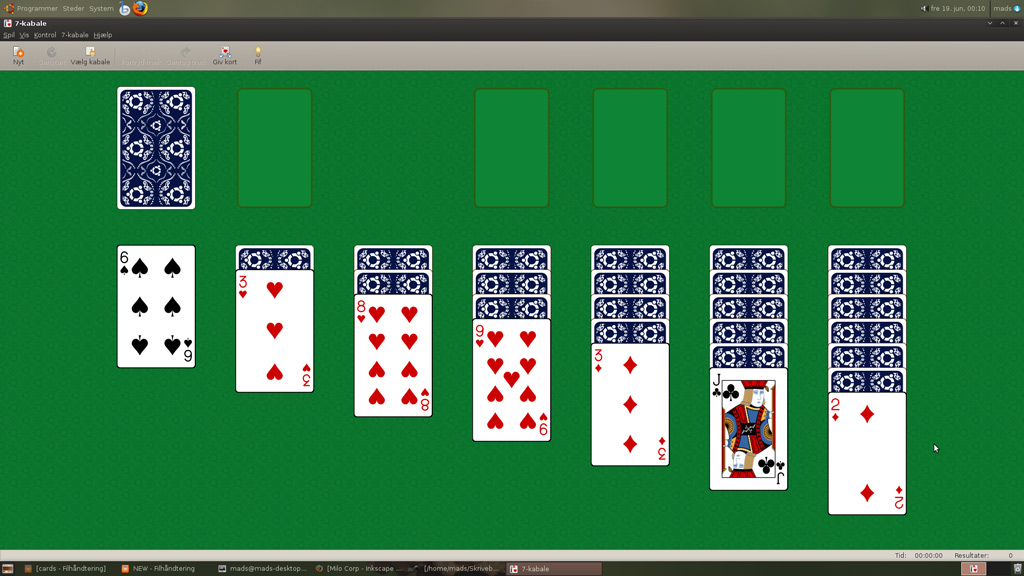
Comments
Since these are svg cards, wouldn't it be better to use the royal cards from here instead? http://david.bellot.free.fr/svg-cards/
I also reduced the size by 50% by using gzip compression on the cards. (Right click on svg, Create Archive, change to .gz, Create and then rename the resulting file with a .svg extension.) It works in both inkscape and aisleriot as normal. http://files.getdropbox.com/u/336801/gnomangelo_bitmap.svg -Durand (Monday, 22 June 2009 10:34 PM)
- Thank you so much! I've been very puzzled by the filesize :-). As for the david.bellot cards, I really don't understand what there is to gain from the cards? The standard Gnome cards are also .SVG //MadsRH
- If you look at the actual pictures on the cards, the gnome cards use a bitmap image. david.bellot has used vectors there. The only problem would be the increased file size. -Durand
- The blue shade is a bit loud,against the background. The previous blue [gnome], was more pleasant, either that shade of blue or something in between the two would be better. -mac_v
Blue Artwork
* Some changes from MadsRH release
* Added blue felt as background and changed the slots to 50% alpha.
Download
Download the files here. Use MadsRH script inside the .tar-file.
Preview
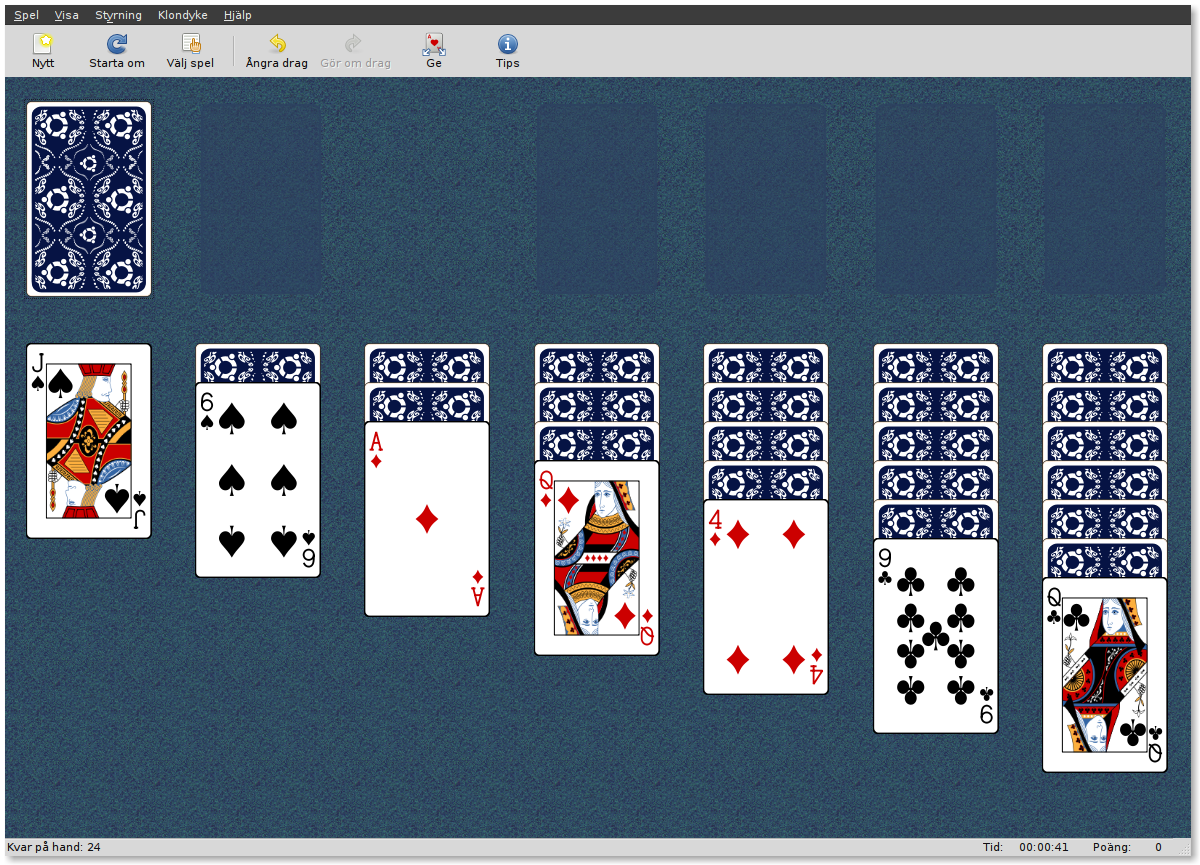
Comments
Love the new card backs, but the link for the Blue Artwork seems to be broken. -- LauncpadHome:blueyonder 2024-09-27 04:02:36
Artwork/Incoming/Karmic/Solitaire (last edited 2009-08-27 21:03:32 by 66-190-229-86)