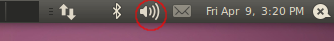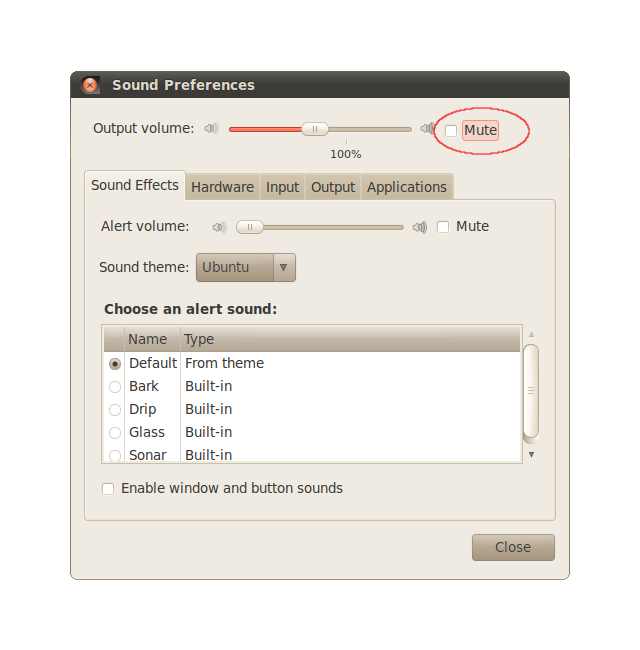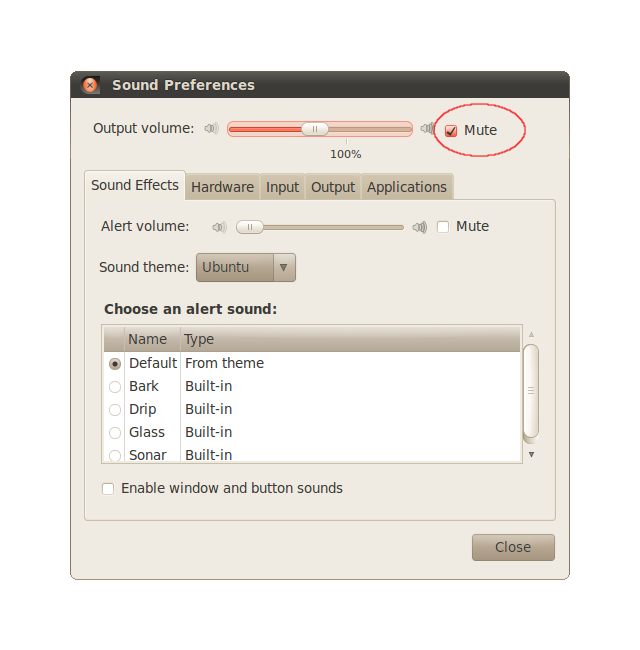CheckForMutedSpeakerVolume
Differences between revisions 1 and 2
|
⇤ ← Revision 1 as of 2010-04-12 21:39:24
Size: 49
Comment:
|
← Revision 2 as of 2010-04-12 21:40:49 ⇥
Size: 2334
Comment:
|
| Deletions are marked like this. | Additions are marked like this. |
| Line 1: | Line 1: |
| Describe Audio/CheckForMutedSpeakerVolume here. | One of the main issues that users have with sound, be it output from the speakers or input to the microphone can be remedied by unmuting the volume and microphone input. ||<tablestyle="width: 100%; border: hidden;" rowstyle="border: hidden;" style="border: hidden;")>'''Question:''' ||Is the speaker volume muted or not?|| ||<15%^)|8 rowstyle="border: hidden;" style="border: hidden;">'''Answer 1:'''||System notification area.|| ||'''Figure 1.''' Shows the sound indicator in the system notification area and that the speaker volume has been muted (no sound will be heard).|| ||<style="border: hidden;":>{{attachment:vol-muted.png|System status area with volume indicator showing the sound is muted.}}|| ||<style="border: hidden;":>'''Figure 1'''. Volume indicator showing the sound muted.|| ||<style="border: hidden;"><<BR>><<BR>>|| ||<style="border: hidden;">'''Figure 2.''' Shows the sound indicator in the system notification area again. This time the sound indicator shows that the speaker volume is not muted.|| ||<rowstyle="border: hidden;":>{{attachment:vol-unmuted.png|System status area with volume indicator showing the sound is not muted.}}|| ||<rowstyle="border: hidden;":>'''Figure 2'''. Volume indicator showing the sound non-muted.|| ||<15%^)|10 style="border: hidden;")>'''Answer 2:''' ||<style="border: hidden;">Sound Preferences dialog.|| ||<style="border: hidden;">There are a couple of way to bring up the ''Sound Preferences'' dialog:|| ||<style="border: hidden;"> ` `1. Right-click on the Volume indicator in the system notification area and select ''Sound Preferences...'' in the menu.|| ||<style="border: hidden;"> ` `2. Navigate there via the System menu: System -> Preferences -> Sound.|| ||<style="border: hidden;">In either case you should see the dialog shown in either '''Figure 3.''' or '''Figure 4.''' both of which also have the checkbox circled in red which mutes or un-mutes the volume.|| ||<style="border: hidden;">{{attachment:prefs-unmuted.png|Sound Preferences.}}|| ||<style="border: hidden;":>'''Figure 3'''. Sound Preferences dialog, volume un-muted.|| ||<style="border: hidden;"><<BR>>|| ||<style="border: hidden;">{{attachment:prefs-muted.png|Sound Preferences.}}|| ||<style="border: hidden;":>'''Figure 4'''. Sound Preferences dialog, volume muted.|| |
One of the main issues that users have with sound, be it output from the speakers or input to the microphone can be remedied by unmuting the volume and microphone input.
Audio/CheckForMutedSpeakerVolume (last edited 2010-04-12 21:40:49 by pool-98-108-129-180)