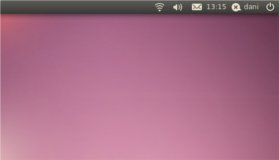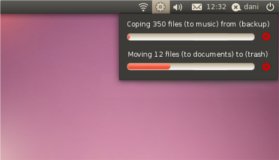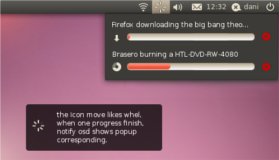ProgressIndication
|
Size: 2324
Comment: I really want this implemented! Added a comment.
|
Size: 2745
Comment:
|
| Deletions are marked like this. | Additions are marked like this. |
| Line 60: | Line 60: |
| * [Jon Loldrup] Please don't make the icon dissappear right away when the last process has finished. It is exactly when processes are finished, that the user wants to start interacting. Let them use the icons menu as links that will bring them to the window that was responsible for the process, to reap the fruits of their waiting time. In the case of file download, let them open the file by clicking the menu entry. |
A collection of concepts and mockups regarding indicating progress of File operations and other potentially long running processes that my happen in the background.
Unity Dockbar Indicator

Daniel Planas.A Concept
1- first clean tray until it initiates a file transfer (move, delete, download ..) whatever
Mockup 1(desktop normal)
2-the process begins and apear icon in the indicator applet.
Mockup 2(progress starts)
3-If we click the indicator shows the processes with the option to cancel
Mockup 3(indicator)
4-when the process ends icon glows green to indicate an end, and a notification bubble appears. (if all process finalized icon disapear.)
Mockup 4(finally)
icons i made
coments
Daniel Planas.A Concept round 2
in this version I changed the icon to bars that rotate clockwise and added icons representing applications in menu. hope you like.
coments
- [Jon Loldrup] Please don't make the icon dissappear right away when the last process has finished. It is exactly when processes are finished, that the user wants to start interacting. Let them use the icons menu as links that will bring them to the window that was responsible for the process, to reap the fruits of their waiting time. In the case of file download, let them open the file by clicking the menu entry.
- [Sohail Mirza] This is a fantastic mockup, but I have two suggestions:
- I find the red cancel icon to be somewhat distracting. It stands out too much. How about leaving it monochrome?
- The throbber image would be appropriate, but I like the gear icon better. What if we retained the gear icon, but it throbbed with a subtle glow instead? Then upon completion, it could turn green. Green + throbbing glow would mean there are both completed as well as in-progress activities.
- [Sergey Davidoff] This is what I'm longing for a long time. It was suggested in the original ToPaZ brainstorm, but wasn't implemented anywhere. I'm really looking forward to the implementation!
Ayatana/ProgressIndication (last edited 2011-08-09 12:16:48 by pool-68-163-224-2)