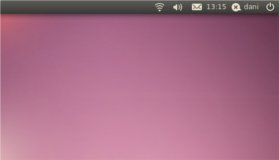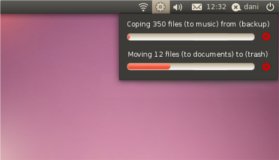ProgressIndication
|
Size: 1154
Comment:
|
Size: 1156
Comment:
|
| Deletions are marked like this. | Additions are marked like this. |
| Line 12: | Line 12: |
| ||{{attachment:progress01-small.jpg}}||[[attachment:progress.png|Download]]|| | ||{{attachment:progress01-small.jpg}}||[[attachment:progress01.png|Download]]|| |
A collection of concepts and mockups regarding indicating progress of File operations and other potentially long running processes that my happen in the background.
Daniel Planas.A Concept
1- first clean tray until it initiates a file transfer (move, delete, download ..) whatever
Mockup 1(desktop normal)
2-the process begins and apear icon in the indicator applet.
Mockup 2(progress starts)
3-If we click the indicator shows the processes with the option to cancel
Mockup 3(indicator)
4-when the process ends icon glows green to indicate an end, and a notification bubble appears. (if all process finalized icon disapear.)
Mockup 4(finally)
icons i made
coments
Ayatana/ProgressIndication (last edited 2011-08-09 12:16:48 by pool-68-163-224-2)