GNOME
|
Size: 4361
Comment: a few minor language ajustments.
|
Size: 4407
Comment: converted to 1.6 markup
|
| Deletions are marked like this. | Additions are marked like this. |
| Line 3: | Line 3: |
| attachment:gnome-bugzilla.png | {{attachment:gnome-bugzilla.png}} |
| Line 7: | Line 7: |
| * [https://bugs.edge.launchpad.net/~desktop-bugs/+packagebugs Bug contact packages for the Ubuntu Desktop Bugs Team] * [http://wiki.ubuntu.com/Bugs/Upstream/GNOME/UniverseList Universe List] of GNOME packages that also are using the GNOME Bugzilla as a bug tracker. |
* [[https://bugs.edge.launchpad.net/~desktop-bugs/+packagebugs|Bug contact packages for the Ubuntu Desktop Bugs Team]] * [[http://wiki.ubuntu.com/Bugs/Upstream/GNOME/UniverseList|Universe List]] of GNOME packages that also are using the GNOME Bugzilla as a bug tracker. |
| Line 12: | Line 12: |
| Gnome bugs are tracked upstream at '''[http://bugzilla.gnome.org/ bugzilla.gnome.org]'''. Click 'New Account' in the top right corner and enter your email address. | Gnome bugs are tracked upstream at '''[[http://bugzilla.gnome.org/|bugzilla.gnome.org]]'''. Click 'New Account' in the top right corner and enter your email address. |
| Line 16: | Line 16: |
| The basic search functionality is the search box which is designed to be really simple to use but still allow you to use some more advanced search features. At [http://bugzilla.gnome.org/query.cgi Basic Search] page you can search by: | The basic search functionality is the search box which is designed to be really simple to use but still allow you to use some more advanced search features. At [[http://bugzilla.gnome.org/query.cgi|Basic Search]] page you can search by: |
| Line 33: | Line 33: |
| There's also functionality that allows you do to advanced searches which you can find here at the [http://bugzilla.gnome.org/query.cgi?format=advanced Advanced Search] page. Read [http://bugzilla.gnome.org/page.cgi?id=boogle-help.html this] for more information on search. | There's also functionality that allows you do to advanced searches which you can find here at the [[http://bugzilla.gnome.org/query.cgi?format=advanced|Advanced Search]] page. Read [[http://bugzilla.gnome.org/page.cgi?id=boogle-help.html|this]] for more information on search. |
| Line 39: | Line 39: |
| For forwarding bugs to the [http://bugzilla.gnome.org/ GNOME Bugtracker] (aka GNOME Bugzilla) you should follow these steps: | For forwarding bugs to the [[http://bugzilla.gnome.org/|GNOME Bugtracker]] (aka GNOME Bugzilla) you should follow these steps: |
| Line 41: | Line 41: |
| * [http://bugzilla.gnome.org/index.cgi?GoAheadAndLogIn=1 Log in] or create a [http://bugzilla.gnome.org/createaccount.cgi new account] * Check if the bug is already reported with the [http://bugzilla.gnome.org/query.cgi search tool] and take a look at [http://bugzilla.gnome.org/duplicates.cgi the most frequently reported bugs] * ''If it doesn't already exist'' open a [http://bugzilla.gnome.org/enter_bug.cgi new bug] |
* [[http://bugzilla.gnome.org/index.cgi?GoAheadAndLogIn=1|Log in]] or create a [[http://bugzilla.gnome.org/createaccount.cgi|new account]] * Check if the bug is already reported with the [[http://bugzilla.gnome.org/query.cgi|search tool]] and take a look at [[http://bugzilla.gnome.org/duplicates.cgi|the most frequently reported bugs]] * ''If it doesn't already exist'' open a [[http://bugzilla.gnome.org/enter_bug.cgi|new bug]] |
| Line 46: | Line 46: |
| * Choose the GNOME and product version, also you need to select a component, almost all the products have a description about their components, for example [http://bugzilla.gnome.org/describecomponents.cgi?product=nautilus nautilus]. * Choose the [http://bugzilla.gnome.org/page.cgi?id=bug-status.html#op_sys OS] - in most of the cases Linux, unless the bug affects all OS'. * Set the correct [http://bugzilla.gnome.org/page.cgi?id=bug-status.html#priority priority] and [http://bugzilla.gnome.org/page.cgi?id=bug-status.html#bug_severity severity] * If needed set a [http://bugzilla.gnome.org/describekeywords.cgi keyword]. This is very important for reports with a complete stacktrace, remember that if you're submitting a report with a good stacktrace (otherwise don't submit it), please add the STACKTRACE keyword. |
* Choose the GNOME and product version, also you need to select a component, almost all the products have a description about their components, for example [[http://bugzilla.gnome.org/describecomponents.cgi?product=nautilus|nautilus]]. * Choose the [[http://bugzilla.gnome.org/page.cgi?id=bug-status.html#op_sys|OS]] - in most of the cases Linux, unless the bug affects all OS'. * Set the correct [[http://bugzilla.gnome.org/page.cgi?id=bug-status.html#priority|priority]] and [[http://bugzilla.gnome.org/page.cgi?id=bug-status.html#bug_severity|severity]] * If needed set a [[http://bugzilla.gnome.org/describekeywords.cgi|keyword]]. This is very important for reports with a complete stacktrace, remember that if you're submitting a report with a good stacktrace (otherwise don't submit it), please add the STACKTRACE keyword. |
| Line 54: | Line 54: |
| After this just submit the bug and follow the steps listed [https://wiki.ubuntu.com/Bugs/Watches here] for linking the report to Launchpad. | After this just submit the bug and follow the steps listed [[https://wiki.ubuntu.com/Bugs/Watches|here]] for linking the report to Launchpad. |
| Line 56: | Line 56: |
| '''Example:''' [https://bugs.launchpad.net/ubuntu/+source/gnome-terminal/+bug/188565 Launchpad report] - [http://bugzilla.gnome.org/show_bug.cgi?id=514318 Upstream report] | '''Example:''' [[https://bugs.launchpad.net/ubuntu/+source/gnome-terminal/+bug/188565|Launchpad report]] - [[http://bugzilla.gnome.org/show_bug.cgi?id=514318|Upstream report]] |
| Line 60: | Line 60: |
| For the list of keywords please take a look to the [http://bugzilla.gnome.org/describekeywords.cgi Bugzilla Keywords description]. | For the list of keywords please take a look to the [[http://bugzilla.gnome.org/describekeywords.cgi|Bugzilla Keywords description]]. |
| Line 64: | Line 64: |
| After you have forwarded the bug to GNOME's bugzilla you will want to create a "Bug Watch" in Launchpad that links the Ubuntu bug to the GNOME bug. This bug watch will be updated regularly and reflect the status of the upstream bug report. Details on creating one are found at [:Bugs/Watches:]. | After you have forwarded the bug to GNOME's bugzilla you will want to create a "Bug Watch" in Launchpad that links the Ubuntu bug to the GNOME bug. This bug watch will be updated regularly and reflect the status of the upstream bug report. Details on creating one are found at [[Bugs/Watches]]. |
The Gnome bugzilla host a range of packages that are upstream to Ubuntu including the standard Gnome desktop and additional components like Accerciser.
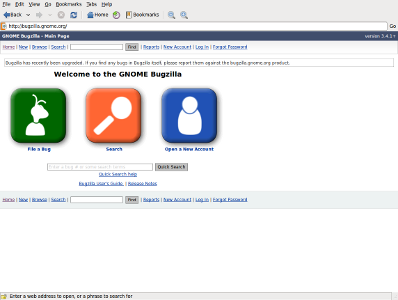
Packages affected
Universe List of GNOME packages that also are using the GNOME Bugzilla as a bug tracker.
Using the bug tracker
Gnome bugs are tracked upstream at bugzilla.gnome.org. Click 'New Account' in the top right corner and enter your email address.
Searching
The basic search functionality is the search box which is designed to be really simple to use but still allow you to use some more advanced search features. At Basic Search page you can search by:
- Bug Numbers
- Phrases
- Status
- Priority
- Version of GNOME
- Target
- Keywords
- etc ...
Examples:
Advanced
There's also functionality that allows you do to advanced searches which you can find here at the Advanced Search page. Read this for more information on search.
Filing new bugs
After searching for possible duplicates you can file a new bug using the guided bug filing or the advanced form. If you know the GNOME package name and version (as you should when forwarding a bug from Ubuntu) you may find it most efficient to use the advanced form. Include a basic description of the problem and link to the original Launchpad report:
For forwarding bugs to the GNOME Bugtracker (aka GNOME Bugzilla) you should follow these steps:
Log in or create a new account
Check if the bug is already reported with the search tool and take a look at the most frequently reported bugs
If it doesn't already exist open a new bug
Before submitting a new bug, you need to take care of a few things:
Choose the GNOME and product version, also you need to select a component, almost all the products have a description about their components, for example nautilus.
Choose the OS - in most of the cases Linux, unless the bug affects all OS'.
If needed set a keyword. This is very important for reports with a complete stacktrace, remember that if you're submitting a report with a good stacktrace (otherwise don't submit it), please add the STACKTRACE keyword.
What if it's a usability bug, or another bug that doesn't make the application crash/leave a stacktrace? -- MartinAhnelöv
in that case you should add the usability keyword to it. -- PedroVillavicencio
- Provide a complete description and a link to our bug in Launchpad.
After this just submit the bug and follow the steps listed here for linking the report to Launchpad.
Example: Launchpad report - Upstream report
Keywords and conventions
For the list of keywords please take a look to the Bugzilla Keywords description.
Launchpad Bug Watch
After you have forwarded the bug to GNOME's bugzilla you will want to create a "Bug Watch" in Launchpad that links the Ubuntu bug to the GNOME bug. This bug watch will be updated regularly and reflect the status of the upstream bug report. Details on creating one are found at Bugs/Watches.
Bugs/Upstream/GNOME (last edited 2012-04-25 12:40:20 by gauntlet)