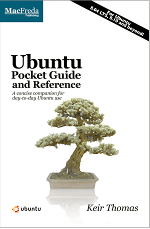GeneralResources
|
Size: 1656
Comment:
|
Size: 1995
Comment:
|
| Deletions are marked like this. | Additions are marked like this. |
| Line 1: | Line 1: |
| Ubuntu Vancouver is constantly looking for '''free''' and '''very-high quality''' materials that will be helpful to the community. Here is our current list. | <<BR>> Ubuntu Vancouver is constantly looking for '''free''', '''Ubuntu-specific''', and '''very-high quality''' materials that will be helpful to the community. Here is our current list. ||<tablestyle="float:right; font-size: 0.9em; width:30%; background:#F1F1ED; background-repeat: no-repeat; background-position: 98% 0.5ex; margin: 0 0 1em 1em; padding: 0.5em;"><<TableOfContents>>|| <<BR>> |
| Line 3: | Line 6: |
| ||<tablestyle="float:right; font-size: 0.9em; width:30%; background:#F1F1ED; background-repeat: no-repeat; background-position: 98% 0.5ex; margin: 0 0 1em 1em; padding: 0.5em;"><<BR>><<TableOfContents>>|| <<BR>> <<BR>> |
|
| Line 9: | Line 9: |
| ## These should be free and very-high quality | ## These should be free, Ubuntu specific, and very-high quality |
| Line 11: | Line 11: |
| {{attachment:UbuntuPocketGuide.png}} Website: www.ubuntupocketguide.com |
||{{attachment:UbuntuPocketGuide.png}}|| ||Website: www.ubuntupocketguide.com|| ||A concise companion book for everyday Ubuntu use. Covers Ubuntu 8.04 and 8.10. Topics covered: covered include: Installation & configuration, desktop use, applications, software, security.|| |
| Line 14: | Line 15: |
| This book is a concise companion for everyday Ubuntu use. Covers Ubuntu 8.04 and 8.10 distributions. Topics covered include: * Installing & Configuring Ubuntu * Learning how to use the desktop covering logging in, layout, virtual desktops, and useful applications * Understanding how user accounts and the filesystem work * Getting to grips with the command-line * Software management including an overview of Synaptic, working with repositories, and a basic overview of compiling from source code * Securing the system, including configuring a firewall, antivirus, and how to encrypt file and folders |
---- '''Kim (our Fearless Founder) gave a "Lightning Talk" at the July 2009 General Meeting entitled: "Free Linux and Ubuntu Books"''' * Kim carries lots of free books around on his laptop. You are invited to bring a flash drive to a General Meeting for copies. * Article with 20 free books is here: http://www.linuxlinks.com/article/20090405061458383/20oftheBestFreeLinuxBooks-Part1.html * Try a Google search for free Ubuntu books http://www.google.com/cse?cx=partner-pub 2070091971271392%3Aougxymc6y19&ie=UTF-8&q=free+ubuntu+books&sa=Search * Ubuntu Vancouver belongs to the O`Reilly User Group Program: http://ug.oreilly.com/ * Lots of books in Usenet: alt.binaries.e-book.technica (not an endorsement, just an observation). <<BR>> |
| Line 31: | Line 29: |
| Please send an email the Ubuntu Vancouver Mailing List if you have a suggestion for something we might want to include. | Please send an email the Ubuntu Vancouver Mailing List if you have a suggestion for something we should include. |
Ubuntu Vancouver is constantly looking for free, Ubuntu-specific, and very-high quality materials that will be helpful to the community. Here is our current list.
Contents |
Books
|
Website: www.ubuntupocketguide.com |
A concise companion book for everyday Ubuntu use. Covers Ubuntu 8.04 and 8.10. Topics covered: covered include: Installation & configuration, desktop use, applications, software, security. |
Kim (our Fearless Founder) gave a "Lightning Talk" at the July 2009 General Meeting entitled: "Free Linux and Ubuntu Books"
- Kim carries lots of free books around on his laptop. You are invited to bring a flash drive to a General Meeting for copies.
Article with 20 free books is here: http://www.linuxlinks.com/article/20090405061458383/20oftheBestFreeLinuxBooks-Part1.html
Try a Google search for free Ubuntu books http://www.google.com/cse?cx=partner-pub 2070091971271392%3Aougxymc6y19&ie=UTF-8&q=free+ubuntu+books&sa=Search
Ubuntu Vancouver belongs to the O`Reilly User Group Program: http://ug.oreilly.com/
- Lots of books in Usenet: alt.binaries.e-book.technica (not an endorsement, just an observation).
Suggest an Item
Please send an email the Ubuntu Vancouver Mailing List if you have a suggestion for something we should include.
Sub-pages :
CanadianTeam/Vancouver/GeneralResources (last edited 2010-02-18 17:21:14 by mail)