AttachingLogs
|
Size: 1879
Comment: /var/log/installer/debug
|
Size: 2404
Comment: log files location
|
| Deletions are marked like this. | Additions are marked like this. |
| Line 3: | Line 3: |
| If you wish to provide a bug report of a crashed installer it is important to also include the relevant log files. These can be found in the Live CD file system while that session is still active. | If you wish to provide a bug report of a crashed installer it is important to also include the relevant log files. These can be found in the Live CD file system just after the crash happened. Please take into account that the log files would be at one of two different places depending if you're still with the LiveCD or if your system has been already installed. If you're still at the LiveCD environment the files would be in `/var/log/` If you've had just installed the System the files would be in `/var/log/installer` |
| Line 8: | Line 14: |
| The crash dialog asks you to file [https://bugs.launchpad.net/ubuntu/+source/ubiquity/+filebug a bug under the ubiquity package]. Simply follow the instruction to add a summary and description. Please paste the traceback displayed by the crash dialog and describe what stage you were at when it crashed. | The crash report window will pop up. It asks you to file [[https://bugs.launchpad.net/ubuntu/+source/ubiquity/+filebug|a bug under the ubiquity package]]. Follow the instructions to add a summary and description. Please copy and paste the 'traceback' displayed, and describe what stage you were at when it crashed. |
| Line 14: | Line 20: |
| attachment:filebrowser.png | Clicking '''Browse''' will open a file browser in your ubuntu home directory. Click on the disk icon to get to the base of the file system and then the {{{var}}} and {{{log}}} folders to get to {{{/var/log}}}. |
| Line 16: | Line 22: |
| Clicking '''Browse''' will open a file browser in the home directory of the default Live CD user. Click on the disk icon to get to the base of the file system and then the {{{var}}} and {{{log}}} folders to get to {{{/var/log}}}. | {{attachment:filebrowser.png}} |
| Line 20: | Line 27: |
| On newer systems (6.10 and 7.04) this is often the most important file and should be attached to crash reports. | On newer systems (6.10 and up) this is often the most important file and should be attached to crash reports. After installation, this is saved as `/var/log/installer/syslog`. |
| Line 24: | Line 33: |
| If the installer crashes at or beyond the partition stage, then this file is also likely to be important. | If the installer crashes at or beyond the partition stage (the re-organizing of your hard disk), then this file is also likely to be important. After installation, this is saved as `/var/log/installer/partman`. |
| Line 28: | Line 39: |
| On 6.06, the {{{/var/log/installer/syslog}}} file contains the key installer logs (later moved to {{{/var/log/syslog}}}). If you experience errors with 6.06 we would encourage you to also try the install with a later edition and add comments about that to your bug report. | On 6.06, the {{{/var/log/installer/syslog}}} file contains the key installer logs (later moved to {{{/var/log/syslog}}}). If you experience errors with 6.06 we would encourage you to also try the install with a later edition of the Ubuntu CD and add comments about that to your bug report. |
Uploading log files after an installer crash
If you wish to provide a bug report of a crashed installer it is important to also include the relevant log files. These can be found in the Live CD file system just after the crash happened.
Please take into account that the log files would be at one of two different places depending if you're still with the LiveCD or if your system has been already installed.
If you're still at the LiveCD environment the files would be in /var/log/
If you've had just installed the System the files would be in /var/log/installer
Filing a bug
The crash report window will pop up. It asks you to file a bug under the ubiquity package. Follow the instructions to add a summary and description. Please copy and paste the 'traceback' displayed, and describe what stage you were at when it crashed.
Adding an attachment
When you have entered the text and saved it you can add further attachments. Click Add a comment/attachment at the bottom of the bug webpage.
Clicking Browse will open a file browser in your ubuntu home directory. Click on the disk icon to get to the base of the file system and then the var and log folders to get to /var/log.
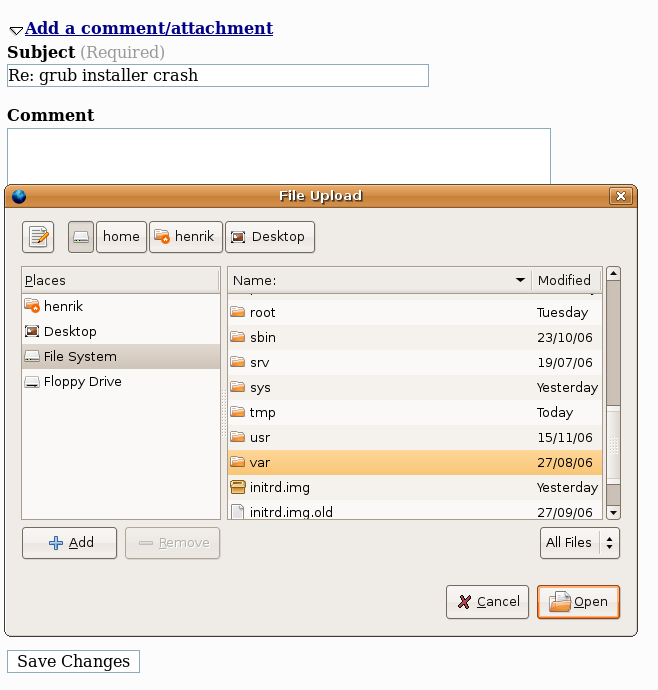
The /var/log/syslog file
On newer systems (6.10 and up) this is often the most important file and should be attached to crash reports.
After installation, this is saved as /var/log/installer/syslog.
The /var/log/partman file
If the installer crashes at or beyond the partition stage (the re-organizing of your hard disk), then this file is also likely to be important.
After installation, this is saved as /var/log/installer/partman.
/var/log/installer/syslog
On 6.06, the /var/log/installer/syslog file contains the key installer logs (later moved to /var/log/syslog). If you experience errors with 6.06 we would encourage you to also try the install with a later edition of the Ubuntu CD and add comments about that to your bug report.
/var/log/installer/debug
Sometimes a developer may ask you to reproduce a problem by running ubiquity --debug from a terminal, and to attach this file. It contains a full debug trace of all ubiquity's communications with debconf.
DebuggingUbiquity/AttachingLogs (last edited 2009-01-12 17:00:11 by c-24-21-50-133)