PlayingCds
This page defines the user stories for the Playing, Ripping and Burning CDs experience in Ubuntu.
User stories define how this experience should behave, and the expected functionality of the software implementing the experience. A typical experience will have many user stories.
Heuristic evaluation
Tested with Ubuntu Hardy beta by MatthewPaulThomas.
Playing a CD
I inserted a music CD. An “Audio Disc” icon appeared on the desktop, and a couple of seconds later the Music Player opened with an “Unknown Title” CD item in the side pane, though this item was not selected by default (). Once it was selected, double-clicking an item in the list played it as expected.
Ripping a CD
When the CD item was selected in the side pane, a “Copy to library” () button appeared in the toolbar. On clicking it the CD drive became very noisy, so I knew it was doing something, but it took a while for me to notice the “Transferring track 1 out of 14” box in the bottom right corner of the window. The progress text did not include an estimate of how much longer I would need to wait (). Nor was there any signal when the ripping had finished ().
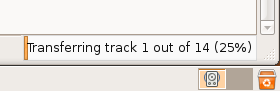
CD Burning
It would be nice if ubuntu would ship Brasero by default. Currently Ubuntu relies on nautilus-cd-burner and serpentine for cd/dvd burning. Both are nice and simple programs, but both N-c-b and serpentine have several limitations that Brasero does not have which are listed below:
Nautilus cd burner:
- Lack of multisession support!
- Does not inhibit Gnome Power Manager from suspending while burning
- Doesn't do on the fly burning (dvd to dvd or disk to dvd), severely limiting burning possibilities when low on disk space (a situation in which you might want to move files to cd/dvd)
- Does not show the amount of space left
- Does not show the progress while burning
- Has no option to verify burned cd
- Can't copy/write video DVDs
- Has no option to erase cdrw's withouth burning new content to them
Serpentine:
- Doesn't do on the fly writing (mp3/ogg to wav conversion)
- Doesn't detect the size of the inserted disc
- Has several open bugs on program crashes, both on launchpad and in gnome bugzilla
- Lacks audio track preview
- Doesn't support cue files
Additionally, Brasero has features such as automatic filtering for unwanted files, beagle file search (tracker support planned) and saving/loading of projects, allowing them to be burned later. Brasero has a very clean interface (doesn't even have an options or preferences dialog!) and is very straightforward to use. It sticks with the keep-it-simple philosophy we like to show on Ubuntu.
Desktop integration: Rhythmbox has its own cd burning functionality built in, neither brasero or serpentine integrate with it. Regarding nautilus and GVM: brasero can easily be set to start when a blank cd/dvd is inserted (can manually be done from removable drives and media preferences). The Brasero developers are working on a patch for gnome-panel to use the G-V-M default burning application to replace the current CD/DVD Creator behaviour which is pulling N-B-C (see also http://bugzilla.gnome.org/show_bug.cgi?id=476423), but this could also be done as an ubuntu specific patch. Drag and drop works well with brasero.
It would be good to provide users one common interface to burn cd's instead of two. Brasero is already in the main repository and installed and tested by many users, so it should not be a problem to include it on the cd. Of the other distro's, Xubuntu and opensuse already ship it.
Discussion
CategoryDesktopTeam
Back to DesktopTeam.
DesktopTeam/Experiences/PlayingCds (last edited 2008-08-06 16:41:19 by localhost)