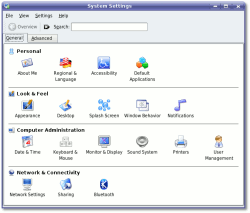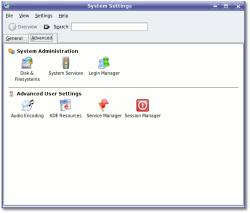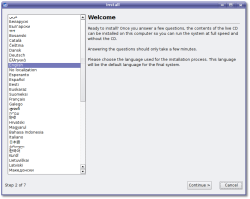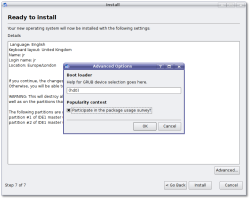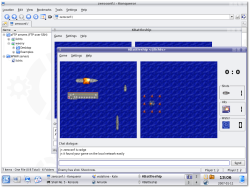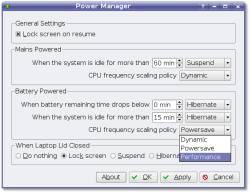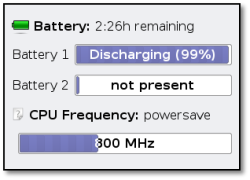Kubuntu
|
Size: 9549
Comment:
|
← Revision 30 as of 2008-08-06 17:00:16 ⇥
Size: 12251
Comment:
|
| Deletions are marked like this. | Additions are marked like this. |
| Line 3: | Line 3: |
| ##THE FOLLOWING CAN BE DELETED UPON RELEASE ||<style="border: 1px dashed; background-color: #f0eee9; text-align: center">'''''~+KUBUNTU FEISTY FAWN HERD 2 HAS NOT BEEN RELEASED - UNDER CONSTRUCTION+~'''''[[BR]][[BR]]This page is being worked on by [:RichardJohnson:Richard Johnson] {{{aka nixternal}}} - Please send all communications (i.e., suggestions, comments, and/or feedback) to [[MailTo(nixternal AT ubuntu DOT com,nixternal (at) ubuntu (dot) com)]] || ##THE PREVIOUS CAN BE DELETED UPON RELEASE |
|
| Line 8: | Line 4: |
| ||<tablestyle="float:right; font-size: 0.9em; width:40%; margin: 0 0 1em 1em;" style="padding:0.5em; background: white url(/FeistyFawn/Herd2/Kubuntu?action=AttachFile&do=get&target=kh2omark.png) no-repeat top right">'''Contents'''[[BR]][[TableOfContents(3)]]|| | ||<tablestyle="float:right; font-size: 0.9em; width:40%; margin: 0 0 1em 1em;" style="padding:0.5em; background: white url(/FeistyFawn/Herd2/Kubuntu?action=AttachFile&do=get&target=kh2omark.png) no-repeat top right"><<TableOfContents(3)>>|| |
| Line 21: | Line 17: |
| Feisty Fawn Herd 2 CD release brings with it many new and exciting applications. For this latest release of Kubuntu 7.04, usability looks to be the common theme. Besides usability there have been updates to many common applications as well as a changing in the default database application in Kubuntu. With every new pre-release, updates will be documented allowing you to thoroughly test your Kubuntu 7.04 installation. Remember that all of these features are part of a pre-release version of Kubuntu, and may still have issues. We ask that any problems you come across that you file a bug, if one has yet to be filed for your problem.[[BR]] | Feisty Fawn Herd 2 CD release brings with it many new and exciting applications. For this latest release of Kubuntu 7.04, usability looks to be the common theme. Besides usability there have been updates to many common applications as well as a changing in the default database application in Kubuntu. With every new pre-release, updates will be documented allowing you to thoroughly test your Kubuntu 7.04 installation. Remember that all of these features are part of a pre-release version of Kubuntu, and may still have issues. We ask that any problems you come across that you file a bug, if one has yet to be filed for your problem.<<BR>> |
| Line 24: | Line 20: |
| == blah == | == Password Dialog Box == Everyone who has been using a computer for a while now has probably noticed the use of asterisks {{{*******}}} when typing in a password. New in Kubuntu 7.04 is the use of solid dots when typing in a password. This new feature is part of the overall future in KDE usability. |
| Line 26: | Line 23: |
| http://kubuntu.org/~jriddell/tmp/password.png | ~-Old password dialog box-~<<BR>> {{attachment:passwd1.png}} '''NOTE:''' The following image displays the box after the user has typed {{{kdesu rm -rf /}}} at the command line. This was done for humouring purposes only and if followed through with, would have removed a majority of the system files the computer needs in order to run. '''Please do not try this at home!''' ~-New password dialog box-~<<BR>> {{attachment:passwd2.png}} |
| Line 29: | Line 33: |
| * ''ADD INFO'' - no kscd or kaudiocreator. k3b for ripping, kaffeine no audio shortcuts on first load. | No more confusion with multimedia applications in Kubuntu. With 7.04 applications such as KsCD (CD player) will not be installed by default since Amarok provides the abilities to play CDs. KAudioCreator has also been removed for ripping CDs since the CD burning application, K3b, offering these same exact functions and more. Kaffeine has removed the audio shortcuts on first load, providing the user with a standalone video playing application. |
| Line 32: | Line 36: |
| * ''ADD INFO'' (replace heading) - .directory files in /home and /media for icons in / | When using the Konqueror file manager, when you are in the {{{/}}} (root) partition, the {{{/home}}} (home) and {{{/media}}} (media) directories will display custom icons letting you know they are two of your main working directories. |
| Line 35: | Line 39: |
| '''''KMenu->Office->Kexi Database Creator''''' [[BR]] '''Info:''' [http://www.kexi-project.org/] [[BR]] |
'''''KMenu->Office->Kexi Database Creator''''' <<BR>> '''Info:''' [[http://www.kexi-project.org/]] <<BR>> |
| Line 38: | Line 42: |
| Kexi, an integrated data management application, is an open source competitor for products such as Microsof Access and Open``Office.org Base. Kexi is now the default database application in Kubuntu 7.04, and is the first step in implementing the specification for [:KubuntuKofficeByDefault: KOffice by default]. Kexi can be used to create database schemas, insert data, perform queries, process data as well as create custom forms to provide an interface to your data. All database objects (i.e., tables, queries, and forms) are stored in the relational database, allowing the ability to easily share data and design. | Kexi, an integrated data management application, is an open source competitor for products such as Microsoft Access and Open``Office.org Base. Kexi is now the default database application in Kubuntu 7.04, and is the first step in implementing the specification for [[KubuntuKofficeByDefault| KOffice by default]]. Kexi can be used to create database schemas, insert data, perform queries, process data as well as create custom forms to provide an interface to your data. All database objects (i.e., tables, queries, and forms) are stored in the relational database, allowing the ability to easily share data and design. |
| Line 43: | Line 47: |
| '''''KMenu->Graphics->digiKam Photo Management''''' [[BR]] '''Info:''' [http://www.digikam.org/] [[BR]] |
'''''KMenu->Graphics->digiKam Photo Management''''' <<BR>> '''Info:''' [[http://www.digikam.org/]] <<BR>> |
| Line 46: | Line 50: |
| digiKam is an advanced digital photo management application for KDE, which makes importing and organizing digital photos a "snap". The photos can be organized in albums which can be sorted chronologically, by directory layout or by custom collections. This latest release, version 0.9, brings bug fixes, new and improved features, better camera support, and much more. More information on what the latest version contains can be viewed at [http://www.digikam.org/?q=about/features09x] | digiKam is an advanced digital photo management application for KDE, which makes importing and organizing digital photos a "snap". The photos can be organized in albums which can be sorted chronologically, by directory layout or by custom collections. This latest release, version 0.9, brings bug fixes, new and improved features, better camera support, and much more. More information on what the latest version contains can be viewed at [[http://www.digikam.org/?q=about/features09x]] |
| Line 49: | Line 53: |
| * ''ADD INFO'' - loaded on login | Xmodmap will now be loaded on startup. This means that it will be easier for the user to map their function keys which were not mapped by default. Xmodmap can also be used to map the extra buttons on the user's mouse. |
| Line 52: | Line 56: |
| '''''KMenu->System Settings''''' [[BR]] | '''''KMenu->System Settings''''' <<BR>> |
| Line 54: | Line 58: |
| ||<:> [https://wiki.ubuntu.com/FeistyFawn/Herd2/Kubuntu?action=AttachFile&do=get&target=sysset1.png https://wiki.ubuntu.com/FeistyFawn/Herd2/Kubuntu?action=AttachFile&do=get&target=smsysset1.png] [[BR]]~-Click image for larger view-~ ||<^> This image is displaying the layout and items under the ''General'' tab. In Edgy the tabs were not present, but were instead GUI Buttons for General and Advanced, which made it difficult for some to notice the buttons or realise that there was an ''Advanced'' section. || ||<:> [https://wiki.ubuntu.com/FeistyFawn/Herd2/Kubuntu?action=AttachFile&do=get&target=sysset2.png https://wiki.ubuntu.com/FeistyFawn/Herd2/Kubuntu?action=AttachFile&do=get&target=smsysset2.png] [[BR]]~-Click image for larger view-~ ||<^> This image is displaying the layout and items under the ''Advanced'' tab. As previously stated with the last System Settings image, this was not present in Edgy. This feature improves usability. || |
||<:> [[https://wiki.ubuntu.com/FeistyFawn/Herd2/Kubuntu?action=AttachFile&do=get&target=sysset1.png|{{https://wiki.ubuntu.com/FeistyFawn/Herd2/Kubuntu?action=AttachFile&do=get&target=smsysset1.png}}]] <<BR>>~-Click image for larger view-~ ||<^> This image is displaying the layout and items under the ''General'' tab. In Edgy the tabs were not present, but were instead GUI Buttons for General and Advanced, which made it difficult for some to notice the buttons or realize that there was an ''Advanced'' section. || ||<:> [[https://wiki.ubuntu.com/FeistyFawn/Herd2/Kubuntu?action=AttachFile&do=get&target=sysset2.png|{{https://wiki.ubuntu.com/FeistyFawn/Herd2/Kubuntu?action=AttachFile&do=get&target=smsysset2.png}}]] <<BR>>~-Click image for larger view-~ ||<^> This image is displaying the layout and items under the ''Advanced'' tab. As previously stated with the last System Settings image, this was not present in Edgy. This feature improves usability. || |
| Line 58: | Line 62: |
| * ''ADD INFO'' - Qt4'dafied | Ubiquity, the graphical installer for Kubuntu, has been ported over to Qt 4. This is just one of the first steps for preparing future Kubuntu releases for the new KDE 4 which will be released in the mid to late portion of 2007. |
| Line 60: | Line 64: |
| http://muse.19inch.net/~jr/tmp/ubiquity.png http://muse.19inch.net/~jr/tmp/ubiquity1.png |
||<:> [[https://wiki.ubuntu.com/FeistyFawn/Herd2/Kubuntu?action=AttachFile&do=get&target=ubiquity1.png|{{https://wiki.ubuntu.com/FeistyFawn/Herd2/Kubuntu?action=AttachFile&do=get&target=smubiquity1.png}}]] <<BR>>~-Click image for larger view-~ ||<^> This image displays the new layout of Ubiquity utilizing some of the usability specifications set forward by KDE. The Qt 4 porting is not visible to the eye. || ||<:> [[https://wiki.ubuntu.com/FeistyFawn/Herd2/Kubuntu?action=AttachFile&do=get&target=ubiquity2.png|{{https://wiki.ubuntu.com/FeistyFawn/Herd2/Kubuntu?action=AttachFile&do=get&target=smubiquity2.png}}]] <<BR>>~-Click image for larger view-~ ||<^> This image also shows a new feature for Kubuntu installs which have been around for previous Ubuntu installs. The popularity contest, which allows your computer to submit information on the applications you download, creating a list of the most popular applications. Only the packages you download are added to a database and no personal information is submitted. || |
| Line 65: | Line 68: |
So you can play kbattleship without having to search for a server. http://kubuntu.org/~jriddell/tmp/zeroconf.png |
Zeroconf by default means that Kubuntu 7.04, out of the box, will run network applications without any major settings on the user's part. For instance, you can play KBattleship without having to search for a server. ||<:> [[https://wiki.ubuntu.com/FeistyFawn/Herd2/Kubuntu?action=AttachFile&do=get&target=zeroconf.png|{{https://wiki.ubuntu.com/FeistyFawn/Herd2/Kubuntu?action=AttachFile&do=get&target=smzeroconf.png}}]] <<BR>>~-Click image for larger view-~ ||<^> This image displays KBattleship in multiplayer mode, running over a Zeroconf network out of the box. || |
| Line 71: | Line 72: |
| Kubuntu 7.04 will bring for the first time, seamless upgrading to the latest version. In the past users had issue from upgrading from 6.06 (Dapper Drake) to 6.10 (Edgy Eft). This will be no more (note that the use of 3rd party repositories or 3rd party applications may still cause problems which are not of Kubuntu's fault), now it will be easy to update to the latest version, and Adept will even let you know. | |
| Line 72: | Line 74: |
| ||<:> [https://wiki.ubuntu.com/FeistyFawn/Herd2/Kubuntu?action=AttachFile&do=get&target=adept1.png https://wiki.ubuntu.com/FeistyFawn/Herd2/Kubuntu?action=AttachFile&do=get&target=smadept1.png] [[BR]]~-Click image for larger view-~ ||<^> Image Description || ||<:> [https://wiki.ubuntu.com/FeistyFawn/Herd2/Kubuntu?action=AttachFile&do=get&target=adept2.png https://wiki.ubuntu.com/FeistyFawn/Herd2/Kubuntu?action=AttachFile&do=get&target=smadept2.png] [[BR]]~-Click image for larger view-~ ||<^> Image Description || ||<:> [https://wiki.ubuntu.com/FeistyFawn/Herd2/Kubuntu?action=AttachFile&do=get&target=adept3.png https://wiki.ubuntu.com/FeistyFawn/Herd2/Kubuntu?action=AttachFile&do=get&target=smadept3.png] [[BR]]~-Click image for larger view-~ ||<^> Image Description || ||<:> [https://wiki.ubuntu.com/FeistyFawn/Herd2/Kubuntu?action=AttachFile&do=get&target=adept4.png https://wiki.ubuntu.com/FeistyFawn/Herd2/Kubuntu?action=AttachFile&do=get&target=smadept4.png] [[BR]]~-Click image for larger view-~ ||<^> Image Description || ||<:> [https://wiki.ubuntu.com/FeistyFawn/Herd2/Kubuntu?action=AttachFile&do=get&target=adept5.png https://wiki.ubuntu.com/FeistyFawn/Herd2/Kubuntu?action=AttachFile&do=get&target=smadept5.png] [[BR]]~-Click image for larger view-~ ||<^> Image Description || == UI Language Selector == * ''ADD INFO'' - integrated and UI improved language selector ||<:> [https://wiki.ubuntu.com/FeistyFawn/Herd2/Kubuntu?action=AttachFile&do=get&target=langsel1.png https://wiki.ubuntu.com/FeistyFawn/Herd2/Kubuntu?action=AttachFile&do=get&target=smlangsel1.png] [[BR]]~-Click image for larger view-~ ||<^> Image Description || ||<:> [https://wiki.ubuntu.com/FeistyFawn/Herd2/Kubuntu?action=AttachFile&do=get&target=langsel2.png https://wiki.ubuntu.com/FeistyFawn/Herd2/Kubuntu?action=AttachFile&do=get&target=smlangsel2.png] [[BR]]~-Click image for larger view-~ ||<^> Image Description || ||<:> [https://wiki.ubuntu.com/FeistyFawn/Herd2/Kubuntu?action=AttachFile&do=get&target=langsel3.png https://wiki.ubuntu.com/FeistyFawn/Herd2/Kubuntu?action=AttachFile&do=get&target=smlangsel3.png] [[BR]]~-Click image for larger view-~ ||<^> Image Description || |
||<:> [[https://wiki.ubuntu.com/FeistyFawn/Herd2/Kubuntu?action=AttachFile&do=get&target=adept1.png|{{https://wiki.ubuntu.com/FeistyFawn/Herd2/Kubuntu?action=AttachFile&do=get&target=smadept1.png}}]] <<BR>>~-Click image for larger view-~ ||<^> This image displays the Adept Updater welcome screen. || ||<:> [[https://wiki.ubuntu.com/FeistyFawn/Herd2/Kubuntu?action=AttachFile&do=get&target=adept2.png|{{https://wiki.ubuntu.com/FeistyFawn/Herd2/Kubuntu?action=AttachFile&do=get&target=smadept2.png}}]] <<BR>>~-Click image for larger view-~ ||<^> This image displays the Adept Updater notifying you of a new release. || ||<:> [[https://wiki.ubuntu.com/FeistyFawn/Herd2/Kubuntu?action=AttachFile&do=get&target=adept3.png|{{https://wiki.ubuntu.com/FeistyFawn/Herd2/Kubuntu?action=AttachFile&do=get&target=smadept3.png}}]] <<BR>>~-Click image for larger view-~ ||<^> This image displays the latest version's release announcement which provides you with the information about what is new with the latest version. || ||<:> [[https://wiki.ubuntu.com/FeistyFawn/Herd2/Kubuntu?action=AttachFile&do=get&target=adept4.png|{{https://wiki.ubuntu.com/FeistyFawn/Herd2/Kubuntu?action=AttachFile&do=get&target=smadept4.png}}]] <<BR>>~-Click image for larger view-~ ||<^> This image displays the Adept Updater downloading the latest updates. || ||<:> [[https://wiki.ubuntu.com/FeistyFawn/Herd2/Kubuntu?action=AttachFile&do=get&target=adept5.png|{{https://wiki.ubuntu.com/FeistyFawn/Herd2/Kubuntu?action=AttachFile&do=get&target=smadept5.png}}]] <<BR>>~-Click image for larger view-~ ||<^> This image displays the Adept Updater preparing to install the new updates. || |
| Line 85: | Line 81: |
| * ''ADD INFO'' - now supports CPU freq policy changes and idle time actions ||<:> [https://wiki.ubuntu.com/FeistyFawn/Herd2/Kubuntu?action=AttachFile&do=get&target=guidance1.png https://wiki.ubuntu.com/FeistyFawn/Herd2/Kubuntu?action=AttachFile&do=get&target=smguidance1.png] [[BR]]~-Click image for larger view-~ ||<^> Image Description || ||<:> [https://wiki.ubuntu.com/FeistyFawn/Herd2/Kubuntu?action=AttachFile&do=get&target=guidance2.png https://wiki.ubuntu.com/FeistyFawn/Herd2/Kubuntu?action=AttachFile&do=get&target=smguidance2.png] [[BR]]~-Click image for larger view-~ ||<^> Image Description || |
Guidance, the Kubuntu power management system, has been updated to allow a user to select how they would like their CPU to scale while using the power of the battery of their laptop. This function will allow the laptop to run longer while on battery. ||<:> [[https://wiki.ubuntu.com/FeistyFawn/Herd2/Kubuntu?action=AttachFile&do=get&target=guidance1.png|{{https://wiki.ubuntu.com/FeistyFawn/Herd2/Kubuntu?action=AttachFile&do=get&target=smguidance1.png}}]] <<BR>>~-Click image for larger view-~ ||<^> This image displays the options you have to CPU frequency scaling in order to save power while using a laptop during battery operations. || ||<:> [[https://wiki.ubuntu.com/FeistyFawn/Herd2/Kubuntu?action=AttachFile&do=get&target=guidance2.png|{{https://wiki.ubuntu.com/FeistyFawn/Herd2/Kubuntu?action=AttachFile&do=get&target=smguidance2.png}}]] <<BR>>~-Click image for larger view-~ ||<^> This image displays the current status of laptop battery power (notice CPU frequency). || |
| Line 91: | Line 87: |
| We want to hear what you think about the current release of Kubuntu 7.04, The Feisty Fawn, Herd 2 CD Release. We want to know if it Rocks, if it is just OK, or it is flat out wrong. No matter the feedback, as long as it is in line with the [http://www.ubuntu.com/community/conduct Ubuntu Code of Conduct] we would like to hear it. | We want to hear what you think about the current release of Kubuntu 7.04, The Feisty Fawn, Herd 2 CD Release. We want to know if it Rocks, if it is just OK, or it is flat out wrong. No matter the feedback, as long as it is in line with the [[http://www.ubuntu.com/community/conduct|Ubuntu Code of Conduct]] we would like to hear it. |
| Line 93: | Line 89: |
| So what are you waiting for, head on over to the [:FeistyFawn/Herd2/Kubuntu/Feedback:Feedback Page] and let us know! | So what are you waiting for, head on over to the [[FeistyFawn/Herd2/Kubuntu/Feedback|Feedback Page]] and let us know! |
Introduction
Feisty Fawn, the current name of the latest development branch of Kubuntu, will expand on the brand new infrastructure that has landed in Edgy as well as branching out in some exciting new directions. Feature development in the Feisty Fawn release will be improvements to hardware support in the laptop, desktop and high-end server market, and aggressive adoption of emerging desktop technologies.
Herd 2 is the second in a series of milestone CD images that will be released throughout the Feisty development cycle as images known to be reasonably free of CD-build or installer bugs. They represent very current snapshots of Feisty. Kubuntu 7.04, Feisty Fawn, Herd 2 releases can be downloaded from the following URL:
NOTE: This is an alpha (pre-) release. Pre-release version of Feisty are NOT encouraged for anyone needing a stable system or for anyone who is not comfortable running into occasional, even frequent, breakage. Pre-release versions of Feisty ARE recommended for Kubuntu developers and those who want to help in testing, reporting, and fixing bugs.
Screenshots are available at: http://www.thecodingstudio.com/opensource/linux/?q=node/55
New In Feisty Herd 2
Feisty Fawn Herd 2 CD release brings with it many new and exciting applications. For this latest release of Kubuntu 7.04, usability looks to be the common theme. Besides usability there have been updates to many common applications as well as a changing in the default database application in Kubuntu. With every new pre-release, updates will be documented allowing you to thoroughly test your Kubuntu 7.04 installation. Remember that all of these features are part of a pre-release version of Kubuntu, and may still have issues. We ask that any problems you come across that you file a bug, if one has yet to be filed for your problem.
https://launchpad.net/distros/ubuntu/+filebug
Password Dialog Box
Everyone who has been using a computer for a while now has probably noticed the use of asterisks ******* when typing in a password. New in Kubuntu 7.04 is the use of solid dots when typing in a password. This new feature is part of the overall future in KDE usability.
Old password dialog box
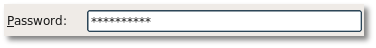
NOTE: The following image displays the box after the user has typed kdesu rm -rf / at the command line. This was done for humouring purposes only and if followed through with, would have removed a majority of the system files the computer needs in order to run. Please do not try this at home!
New password dialog box
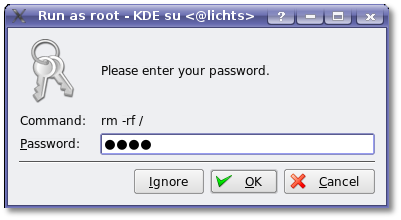
Multimedia Simplification
No more confusion with multimedia applications in Kubuntu. With 7.04 applications such as KsCD (CD player) will not be installed by default since Amarok provides the abilities to play CDs. KAudioCreator has also been removed for ripping CDs since the CD burning application, K3b, offering these same exact functions and more. Kaffeine has removed the audio shortcuts on first load, providing the user with a standalone video playing application.
Iconic Directories
When using the Konqueror file manager, when you are in the / (root) partition, the /home (home) and /media (media) directories will display custom icons letting you know they are two of your main working directories.
Kexi
KMenu->Office->Kexi Database Creator
Info: http://www.kexi-project.org/
Kexi, an integrated data management application, is an open source competitor for products such as Microsoft Access and OpenOffice.org Base. Kexi is now the default database application in Kubuntu 7.04, and is the first step in implementing the specification for KOffice by default. Kexi can be used to create database schemas, insert data, perform queries, process data as well as create custom forms to provide an interface to your data. All database objects (i.e., tables, queries, and forms) are stored in the relational database, allowing the ability to easily share data and design.
Kexi has been shipped by default in the WinFOSS application. WinFOSS is the portion of the Desktop CD, that when loaded in Microsoft Windows, will provide you with the options to install Free and Open Source software for Windows.
digiKam 0.9
KMenu->Graphics->digiKam Photo Management
Info: http://www.digikam.org/
digiKam is an advanced digital photo management application for KDE, which makes importing and organizing digital photos a "snap". The photos can be organized in albums which can be sorted chronologically, by directory layout or by custom collections. This latest release, version 0.9, brings bug fixes, new and improved features, better camera support, and much more. More information on what the latest version contains can be viewed at http://www.digikam.org/?q=about/features09x
Xmodmap
Xmodmap will now be loaded on startup. This means that it will be easier for the user to map their function keys which were not mapped by default. Xmodmap can also be used to map the extra buttons on the user's mouse.
Tabbed System Settings
KMenu->System Settings
This image is displaying the layout and items under the General tab. In Edgy the tabs were not present, but were instead GUI Buttons for General and Advanced, which made it difficult for some to notice the buttons or realize that there was an Advanced section. |
|
This image is displaying the layout and items under the Advanced tab. As previously stated with the last System Settings image, this was not present in Edgy. This feature improves usability. |
Ubiquity
Ubiquity, the graphical installer for Kubuntu, has been ported over to Qt 4. This is just one of the first steps for preparing future Kubuntu releases for the new KDE 4 which will be released in the mid to late portion of 2007.
This image displays the new layout of Ubiquity utilizing some of the usability specifications set forward by KDE. The Qt 4 porting is not visible to the eye. |
|
This image also shows a new feature for Kubuntu installs which have been around for previous Ubuntu installs. The popularity contest, which allows your computer to submit information on the applications you download, creating a list of the most popular applications. Only the packages you download are added to a database and no personal information is submitted. |
Zeroconf by Default
Zeroconf by default means that Kubuntu 7.04, out of the box, will run network applications without any major settings on the user's part. For instance, you can play KBattleship without having to search for a server.
This image displays KBattleship in multiplayer mode, running over a Zeroconf network out of the box. |
Adept
Kubuntu 7.04 will bring for the first time, seamless upgrading to the latest version. In the past users had issue from upgrading from 6.06 (Dapper Drake) to 6.10 (Edgy Eft). This will be no more (note that the use of 3rd party repositories or 3rd party applications may still cause problems which are not of Kubuntu's fault), now it will be easy to update to the latest version, and Adept will even let you know. NOTE: At this stage Adept is a work in progress. It has been noted that upon clicking Next will cause the application to crash.
This image displays the Adept Updater welcome screen. |
|
This image displays the Adept Updater notifying you of a new release. |
|
This image displays the latest version's release announcement which provides you with the information about what is new with the latest version. |
|
This image displays the Adept Updater downloading the latest updates. |
|
This image displays the Adept Updater preparing to install the new updates. |
Guidance
Guidance, the Kubuntu power management system, has been updated to allow a user to select how they would like their CPU to scale while using the power of the battery of their laptop. This function will allow the laptop to run longer while on battery.
This image displays the options you have to CPU frequency scaling in order to save power while using a laptop during battery operations. |
|
This image displays the current status of laptop battery power (notice CPU frequency). |
Feedback
We want to hear what you think about the current release of Kubuntu 7.04, The Feisty Fawn, Herd 2 CD Release. We want to know if it Rocks, if it is just OK, or it is flat out wrong. No matter the feedback, as long as it is in line with the Ubuntu Code of Conduct we would like to hear it.
So what are you waiting for, head on over to the Feedback Page and let us know!
FeistyFawn/Herd2/Kubuntu (last edited 2008-08-06 17:00:16 by localhost)