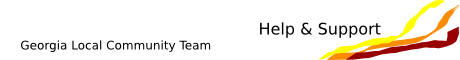Maintenance
|
#ubuntu-georgia |
|
|
|
Getting Started |
|
|
System Maintenance |
|
System Migration |
System Maintenance
With Ubuntu, you may be surprised to find that there is very little system maintenance that you will have to deal with. Ubuntu makes it as easy as possible to get your work done, without having to go through all the trouble to make sure your computer is in good working order.
Viruses
Viruses and other malicious software is not a big problem for Ubuntu and Linux-based systems. There are only 300 or so known viruses for Linux, and most of which are not even a problem for today's modern Linux system. If you are so inclined, however, there are several different programs available that will scan your computer to make sure that you do not have any problems.
ClamAV - Go to "Add/Remove" in the "Applications" menu on the top bar of your screen. Make sure that the "All available applications" is shown from the drop-down list. Then search for "virus." Check the box for "Virus Scanner." Click "Apply," and you are set!
Defragging
Because of Ubuntu's Ext3 file system, there is no need for defragging the hard drive. You will notice that over time your computer will not become slower as a result of more files, programs, or a confused file system with files all over the place. Ubuntu's file system automatically arranges files.
Disk Checking
One thing Ubuntu does do, however, is check the disk during every 30 or so boot cycles. You may see at the bottom of the boot screen that the disk is being checked. Do not be alarmed, Ubuntu is just doing a routine check to make sure everything is in it's place.
Updates and Upgrades
Updates are program patches or new features that are uploaded to help make your computer work better. Upgrades are full system upgrades (e.g. Ubuntu 7.10 -> 8.04) that provide new software repositories and better features. Ubuntu provides both.
When an update is available, you will see an orange star with an upward pointing arrow in your top task bar in the notification area. An information box is also typically displayed showing that an update is available. Click on the star to get a list of the updates, as well as the option to apply them.
GeorgiaUSTeam/Help/Maintenance (last edited 2008-09-16 13:14:00 by adsl-217-55-191)