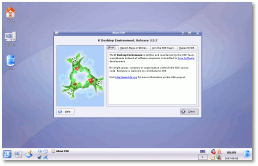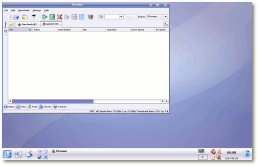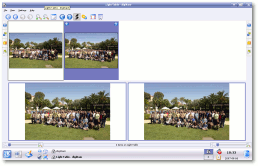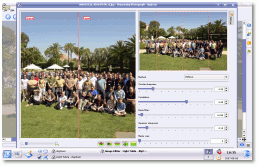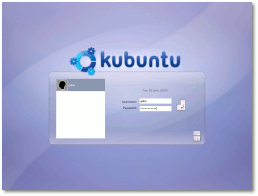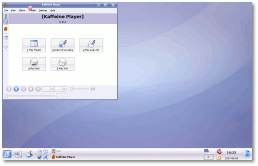Kubuntu
Introduction
On April 12th, 2007, Mark Shuttleworth stated that "the Fawn has found her legs," and announced the next development cycle codename for the 7.10 release, the Gutsy Gibbon. As with previous releases, the users had made it clear that usability and stability are the things they look for the most. Well, we are happy to say that the goals for the Kubuntu developers for 7.10 will be to increase the usability following the guides created by recent audits from the KDE community, increase stability while using the latest applications for the Linux desktop, and increasing the ease of installation.
Some of the things you can look forward to is better power management, desktop installation improvements, better data migration, and plenty of fixes to the K Desktop Environment. One thing you might be able to look forward to is the possibility of packages created in time for release, the new KDE 4 desktop. However, KDE 4 will not be the default desktop environment for Kubuntu 7.10, but you can guarantee the development team will work hard to bring you installable packages as soon as they possibly can.
Gutsy will not be the next LTS (Long Term Support) release, but it will nonetheless see a lot of server work and be useful for fast-moving server deployments.
Tribe 1, the very first in a series of milestone CD images that will be released throughout the Gutsy development cycle, represent the very latest snapshots of Gutsy. The pre-release images are known to be reasonably free of CD-build or installer bugs, however they are not recommended for use in stable environments. These releases will be for those who are developing, documenting, and testing. Tribe 1 releases can be downloaded from the following URL:
NOTE: This is an alpha (pre-) release. Pre-release version of Gutsy are NOT encouraged for anyone needing a stable system or for anyone who is not comfortable running into occasional, even frequent, breakage. Pre-release versions of Gutsy ARE recommended for Kubuntu developers and those who want to help in testing, reporting, and fixing bugs.
Screenshots will be available at: http://www.thecodingstudio.com/opensource/linux/?q=node/55
New In Tribe 1
Gutsy Gibbon Tribe 1 CD release brings with it many updated, new, and exciting applications. For this latest release of Kubuntu 7.10, the usability standards have improved and there have already been some aesthetic changes. Besides these changes, there have been updates to many common applications as well as bug fixes to some of those annoyances you may or may not have run into. With every new pre-release, updates will be documented allowing you to thoroughly test your Kubuntu 7.10 installation. Remember that all of these features are part of a pre-release version of Kubuntu, and may still have issues. We ask that any problems you come across that you file a bug, if one has yet to be filed for your problem.
https://launchpad.net/distros/ubuntu/+filebug
Tribe 1 has a number of known problems including an exception during install, KDM theme not set and knetworkmanager not starting. Most of these can be fixed by updating the packages (click on Adept Notifier in the system tray) after install.
KDE 3.5.7
INFO: http://www.kde.org/announcements/announce-3.5.7.php
Kubuntu 7.10 ships with the K Desktop Environment (KDE) version 3.5.7, the seventh translation and service release for the leading free software desktop. This release has a renewed focus on KDE PIM applications such as Kontact (KMail, KOrganizer, and more), KAlarm, and others. The PIM applications received a great deal of attention with bug fixes, interface work, IMAP and more.
Several other applications received a few feature updates as well. Applications such as KPDF, Umbrello and KDevelop (neither are installed by default in Kubuntu), Edutainment, Games, and the famous communications client, Kopete. KHTML and Konqueror received a fare amount of work as well, continuing with the excellence these applications have become known for.
New Kernel
INFO: http://www.kernel.org
The latest kernel release for all of the Ubuntu projects is 2.6.22-6. This latest release brings improved support for a lot of today's hottest pieces of hardware. Sound, video, network and more are all wrapped up into this latest kernel image with virtual management improvements as well.
KTorrent 2.2
INFO: http://ktorrent.org
KTorrent, the BitTorrent program for KDE, is currently versioned at 2.2beta1. Some of the new features added since 2.1 include:
- Improved and more consistent GUI
- Ability to open as many views as needed
- Improved search plugin
- Option to preallocate diskspace fully to avoid fragmentation
- Progress bar in status bar when searching
- and much more...
Digikam 0.9.2 Beta2
INFO: http://digikam.org
digiKam version 0.9.2 Beta 2 is the latest release within Kubuntu 7.10. Beta 3 has since been released, so look forward to that or newer in the future Tribe 2 release. DigiKam's 0.9.2 series is stressing usability and stability however they haven't forgotten about bugfixes, features, and functionality.
The latest feature, which most artists and photographers will be familiar with, is a Light Table. Yes, you heard that correctly, a light table. A light table assists artists and photographers with reviewing their work ensuring only the highest quality. A light table will show the artist their imperfections in which they can go and touch up. Well in digiKam, the light table function provides the user a similar experience. You can import a photo, drag it onto the light table, and touch up only the areas that need it. Easy to use, brand new, yet so functional. To see a great screenshot of the light table in action, besides the ones attached to this page, please take a look HERE.
Some new bugfixes and features included in this latest release are:
- The light table
- No more tagging crashes
- Ratings can be changed from within the light table
- Fixed the panning issue within the light table
- and much more...
KDM Theme Userlist
The main login screen to Kubuntu 7.10 has been updated to include a userlist. This list contains all of the usernames setup on your machine. Default Kubuntu 7.10 installs will only have one user listed, the user you created during installation, and the list will increase as you add more users. This is a new feature and has yet to be decided on if it will stay. If you like this new feature, it is recommended that you voice your opinion in the feedback page.
K3b 1.0.1
INFO: http://k3b.plainblack.com
K3b, now version 1.0.1, is the latest release in Kubuntu 7.10. Bug fixes were the number one priority with this release from the previous 1.0 version. Some of the bugfixes include:
- Fixed crash when using the Device menu without a selected device
- Fixed DVD copy when reading from a DVD+RW
- Fixed a crash in Video DVD ripping when the title does not contain an audio stream
- Fixed Multisession import size handling
- and much more...
Kaffeine 0.8.4
INFO: http://kaffeine.sourceforge.net
Kaffeine 0.8.4 is the 4th release in the stable 0.8 series. This latest release fixes previous issues while adding new functionality in a few places. Kaffeine is the default video player in Kubuntu 7.10. Some of the fixes and new functionality are:
- Playlist menu option no longer auto switches to player window
- Improved screensaver disabling
- Fixed opening of the playlists
- Fixed the playlist Google fetcher
- Added the ability to toggle the show/hide functions to the panel tabs
- and much more...
Qt 4.3
INFO: http://www.trolltech.com
For you KDE developers out there, Kubuntu is announcing the latest Qt release, version 4.3. This latest release provides developers with a number of new features and significant performance improvements across the framework. Major new additions include:
QtScript - an integrated ECMA standard scripting engine
- Added support for SSL communications
- Faster, higher quality 3D graphics rendering with an improved OpenGL (r) engine
- A more flexible Main Window architecture
- Ability to both render and generate SVG images with the new SVG file generation
- Improvements to Qt's threading infrastructure
- and much more...
Feedback
We want to hear what you think about the current release of Kubuntu 7.10, The Gutsy Gibbon, Tribe 1 CD Release. We want to know if it Rocks, if it is just OK, or it is flat out wrong. No matter the feedback, as long as it is in line with the Ubuntu Code of Conduct we would like to hear it.
So what are you waiting for, head on over to the Feedback Page and let us know!
GutsyGibbon/Tribe1/Kubuntu (last edited 2008-08-06 17:00:19 by localhost)