InstallProgramsFromMigrationAssistant
Summary
The Migration Assistant should offer to install (equivalents of) known programs during the installation process. The program should recognise three levels of equivalence: "port" (same codebase), "clone" (different codebase, but one is specifically modeled on the other), and "similar" (unrelated program that does the same job). The assistant should recognise at least the following packages:
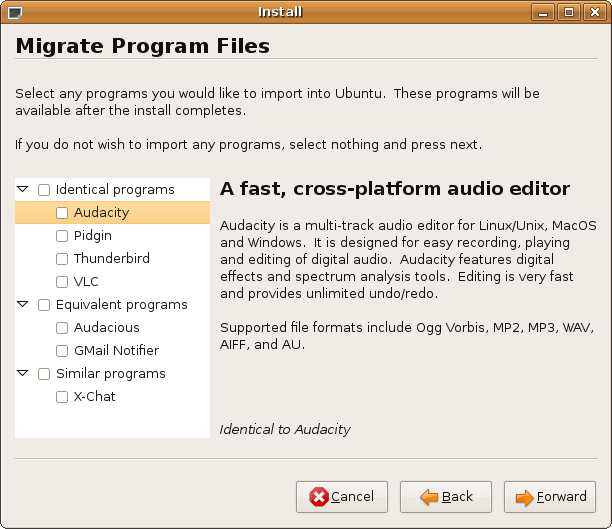
- GMail Notifier → GMail Notifier (clone)
- mIRC → X-Chat (similar)
- Pidgin → Pidgin (port)
- Skype → Skype (port)
- thunderbird → thunderbird (port)
- xmms → Audacious (clone)
Please add any applications that you would like to see included.
To the right is a rough mock-up of a possible interface.
Rationale
Users who migrate from another operating system always have a collection of programs that they use, and want to continue using. These can be far too esoteric to include in a default install, so the set of packages should be tailored to the specific user.
Presenting this choice to the user also solves the perennial migrater's issue of "what's the Linux equivalent of program X?". If the user is prompted to install a music program called Audacious, they're likely to figure out that this is the Linux equivalent of xmms.
Use Cases
- Over the past year, Willie has gradually switched from Outlook to Thunderbird, and from MSN Messenger to Pidgin. He wants to continue using these applications while he gets settled in to Linux
- Humphrey is switching from Windows without any preparation. He has lots of Windows programs that he expects to somehow magically still be there when he installs Linux.
Design
An extra step will be inserted before "Migrate Documents and Settings" in the migration assistant. Existing Windows programs will be detected based on registry keys, and suggested to the user. Programs selected by the user will be installed along with the rest of the system, or scheduled for later installation if the computer doesn't have an Internet connection at install time.