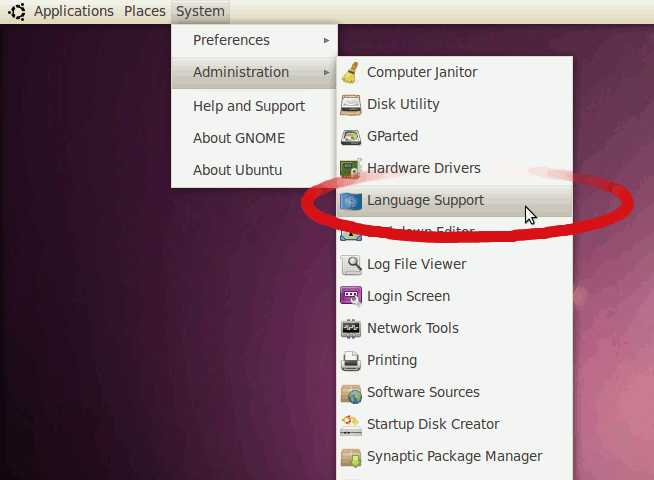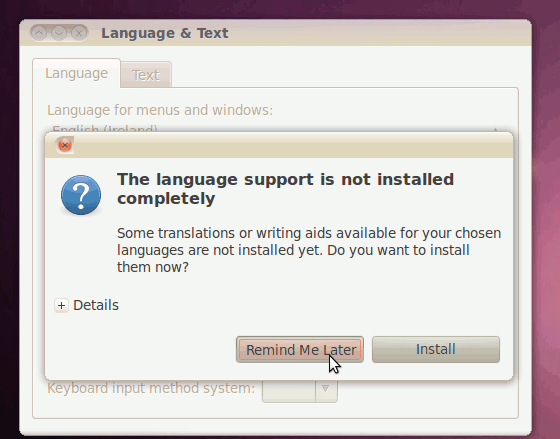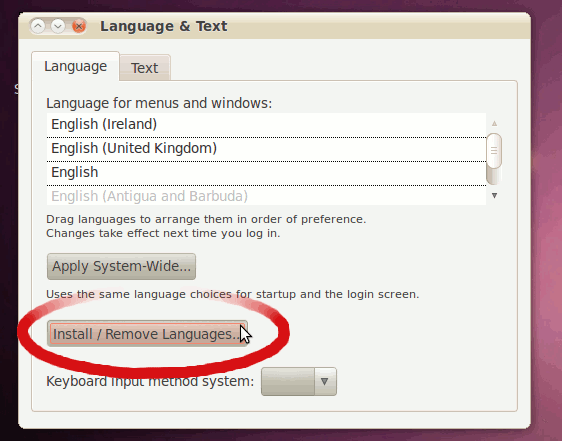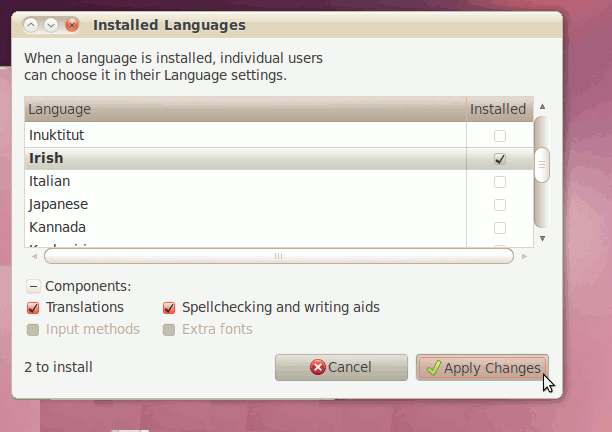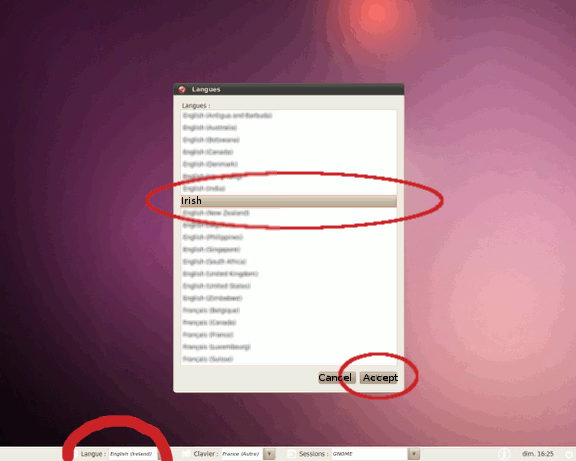Translations
|
Size: 2932
Comment:
|
Size: 2847
Comment:
|
| Deletions are marked like this. | Additions are marked like this. |
| Line 2: | Line 2: |
| Line 4: | Line 5: |
| Aistriúchán Ta aistritheoirí i gcónaí ag teastáil uainn. Téigh isteach i bhFoireann Aistriúchán Gaeilge and tosaigh ag aistrigh. Chun cabhair a fháil, dul go dtí #ubuntu-ie agus liostáil le liosta ríomhphoist ubuntu-ie. == Ubuntu in Irish == ====== Aistriúchán Gaeilge ar siúl / Irish translation coming soon ====== To use Ubuntu in Irish is just ''five'' steps on a computer with Ubuntu already installed. Click the images on the right to enlarge. |
~-To use Ubuntu in Irish is just ''five'' steps on a computer with Ubuntu already installed. Click the images on the right to enlarge.-~ |
| Line 36: | Line 29: |
| '''Aistriúchán'''<<BR>> Ta aistritheoirí i gcónaí ag teastáil uainn. Téigh isteach i bhFoireann Aistriúchán Gaeilge and tosaigh ag aistrigh. Chun cabhair a fháil, dul go dtí #ubuntu-ie agus liostáil le liosta ríomhphoist ubuntu-ie. |
|
| Line 37: | Line 33: |
| '''Translating'''<<BR>> | ~-'''Translating'''<<BR>> |
| Line 39: | Line 35: |
| If you need any help check out #ubuntu-ie and subscribe to the ubuntu-ie mailing list. | If you need any help check out #ubuntu-ie and subscribe to the ubuntu-ie mailing list.-~ |
Ubuntu as Gaeilge
Chun Ubuntu a úsaid as Gaeilge, níl ach cuig céimeanna má tá Ubuntu suiteáilte cheana ar do ríomhaire.
To use Ubuntu in Irish is just five steps on a computer with Ubuntu already installed. Click the images on the right to enlarge.
1. Buail "Córas", ón gclár cinn a thaispeánfar, roghnaigh "riarachán". Ar dheireadh, "tacaíocht teanga". |
2. Roghnaigh "inis dom ar ball", mar nach bhfuil aon suim agam leanacht ar adhaigh le tacaíocht teanga na béarla faoi láthair. |
4. Aimsigh iontráil "thrí Gaeilge" agus cuir tic sa mbosca faoi cholún "feistiú". fresin cuir tic sa mbosca do "Aistriúcháin" agus "ceartú litriú agus "cuidiú scríobh". ansin, buail "cuir i bhfeidhm". íoslódáiltar na pacáistí den idirlín agus déantar iad a fheistiú go huathoibríoch. |
5. Anois caithfidh tú logáil amach agus ag bun an scáthlán chun logáil isteach, roghnaigh Gaeilge mar theanga. |
Anois, is feider leat logáil isteach do do dheisce Gaeilge.
Now you can log back in to you Irish desktop!
Aistriúchán
Ta aistritheoirí i gcónaí ag teastáil uainn. Téigh isteach i bhFoireann Aistriúchán Gaeilge and tosaigh ag aistrigh. Chun cabhair a fháil, dul go dtí #ubuntu-ie agus liostáil le liosta ríomhphoist ubuntu-ie.
Translating
We always need more translators so please join the Irish translation team and get translating. If you need any help check out #ubuntu-ie and subscribe to the ubuntu-ie mailing list.
IrishTeam/Translations (last edited 2010-04-02 01:36:24 by 109)