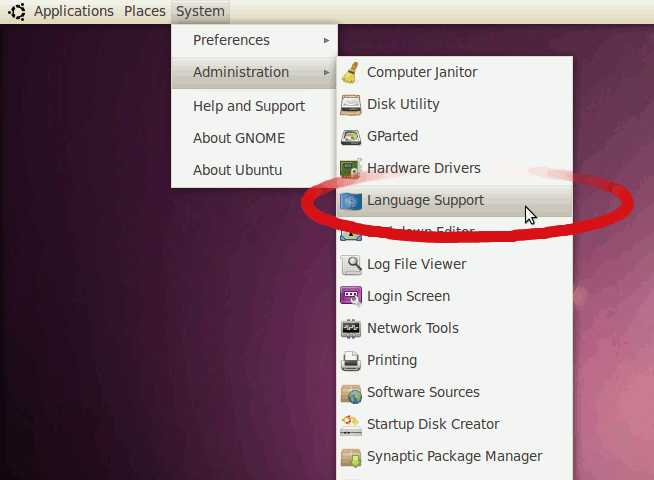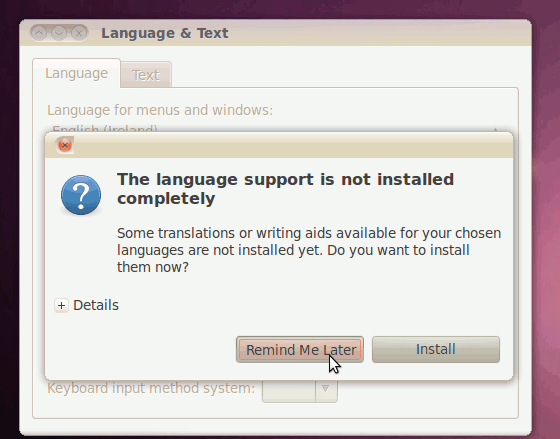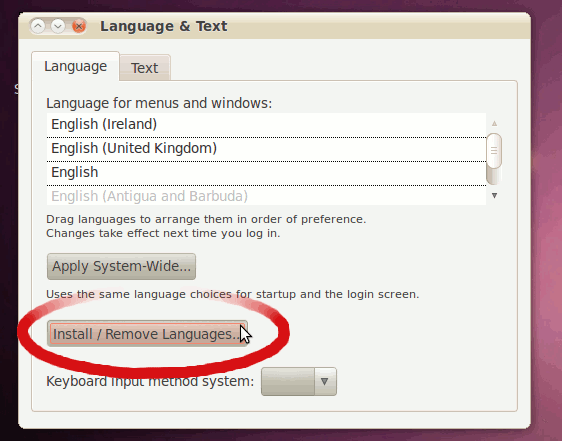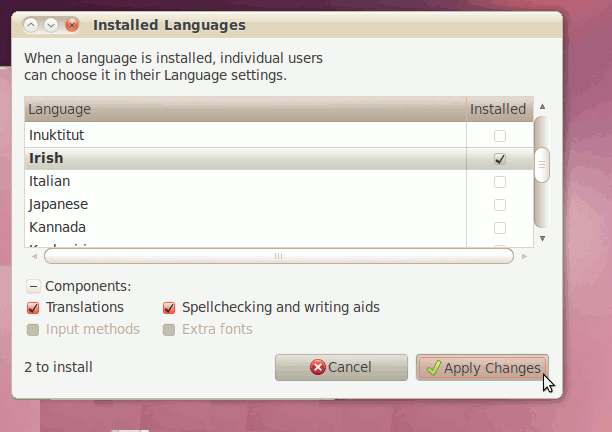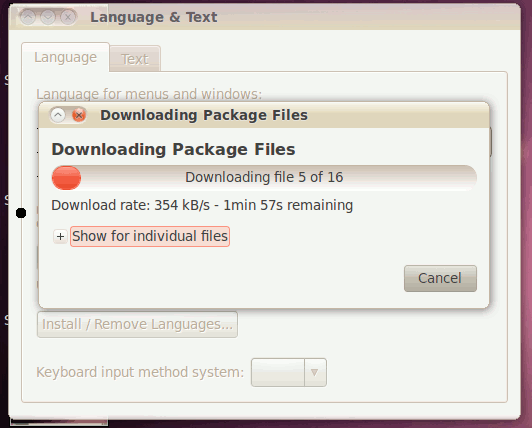Translations
Ubuntu as Gaeilge Chun Ubuntu a úsaid as Gaeilge, níl ach dhá céimeanna má tá Ubuntu suiteáilte cheana ar do ríomhaire.
1. Cliceáil an nasc seo chun tacaíocht gaeilge a shuiteáil
2. Ansin logáil amach agus roghnaigh Gaeilge ar leathanach logála isteach
Aistriúchán Ta aistritheoirí i gcónaí ag teastáil uainn. Téigh isteach i bhFoireann Aistriúchán Gaeilge and tosaigh ag aistrigh. Chun cabhair a fháil, dul go dtí #ubuntu-ie agus liostáil le liosta ríomhphoist ubuntu-ie.
Using Ubuntu in Irish
Aistriúchán Gaeilge ar siúl / Irish translation coming soo)
To use Ubuntu in Irish is just five steps on a computer with Ubuntu already installed. Click the images on the right to enlarge.
1. On the Main Menu, click "System". From the menu that appears, choose "Administration". And finally, "Language Support". (ie. System->Administration->Language Support) |
2. Choose "Remind Me Later", as we are not interested in furthering the English language support at this time. |
4. Find the "Irish" entry and check the box under the 'Installed' column. Also tick the boxes for 'Translations' and 'Spellchecking and writing aids'. Then click "Apply Changes". The packages download from the internet and are automatically installed to your computer. |
Now you can log back in to you Irish desktop!
Translating We always need more translators so please join the Irish translation team and get translating. If you need any help check out #ubuntu-ie and subscribe to the ubuntu-ie mailing list.