|
Introduction
These release notes for Kubuntu 23.10 (Mantic Minotaur) provide an overview of the release and document the known issues.
Details of the changes in the Ubuntu base, including kernel, toolchain and build options can be found in the main Ubuntu Release Notes.
Support lifespan
Kubuntu 23.10 will be supported for nine months.
Getting Kubuntu 23.10
Upgrading from 23.04
Upgrades Detailed upgrade instructions to 23.10 can be found here: Upgrade Kubuntu to 23.10
Download a Disk Image
Download a Bootable image. Direct downloads, torrents, and zysnc are available as options.
New features and changes in 23.10
Core desktop and applications
Plasma 5.27: simple by default, powerful when needed
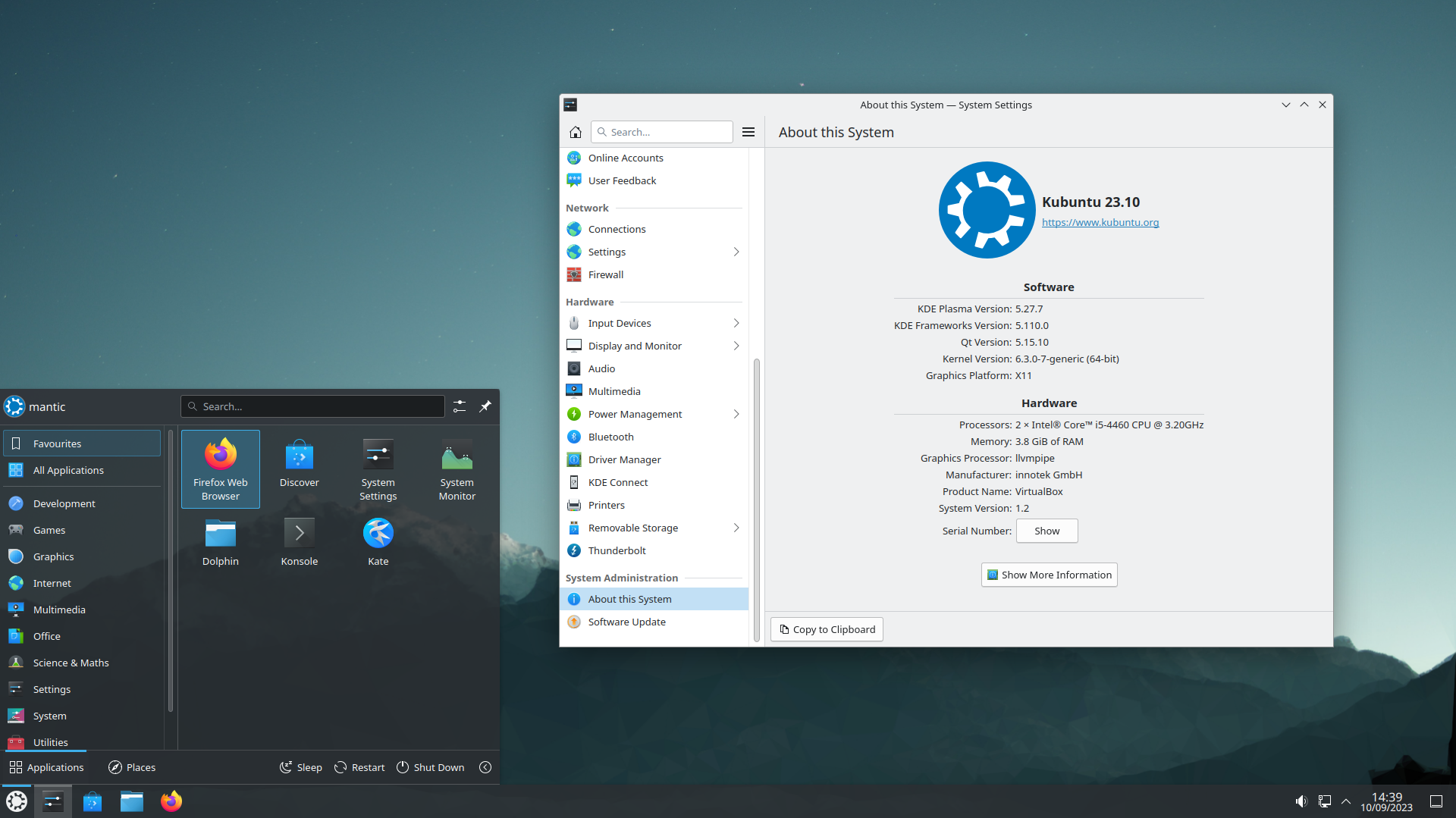
Plasma 5.27 has been developed to make it smoother to use while retaining the familiar setup.
Kubuntu 23.10 ships the 8th scheduled bugfix release of KDE Plasma 5.27 (5.27.8).
KDE Apps updates, including KDE Gear 23.08 and other updated apps
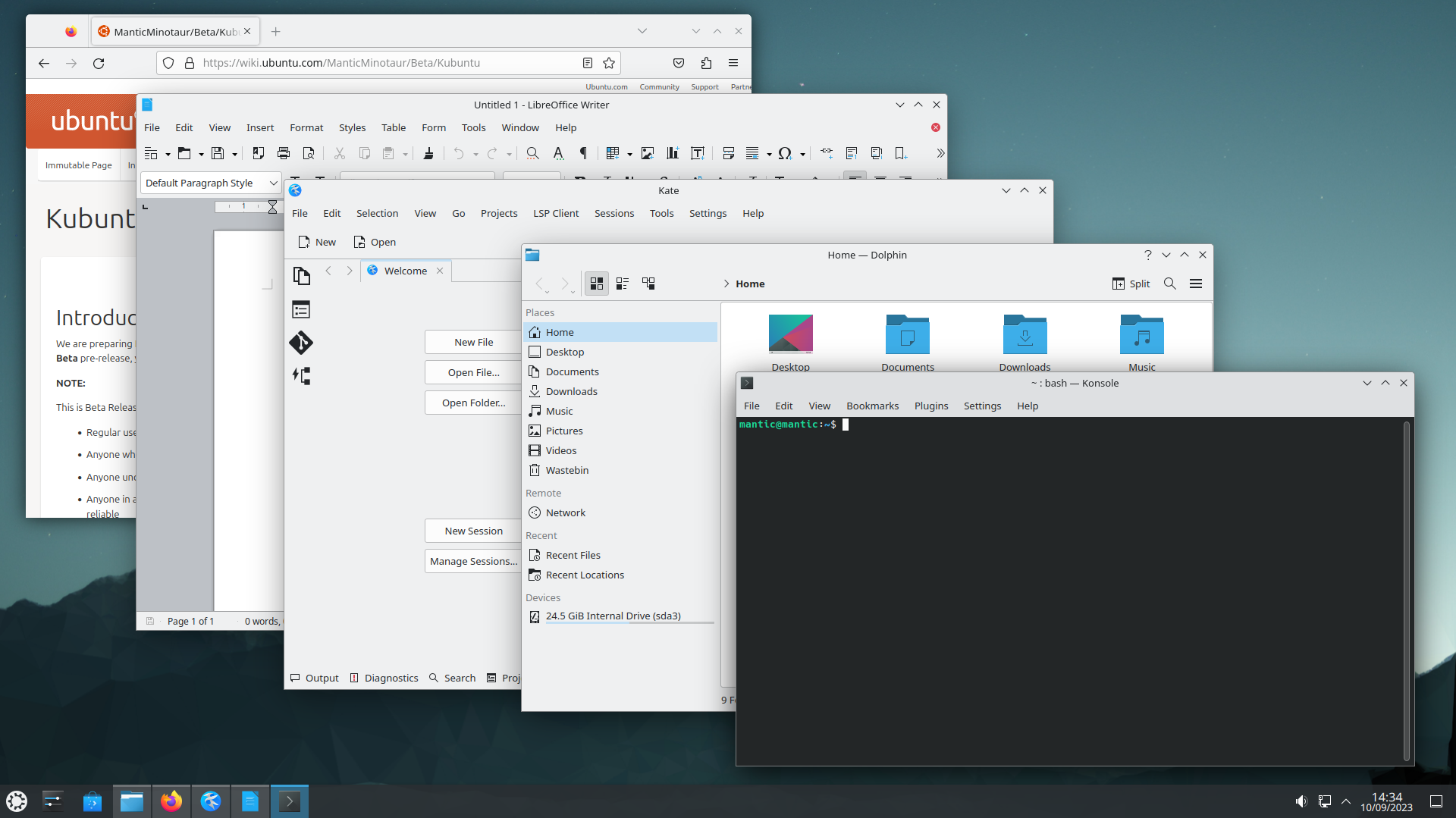
Web browser and office suite
Firefox 118.0.1 snap is the default browser.
LibreOffice 7.6.2.1 is provided by default in the full installation.
Qt
Kubuntu 23.10 ships with Qt 5.15.10.
Other highlights/notes
Plasma Wayland session
- A Plasma Wayland session is available for testing, but is not supported. A Wayland session can be started by selecting it at the login screen.
Flatpaks
To enable Flatpaks in KDE’s Discover in Kubuntu 23.10, run this command:
sudo apt install flatpak plasma-discover-backend-flatpak
To enable the largest Flatpak repository, run this command:
flatpak remote-add --if-not-exists flathub https://flathub.org/repo/flathub.flatpakrepo
Log out and log back in (or restart) to re-initialize the XDG_DATA_DIRS variable, otherwise, newly installed Flatpak apps will not run or appear in the startup menu.
Known issues
Installer and live session
(1946803) Clicking on URLs in Kubuntu Installer Slideshow does nothing
(1681830) Ubiquity installer - No Label shown for where to enter LVM Encryption Passwords fields
(1706859) Auto-selected keyboard layout no longer matches chosen region on "Where are you" page
(1967015) Release notes link in KDE frontend launches Kate
Other issues
