HowToInstall
|
Size: 1379
Comment:
|
Size: 1644
Comment:
|
| Deletions are marked like this. | Additions are marked like this. |
| Line 33: | Line 33: |
| Then click the '''Check''' button: | Now click the '''Check''' button in the '''Update Manager''': |
| Line 36: | Line 36: |
After the above completes, you should be able to return to the '''Ubuntu Software Center''' and search for '''novacut'''. Select it in the search results and then click the '''Install''' button: {{attachment:novacut-install7.png}} |
Novacut Wiki Home > How To Install
If you're running Ubuntu 11.10 Oneric or Ubuntu Precise (the devel version that will be released as 12.04 in April 2012), this is the easiest way to install Novacut:
Open a terminal (search for "terminal" in Dash), and then copy and paste these 3 commands:
sudo apt-add-repository ppa:novacut/stable sudo apt-get update sudo apt-get install novacut
You can accomplish the same through the Ubuntu Software Center. In the Edit menu, choose Software Sources:
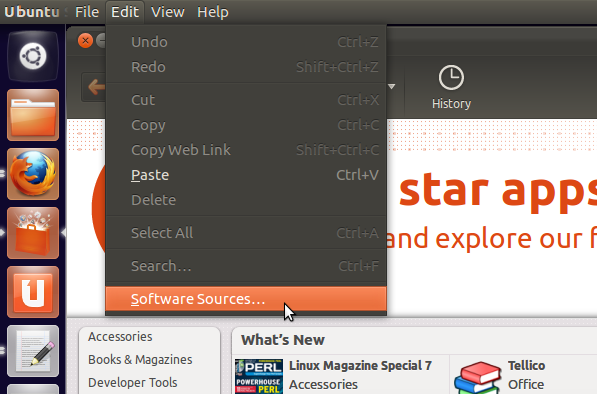
Then in the Other Software tab, click the Add button:
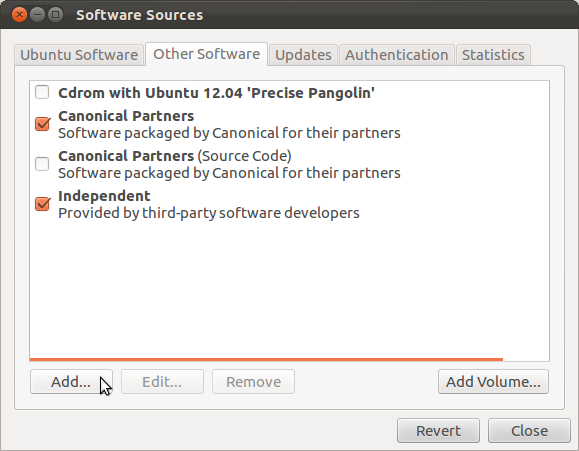
For the Apt line, type ppa:novacut/stable, and then click the Add Source button.
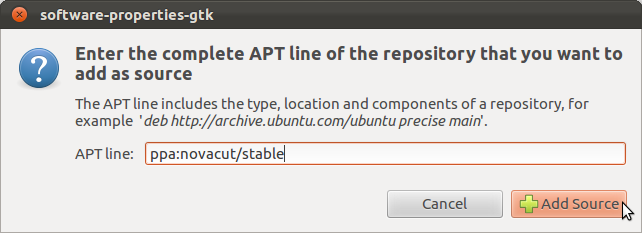
Then click the Close button to close the Software Sources window:
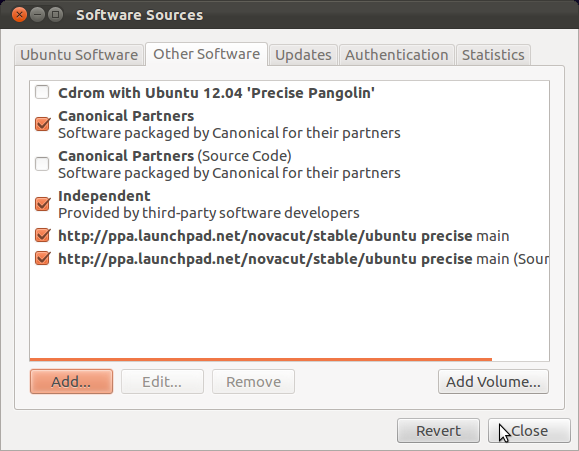
You'll now have to force the Update Manager to reload the package info by clicking on Software Up to Date in the system menu (top-right corner of your Ubuntu desktop):
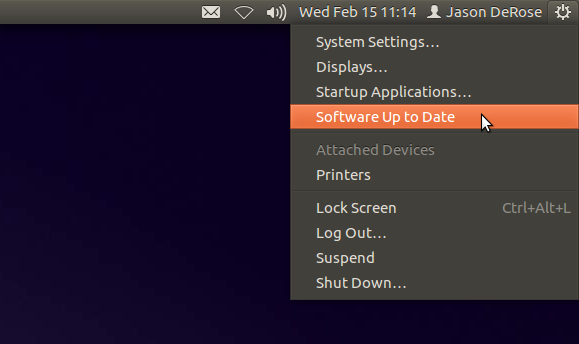
Now click the Check button in the Update Manager:
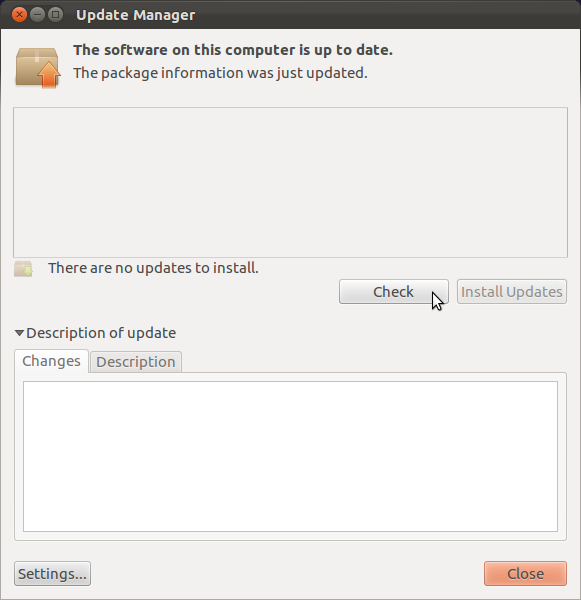
After the above completes, you should be able to return to the Ubuntu Software Center and search for novacut. Select it in the search results and then click the Install button:
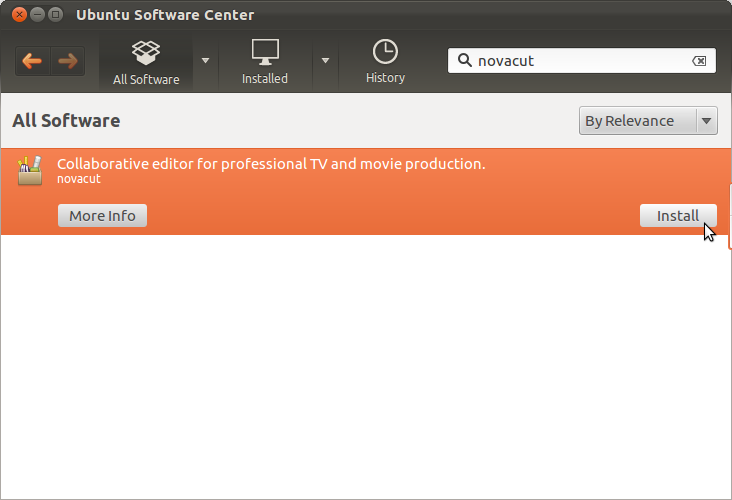
Novacut/HowToInstall (last edited 2013-06-02 17:14:19 by 173-14-15-225-Colorado)