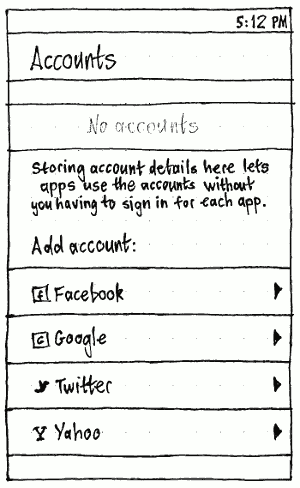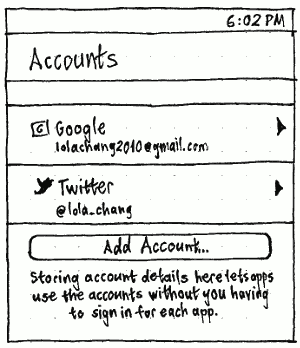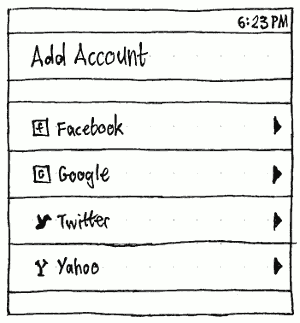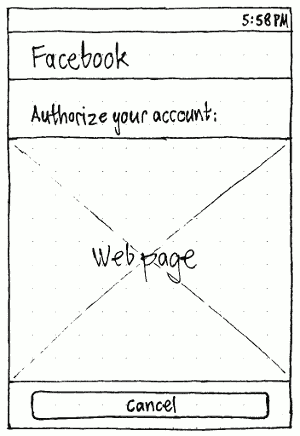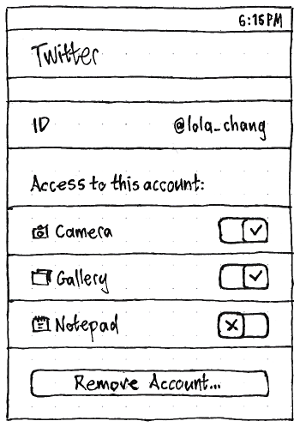OnlineAccounts
Phone
Initial setup
Settings
|
|
|
The contents of the System Settings “Online Accounts” panel should differ depending on whether you currently have any accounts set up. If you have none, the list of accounts should have “No accounts” placeholder text, and “Add account:” should be a section listing the account types. (This saves going to a separate screen for your most likely action.) If you have at least one account set up, each should be listed with its ID, and “Add Account…” should be a button navigating to a separate “Add Account” screen. Why should it be a button?
|
Either way, choosing to add an account of a particular type should navigate to a screen with that account type as its heading. Between “Authorize your account:” and the “Cancel” button should be a Web frame showing the relevant page. Completing the authorization should automatically navigate back to the top level “Accounts” screen, and temporarily highlight the newly-added account in the list (scrolling to it first, if necessary).
|
Choose from the list of already-set-up accounts should navigate to a screen showing the ID for the account, and a list of all the installed apps that have ever requested “Access to this account:”, with a switch reflecting whether each app is currently allowed access. Finally, a “Remove Account…” button should open an alert with the text: “The {name of service} account will be removed only from your phone. You can add it again later.”, and “Remove” and “Cancel” buttons.