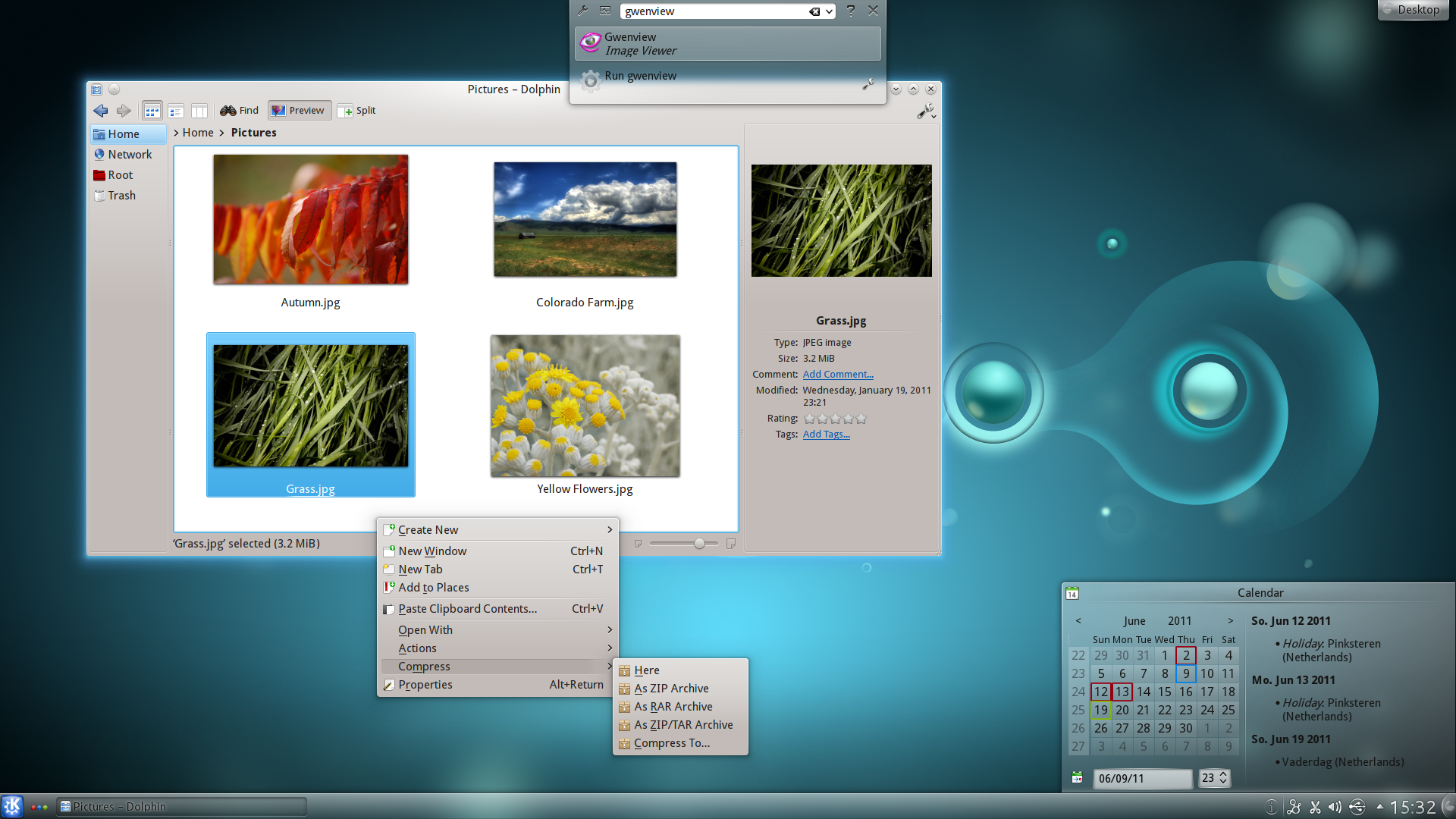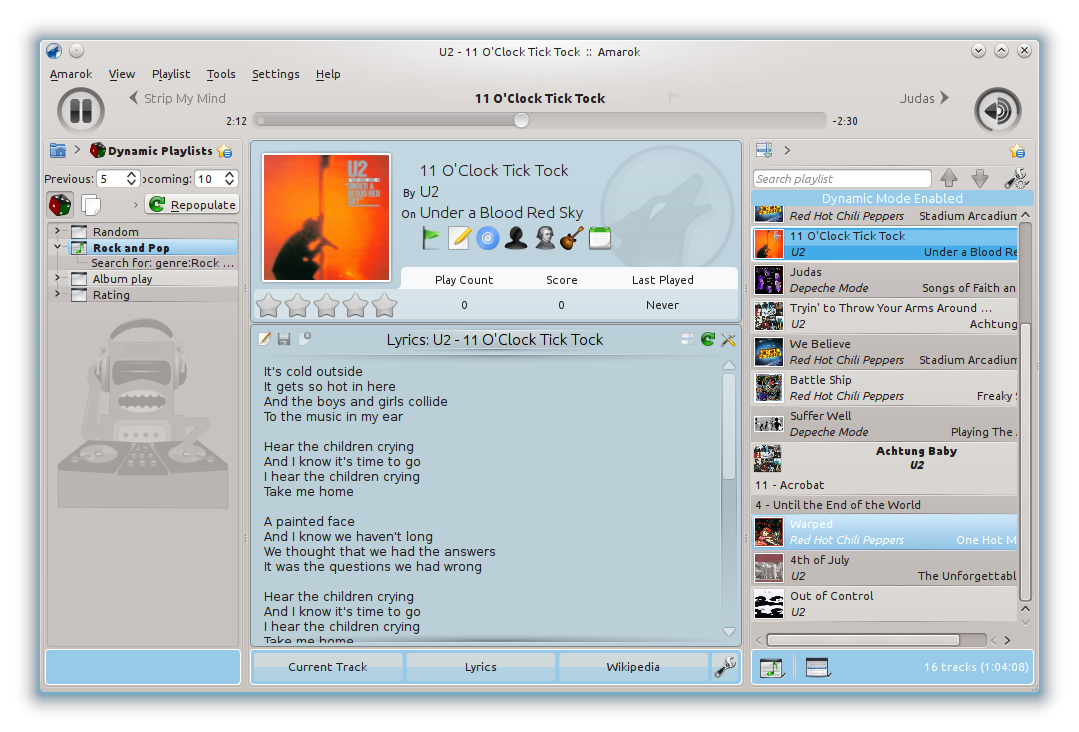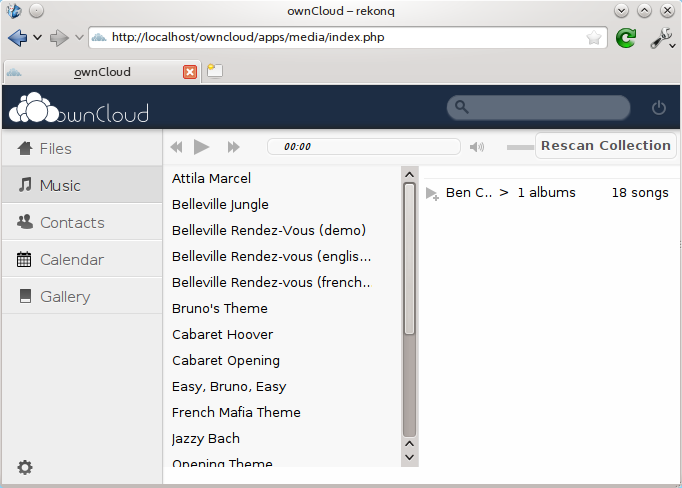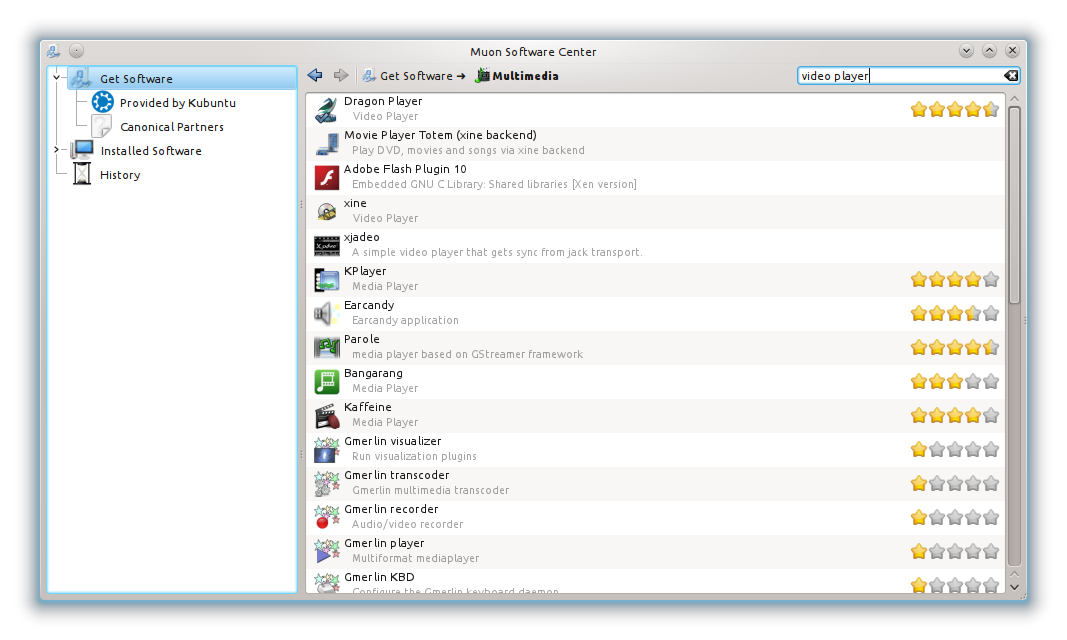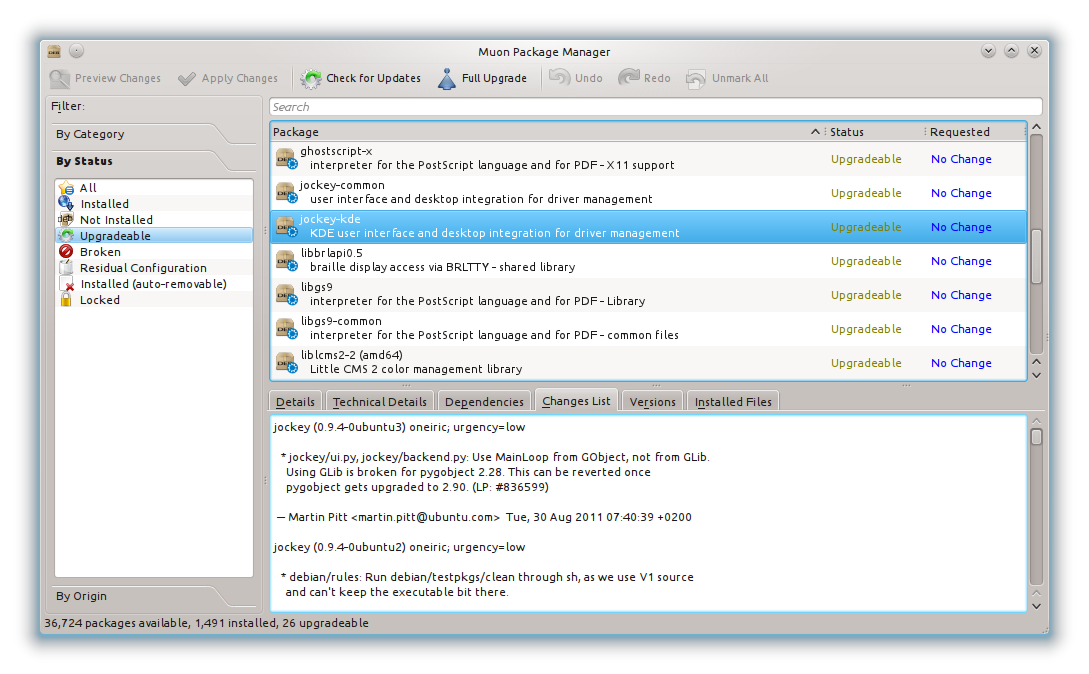Kubuntu
|
Size: 5252
Comment:
|
Size: 6571
Comment:
|
| Deletions are marked like this. | Additions are marked like this. |
| Line 9: | Line 9: |
| As an [[https://wiki.ubuntu.com/LTS|LTS]] release, Kubuntu 12.04 will have support for 5 years. | |
| Line 13: | Line 14: |
| Direct upgrades to 12.04 are only possible from 10.04 LTS and 11.10. To upgrade from 10.04, detailed instructions can be found [[https://help.ubuntu.com/community/PreciseUpgrades/Kubuntu/10.04LTS|here]]. Users of 11.10 can find them [[https://help.ubuntu.com/community/PreciseUpgrades/Kubuntu|here]]. | Direct upgrades to 12.04 are only possible from 10.04 LTS and 11.10. To upgrade from 10.04 LTS, detailed instructions can be found [[https://help.ubuntu.com/community/PreciseUpgrades/Kubuntu/10.04LTS|here]]. Users of 11.10 can find them [[https://help.ubuntu.com/community/PreciseUpgrades/Kubuntu|here]]. |
| Line 27: | Line 30: |
| === Plasma and Applications 4. === | === Plasma and Applications 4.8 === |
| Line 29: | Line 32: |
| [[attachment:desktop.png | {{attachment:desktop-wee.png}}]] | [[attachment:desktop.png | {{attachment:desktop.png||width=400}}]] |
| Line 33: | Line 36: |
| * | * Improvements in speed and rendering in Dolphin * Redesigned power management configuration - settings are now Activity-aware * New Icon Tasks provides an alternative icon-only taskbar |
| Line 37: | Line 43: |
| === Amarok 2.5 === [[attachment:amarok.png | {{attachment:amarok.png||width=400}}]] This new and improved version of the default music player features re-written USB mass storage support, native support for remote NFS & SMB/CIFS collections, GPodder.net podcast synchronization, and an integrated Amazon MP3 store. For more information have a look at the release announcement for Amarok [[http://amarok.kde.org/en/releases/2.5|2.5]] === Rekonq and OwnCloud Updates === [[attachment:rekonq-owncloud.png | {{attachment:rekonq-owncloud.png||width=400}}]] |
|
| Line 39: | Line 55: |
| === Amarok 2.4. === | |
| Line 41: | Line 56: |
| [[attachment:amarok243.png | {{attachment:amarok243.png||width=400}}]] | Webkit based browser Rekonq has been updated to make it faster and more stable. |
| Line 43: | Line 58: |
| This new and improved version of the default music player features native support for remote NFS & SMB/CIFS collections, a better looking user interface, support for gpodder.net, as well as vastly improved reliability. For more information have a look at the release announcements of Amarok [[http://amarok.kde.org/en/releases/2.4.1|2.4.1]] and [[http://amarok.kde.org/en/releases/2.4.3|2.4.3]] |
The OwnCloud self-hosting cloud solution has also had a major upgrade in version3. |
| Line 48: | Line 61: |
| == New from Kubuntu == | = New from Kubuntu = |
| Line 50: | Line 63: |
| === Muon Suite === | == Muon Suite == |
| Line 53: | Line 66: |
| ==== Muon Software Center ==== [[attachment:msc.png | {{attachment:msc-wee.png}}]] |
=== Muon Software Center === [[attachment:msc.png | {{attachment:msc.png||width=400}}]] |
| Line 58: | Line 71: |
| ==== Muon Package Manager ==== [[attachment:mpm.png | {{attachment:mpm-wee.png}}]] |
=== Muon Package Manager === [[attachment:mpm.png | {{attachment:mpm.png||width=400}}]] |
| Line 63: | Line 76: |
| == Kubuntu Active == | == Kubuntu Active Technology Preview == [[attachment:kubuntu-active-logo-idea.png]|{{attachment:kubuntu-active-logo-idea.png||width=400}}]] [[attachment:kubuntu-active.png]|{{attachment:kubuntu-active.png||width=400}}]] |
| Line 65: | Line 80: |
| == From the Ubuntu Community == | Kubuntu Active is a new Ubuntu flavour for tablets. It uses Plasma Active and the new UIs designed for tablets. This preview release is currently avilable for i386 only at this time as an image to put on USB keys. |
| Line 67: | Line 82: |
| Read the [[https://wiki.kubuntu.org/OneiricOcelot/TechnicalOverview/Beta2|Ubuntu 11.10 Beta 2 Technical Overview]] for the updates on kernel drivers, better backwards compatibility for 64-bit machines, and other improvements. | Download Kubuntu Active from http://cdimage.ubuntu.com/kubuntu-active/releases/precise/ = New Applications Available = As an LTS we keep applications changes to a minimum but while not part of a default Kubuntu installation, we provide some interesting new packages for you to try. These are available for download using Muon Software Center. == Calligra Suite == == KDE Telepathy == = From the Ubuntu Community = Read the [[https://wiki.ubuntu.com/PrecisePangolin/ReleaseNotes/CommonInfrastructure| Common Infrastructure page]] for changes and features found in the Ubuntu core for 12.04 LTS. |
Table of Contents |
The Kubuntu community is proud to announce the release of 12.04 LTS, the Precise Pangolin: the next Long Term Support version of our friendly OS.
Built on Ubuntu's core and polished with KDE’s applications and workspaces, Kubuntu 12.04 LTS is a grand example of friendly, fast, and beautiful software. We recommend it as the perfect OS for casual users, students, Linux gamers, software developers, professionals, and anyone interested in a free, open platform that is both beautiful and useful.
As an LTS release, Kubuntu 12.04 will have support for 5 years.
Getting Kubuntu 12.04 LTS
Upgrading from Previous Versions
Direct upgrades to 12.04 are only possible from 10.04 LTS and 11.10.
To upgrade from 10.04 LTS, detailed instructions can be found here. Users of 11.10 can find them here.
Download a Disk Image
Instructions for burning the image to a CD/DVD or USB flash drive can be found on the Burning ISO Howto.
We recommend you learn how to check your CD image so your pre-release is as its supposed to be. Compare your MD5 checksum with the correct ones found alongside the CD images.
12.04 Highlights
Updates from the KDE community
Plasma and Applications 4.8
The latest stable release of KDE's Plasma Workspaces and Applications brings new features and improvements all around. Highlights include:
- Improvements in speed and rendering in Dolphin
- Redesigned power management configuration - settings are now Activity-aware
- New Icon Tasks provides an alternative icon-only taskbar
More details can be found here and here.
Amarok 2.5
This new and improved version of the default music player features re-written USB mass storage support, native support for remote NFS & SMB/CIFS collections, GPodder.net podcast synchronization, and an integrated Amazon MP3 store.
For more information have a look at the release announcement for Amarok 2.5
Rekonq and OwnCloud Updates
Webkit based browser Rekonq has been updated to make it faster and more stable.
The OwnCloud self-hosting cloud solution has also had a major upgrade in version3.
New from Kubuntu
Muon Suite
The Kubuntu team is proud to present our new suite of tools for installing and managing software. Installing of .deb packages, updating, and software management is all part of this new, integrated suite, specifically designed to work with Debian style package management. Check out Jonathan Thomas’s Blog for more info.
Muon Software Center
Accessing thousands of free applications for your computer has never been easier. The Muon Software Center provides an easy-to-use way to access extra applications, games and accessories to further customize your desktop. Applications come with ratings and reviews for each application from the wider Ubuntu community, as well as with screenshot previews to help you make informed decisions.
Muon Package Manager
For the budding system administrator, the Muon Package Manager provides a powerful feature set with a usability-driven interface. With its lightning-fast quick-search and extensive filtering abilities, you should have no trouble finding exactly the right package. From selective upgrades to package pinning to mass package removal, the Muon Package Manager should give you every tool you need to quickly and efficiently administer your system.
== Kubuntu Active Technology Preview == ![attachment:kubuntu-active-logo-idea.png] attachment:kubuntu-active-logo-idea.png]](/PrecisePangolin/Final/Kubuntu?action=AttachFile&do=get&target=kubuntu-active-logo-idea.png)
![attachment:kubuntu-active.png] attachment:kubuntu-active.png]](/PrecisePangolin/Final/Kubuntu?action=AttachFile&do=get&target=kubuntu-active.png)
Kubuntu Active is a new Ubuntu flavour for tablets. It uses Plasma Active and the new UIs designed for tablets. This preview release is currently avilable for i386 only at this time as an image to put on USB keys.
Download Kubuntu Active from http://cdimage.ubuntu.com/kubuntu-active/releases/precise/
New Applications Available
As an LTS we keep applications changes to a minimum but while not part of a default Kubuntu installation, we provide some interesting new packages for you to try. These are available for download using Muon Software Center.
Calligra Suite
KDE Telepathy
From the Ubuntu Community
Read the Common Infrastructure page for changes and features found in the Ubuntu core for 12.04 LTS.
Known Problems
Feedback
We want to hear your opinions about Kubuntu 11.10.
Do we “Amarok”?
- Did a feature make or break your day?
- What do you flat-out dislike?
Take a look at the Ubuntu Code of Conduct, try Kubuntu 12.04 LTS and head on over to the Feedback Page. Your input is an invaluable resource, so do take the time to write down your thoughts and let us know what you think!
PrecisePangolin/Final/Kubuntu (last edited 2012-04-25 23:31:28 by claydoh)