The following is the recommended way to set up your software sources. You should not select any other sources than the ones mentioned here, unless you know what you are doing well. Specifically, settings marked by a red box should generally be left as indicated.
Before making any custom changes, you should learn what repositories are and which components they contain.
The Software Sources application can be accessed from the System menu, in Admin -> Software Sources (GNOME) or, from Adept Manager, Adept -> Manage Repositories (KDE).
Ubuntu and Kubuntu 7.10 (Gutsy Gibbon)
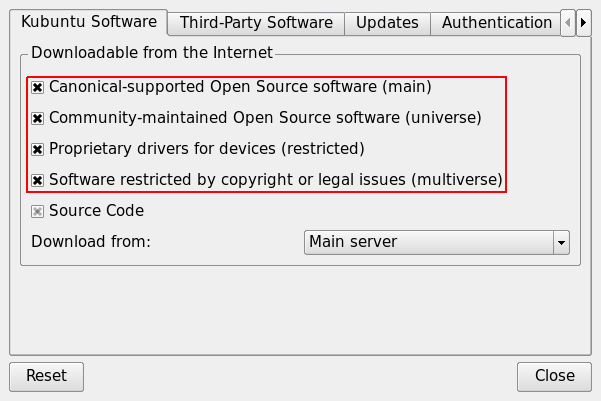
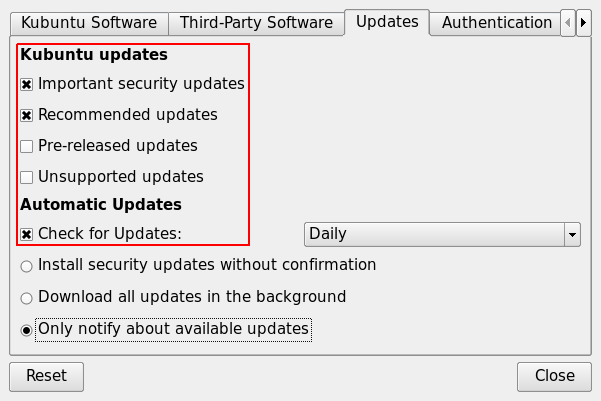
Pre-Released and Unsupported Upgrades
Pre-Released upgrades are packages that require additional testing before release to the general public. You should not enable these unless you intend to assist in their testing and are confident you can fix anything that they may break.
Unsupported Upgrades provide more recent versions of software that can be found in the standard repositories. These are usually of very high quality, but Ubuntu does not provide support for them.