ReleaseUpgrades
|
Size: 2050
Comment: + ubuntu-recovery
|
Size: 2070
Comment: + bug 876146
|
| Deletions are marked like this. | Additions are marked like this. |
| Line 20: | Line 20: |
| (bug Bug:876146) |
This is the beginning of a living specification for how Ubuntu should present release upgrades. It is part of Ubuntu’s overall software handling.
Packages affected: release-upgrader
Invitation to upgrade
You should be able to upgrade from one of three access points: Software Updater, Ubuntu Software Center, or the Ubuntu installer.
If you choose to upgrade from either Software Updater or Ubuntu Software Center, you should first see an “Upgrade to Ubuntu {new version}” dialog containing information about the new version (bug 885720), the price of “Free”, and “Cancel” and “Upgrade Now” buttons.
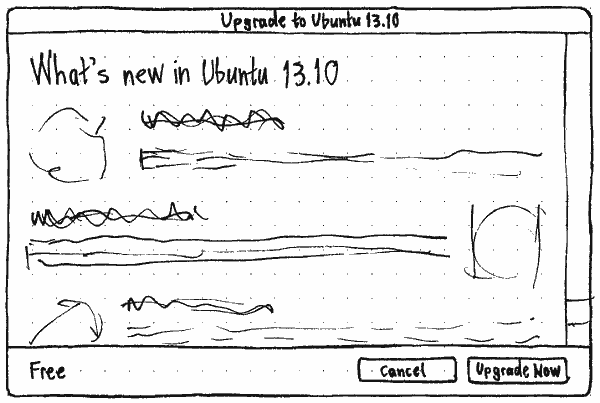
Calculating the upgrade
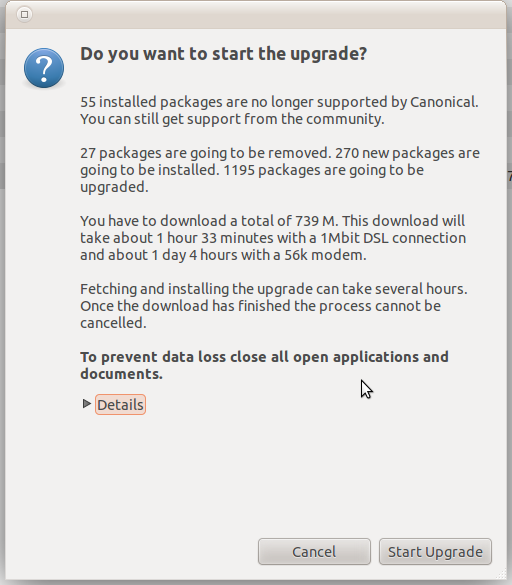
Offering backup/recovery
(bug 876146)
We would like to maximize the proportion of people who can successfully use their computer after attempting an upgrade.
To do that, we would like to offer a simple backup or recovery system (probably not both) that lets people restore/recover from a failed upgrade.
This might involve:
- inviting people to back up their system files to an external disk or USB key
- installing a recovery partition on the same disk as is being used for the installation, and writing a minimal disk image there
changing the MBR so a specific key always starts from the recovery partition. (Ubuntu Recovery already does this for OEM installations.)
Previous work
OEM Rescue/Reimaging, April 2005
Configuration file conflicts
If there is a configuration file conlict during an upgrade, the upgrade process should not ask if you want to replace it. Instead, it should rename the existing file to {filename}.{date}, and install the new file.
ReleaseUpgrades (last edited 2019-10-08 08:37:10 by mpt)