ReleaseUpgrades
|
Size: 2070
Comment: + bug 876146
|
Size: 2455
Comment: + "Warning about applications that can't be retained"
|
| Deletions are marked like this. | Additions are marked like this. |
| Line 7: | Line 7: |
| You should be able to upgrade from one of three access points: [[SoftwareUpdates#upgrades|Software Updater]], [[SoftwareCenter#updates|Ubuntu Software Center]], or the Ubuntu installer. | You should be able to upgrade in any of three ways: [[SoftwareUpdates#upgrades|from Software Updater]], [[SoftwareCenter#updates|from Ubuntu Software Center]], or [[https://docs.google.com/a/canonical.com/Doc?docid=0AU5sFuLRpCpBZGZra2pqY2pfMTAxZ25rcnBnNXY#_Installation_type_15909626294|from the Ubuntu installer]]. |
| Line 16: | Line 16: |
=== Warning about applications that can’t be retained === If you have any graphical applications, or paid software of any sort, installed that must be removed during the upgrade, the upgrader should warn you using the icon and title of each item. |
This is the beginning of a living specification for how Ubuntu should present release upgrades. It is part of Ubuntu’s overall software handling.
Packages affected: release-upgrader
Invitation to upgrade
You should be able to upgrade in any of three ways: from Software Updater, from Ubuntu Software Center, or from the Ubuntu installer.
If you choose to upgrade from either Software Updater or Ubuntu Software Center, you should first see an “Upgrade to Ubuntu {new version}” dialog containing information about the new version (bug 885720), the price of “Free”, and “Cancel” and “Upgrade Now” buttons.
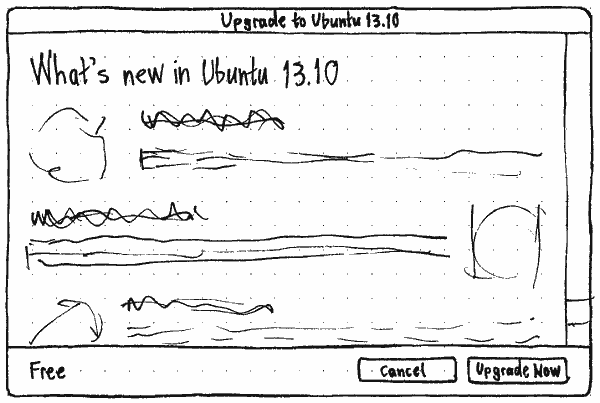
Calculating the upgrade
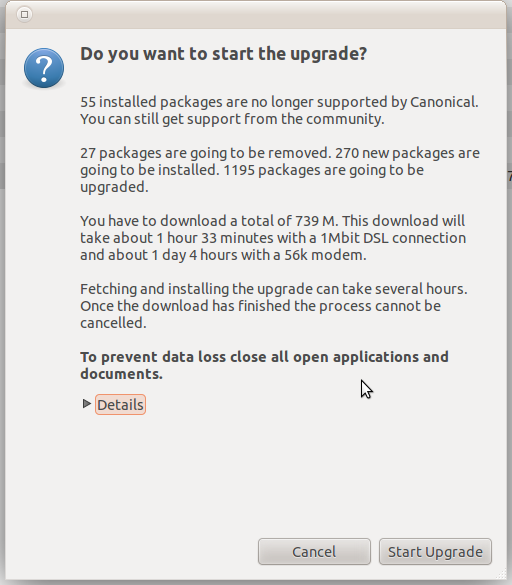
Warning about applications that can’t be retained
If you have any graphical applications, or paid software of any sort, installed that must be removed during the upgrade, the upgrader should warn you using the icon and title of each item.
Offering backup/recovery
(bug 876146)
We would like to maximize the proportion of people who can successfully use their computer after attempting an upgrade.
To do that, we would like to offer a simple backup or recovery system (probably not both) that lets people restore/recover from a failed upgrade.
This might involve:
- inviting people to back up their system files to an external disk or USB key
- installing a recovery partition on the same disk as is being used for the installation, and writing a minimal disk image there
changing the MBR so a specific key always starts from the recovery partition. (Ubuntu Recovery already does this for OEM installations.)
Previous work
OEM Rescue/Reimaging, April 2005
Configuration file conflicts
If there is a configuration file conlict during an upgrade, the upgrade process should not ask if you want to replace it. Instead, it should rename the existing file to {filename}.{date}, and install the new file.
ReleaseUpgrades (last edited 2019-10-08 08:37:10 by mpt)