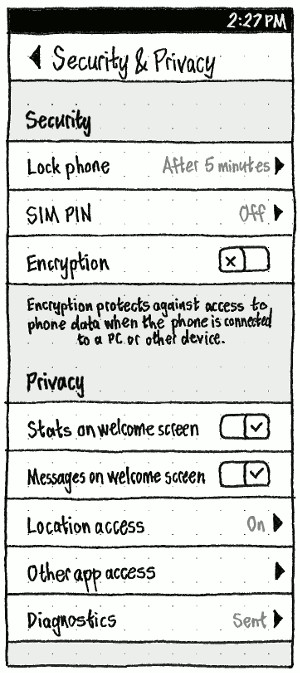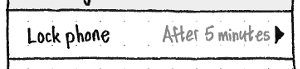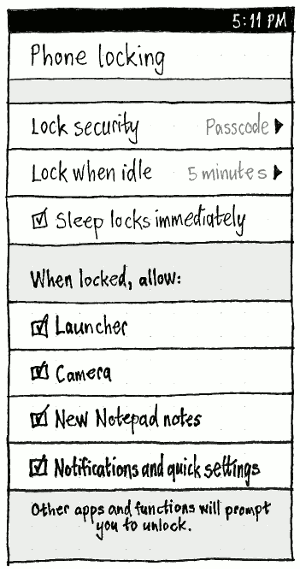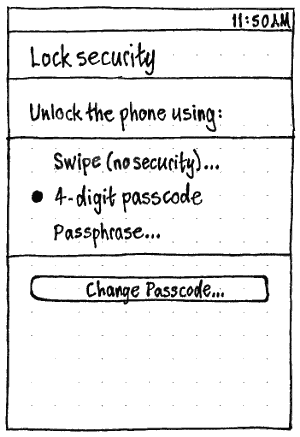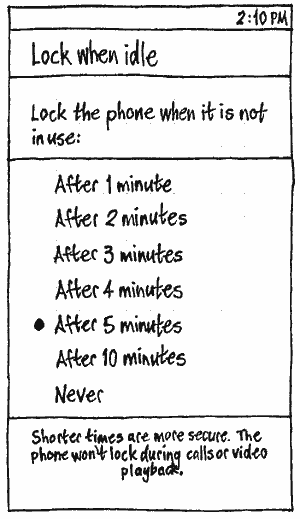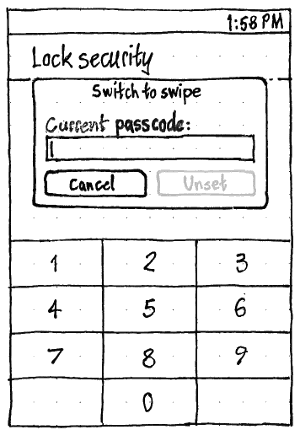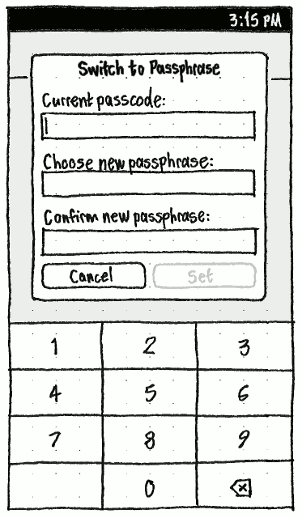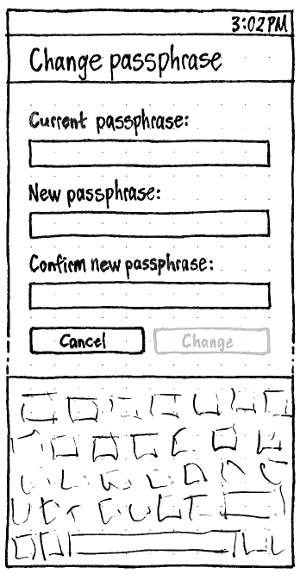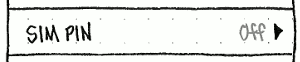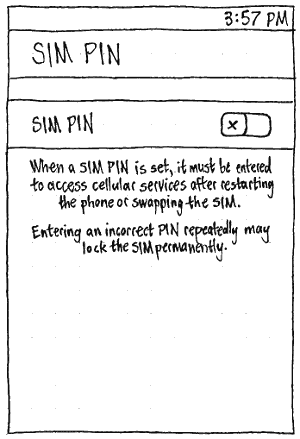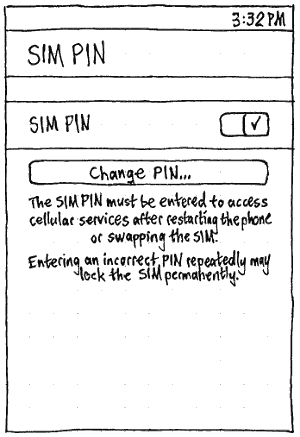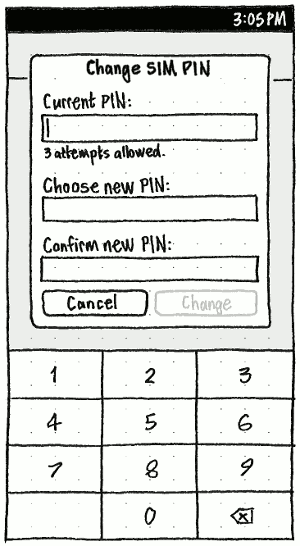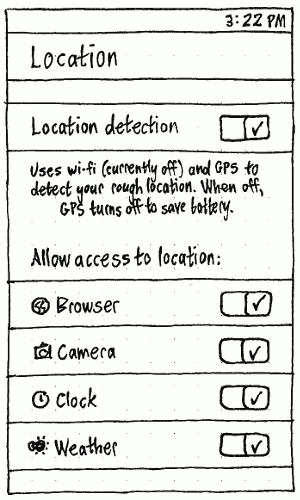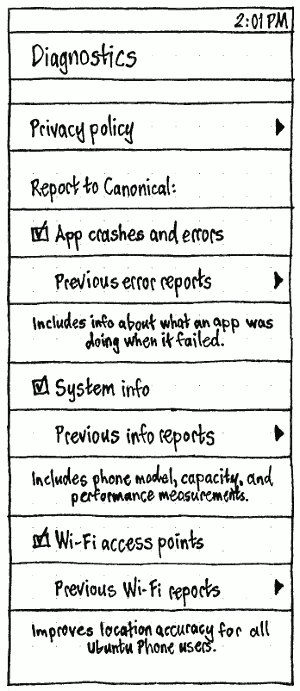SecurityAndPrivacySettings
|
Size: 11725
Comment: updates "Security & Privacy" wireframe; mockup now too out of date
|
Size: 12380
Comment: + access wireframes for "Security & Privacy", "Lock phone", "SIM PIN", "Location", and "Diagnostics"
|
| Deletions are marked like this. | Additions are marked like this. |
| Line 33: | Line 33: |
| {{attachment:security-privacy-access.phone.png}} | ||<tablestyle="float:left;margin:0 1em 0 0" style="border:none">{{attachment:security-privacy-access.phone.png}}|| |
| Line 35: | Line 35: |
| [[SystemSettings#Phone|System Settings]] should have a “Security & Privacy” screen, allowing navigation to several secondary screens. | [[SystemSettings#Phone|The main System Settings screen]] should have a “Security & Privacy” item. ||<tablestyle="clear:both;" style="border:none;">|| |
| Line 40: | Line 42: |
| “Phone locking” should navigate to the “[[#phone-locking|Phone locking]]” screen. | “Lock phone” should navigate to the “[[#phone-locking|Phone locking]]” screen. |
| Line 49: | Line 51: |
“Dash search” should navigate to the “[[#dash-search|Dash search]]” screen. |
|
| Line 61: | Line 61: |
| === Phone locking === | === Locking === ||<tablestyle="float:left;margin:0 1em 0 0" style="border:none">{{attachment:lock-access.phone.png}}|| On the “Security & Privacy” screen, “Lock phone” should have the summary value “Manually”, “After 1 minute”, “After 2 minutes”, etc. ||<tablestyle="clear:both;" style="border:none;">|| |
| Line 71: | Line 77: |
| On the “Phone locking” screen, the “Lock security” setting should be summarized as “None”, “Passcode”, or “Passphrase”. The “Lock when idle” setting should be summarized as “Never”, “1 minute”, “2 minutes”, etc. | On the “Lock phone” screen, the “Lock security” setting should be summarized as “None”, “Passcode”, or “Passphrase”. The “Lock when idle” setting should be summarized as “Never”, “1 minute”, “2 minutes”, etc. |
| Line 104: | Line 110: |
| <<Anchor(sim-pin)>> | |
| Line 105: | Line 112: |
||<tablestyle="clear:both;float:left;margin:0 1em 0 0" style="border:none">{{attachment:sim-pin-access.phone.png}}|| On the “Security & Privacy” screen, “SIM PIN” should have the summary value “Off” or “On” if there is one SIM. If there are two SIMs, it should have the summary value “Off”, “1/2”, or “2/2”. ||<tablestyle="clear:both" style="border:none">|| |
|
| Line 145: | Line 158: |
| === Location === | === Location access === ||<tablestyle="clear:both;float:left;margin:0 1em 0 0" style="border:none">{{attachment:location-access.phone.png}}|| On the “Security & Privacy” screen, the “Location access” item should have the summary value “Off” or “On”. ||<tablestyle="clear:both" style="border:none">|| |
| Line 149: | Line 168: |
| On the main “Security & Privacy” screen, the “Location” setting should be summarized as “Off” or “On”. Whenever “Location detection” is off, the “Allow access to location:” section should not be present. Whenever it is turned on, the application settings should resume their previous values. |
The “Location access” screen is described in detail at [[Location]]. (If there is any difference between this sketch and that one, believe that one.) |
| Line 157: | Line 174: |
| ||<tablestyle="clear:both;float:left;margin:0 1em 0 0" style="border:none">{{attachment:location-access.phone.png}}|| On the “Security & Privacy” screen, the “Diagnostics” settings should be summarized as “Sent” if any are, or “Not sent” if none are. (Both should have a translation note explaining that “sent” means that data is habitually sent, not that it was sent in the past tense.) ||<tablestyle="clear:both" style="border:none">|| |
|
| Line 158: | Line 181: |
On the main “Security & Privacy” screen, the “Diagnostics” settings should be summarized as “Sent” if any are, or “Not sent” if none are. (Both should have a translation note explaining that “sent” means that data is habitually sent, not that it was sent in the past tense.) |
|
| Line 164: | Line 185: |
## === Dash search === ## ||<tablestyle="clear:both;float:left;margin:0 1em 0 0" style="border:none">{{attachment:phone-security-privacy-search.png}}|| ## ''Erratum: This screen should be called “Dash search”.'' ## On the main “Security & Privacy” screen, the “Dash search” setting should be summarized as “Phone only” or “Phone and Internet”. |
Contents
PC
System Settings should have a “Security & Privacy” panel.
“Security” tab
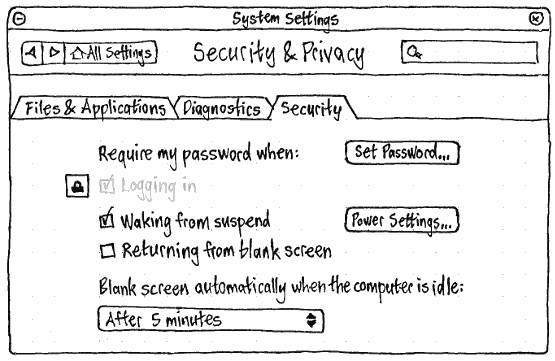
TBD
“Files & Applications” tab
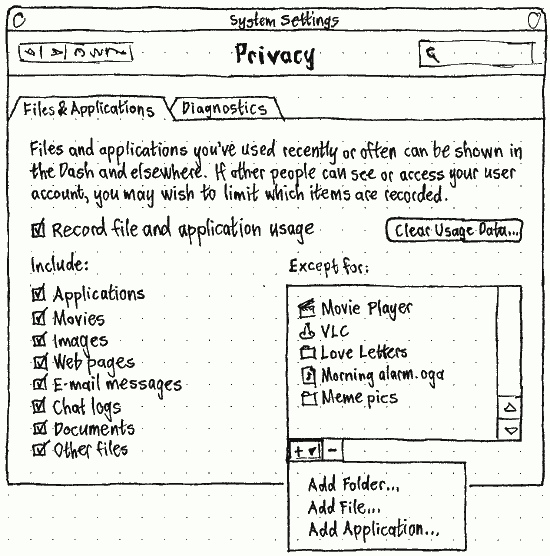
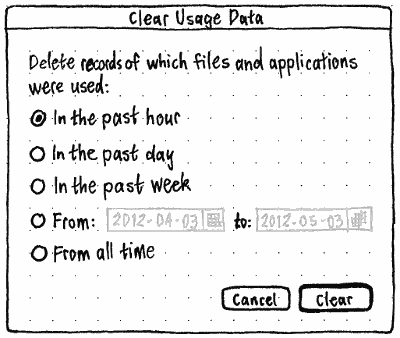
“Diagnostics” tab
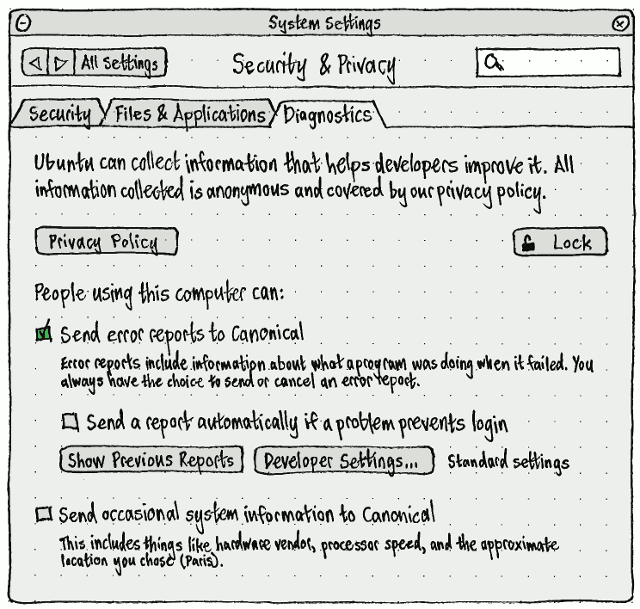
The “Diagnostics” tab is described in detail at ErrorTracker. (If there is any difference between this sketch and that one, believe that one.)
Phone
|
The main System Settings screen should have a “Security & Privacy” item.
|
“Lock phone” should navigate to the “Phone locking” screen.
“SIM PIN” should navigate to the “SIM PIN” screen.
Whenever “Launcher” is off, the other “When locked, allow:” options should be off and insensitive. Whenever “Launcher” is turned on, those other options should return to their previous values.
When “Stats on welcome screen” is off, the infographic on the welcome screen should not use any personal data.
When “Messages on welcome screen” is off, SMS and other messages should not be displayed on the welcome screen.
“Location access” should navigate to the “Location” screen.
“Other app access” should navigate to the “Other app access” screen.
“Diagnostics” should navigate to the “Diagnostics” screen.
Locking
|
On the “Security & Privacy” screen, “Lock phone” should have the summary value “Manually”, “After 1 minute”, “After 2 minutes”, etc.
|
|
|
On the “Lock phone” screen, the “Lock security” setting should be summarized as “None”, “Passcode”, or “Passphrase”. The “Lock when idle” setting should be summarized as “Never”, “1 minute”, “2 minutes”, etc.
Whenever “Lock security” is set to “Swipe (No security)”:
- The caption on the “Lock when idle” screen should not include the “Shorter times are more secure.” sentence, instead saying only “The phone won’t lock during calls or video playback.”.
“Encryption” should be off and insensitive.
- All the “When locked, allow:” options should be both on and insensitive, and the caption should read “Turn on lock security to restrict access when the phone is locked.”. If “Lock security” is later set to another value, the “When locked, allow:” options should both become sensitive and return to their previous values.
Otherwise, whenever encryption is on, all the “When locked, allow:” options should be both off and insensitive, and the caption should read “Encryption prevents storing information while the phone is locked.”. If encryption is later turned off, the “When locked, allow:” options should both become sensitive and return to their previous values.
|
|
All “Unlock the phone using:” options, except the current one, should end with an ellipsis, because switching between any two will involve further input in the form of a dialog: “Switch to swipe”, “Switch to passcode”, or “Switch to passphrase” as appropriate.
If switching from passcode, the dialog should begin with a “Current passcode:” field, with possible error text “Incorrect passcode. Try again.”.
If switching from passphrase, the dialog should begin with a “Current passphrase:” field, with possible error text “Incorrect passphrase. Try again.”.
If switching to passcode, the dialog should end with “Choose new passcode:” and “Confirm new passcode:” fields. The latter should have possible error text “Those passcodes don’t match. Try again.”.
If switching to passphrase, the dialog should end with “Choose new passphrase:” and “Confirm new passphrase:” fields. The latter should have possible error text “Those passphrases don’t match. Try again.”.
If switching to swipe, the dialog should have “Cancel” and “Unset” buttons. In all other cases it should have “Cancel” and “Set” buttons.
None of these dialogs need success text, because success is shown by the list selection changing.
|
Whenever “Unlock the phone using:” is set to passcode or passphrase, the list of options should be followed by a “Change Passcode…” or “Change Passphrase…” button respectively. Choosing it should open a “Change passcode” or “Change passphrase” dialog.
The “Current passcode:”/“Current passphrase:” field should have possible error text “Incorrect passcode. Try again.” or “Incorrect passphrase. Try again.”.
- The next field should be “New passcode:”/“New passphrase:”.
- The “Confirm new passcode:”/“Confirm new passphrase:” field should have possible error text “Passcodes don’t match. Try again.” or “Passphrases don’t match. Try again.”.
The dialog should have success text “The passcode has been changed.” or “The passphrase has been changed.”.
SIM PIN
|
On the “Security & Privacy” screen, “SIM PIN” should have the summary value “Off” or “On” if there is one SIM. If there are two SIMs, it should have the summary value “Off”, “1/2”, or “2/2”.
|
|
The “Change PIN…” button should be present, and the explanatory text should be slightly different, whenever the SIM PIN is on.
|
|
Erratum: “3 attempts remaining.” should be “3 attempts allowed.”.
Whenever you turn the SIM PIN on, if a PIN was recorded already, an “Enter Previous SIM PIN” dialog should appear with “Cancel” and “Lock” buttons. And whenever you turn SIM PIN off, an “Enter SIM PIN” dialog should appear with “Cancel” and “Unlock” buttons. Both dialogs should have initial caption “{N} attempts allowed.”, changing on error to the error text “Incorrect PIN. {N} attempts remaining.”. If you cancel, the SIM PIN should remain in its previous state.
If you choose “Change PIN…”, a “Change SIM PIN” dialog should appear.
The “Current PIN:” field should have the initial caption “{N} attempts allowed.”, changing on error to the error text “Incorrect PIN. {N} attempts remaining.”.
- The “Confirm new PIN:” field should have possible error text “PINs don’t match. Try again.”.
The dialog should have success text “The SIM PIN has been changed.”.
Common behavior for “Phone locking” and “Change SIM PIN” dialogs
For the “Switch to swipe”, “Switch to passcode”, “Switch to passphrase”, “Change passcode”, “Change passphrase”, and “Change SIM PIN” dialogs:
- Whenever a passcode field does not contain exactly four digits, or a SIM PIN field does not contain 4~8 digits (the GSM PIN bounds), the main action button should be insensitive.
- Whenever an unfocused passcode or SIM PIN field is not empty, but still contains the wrong number of digits, the field should be highlighted with the standard error style.
- When you choose the main action:
- The dialog should remain open, with all its elements temporarily insensitive, while the action is attempted. If it takes more than a second, the action button’s text should be replaced by a spinner.
If the “Current…” field (where present) has an incorrect value, it should then acquire the standard error style (bug 1222787), the error text should appear as a caption (also with the standard error style) below the field (pushing the rest of the dialog downward), the field should become focused, its contents should become selected, and all elements should resume sensitivity.
- Otherwise, if the “Choose…” and “Confirm…” fields (where present) do not match, both should then get the standard error style, the error text should appear as a caption below the second one, the first one should become focused, and its contents should become selected, and all elements should resume sensitivity.
If the action succeeds, the dialog should close, and the success text, if any, should appear as a notification bubble.
Location access
On the “Security & Privacy” screen, the “Location access” item should have the summary value “Off” or “On”.
|
The “Location access” screen is described in detail at Location. (If there is any difference between this sketch and that one, believe that one.)
Diagnostics
On the “Security & Privacy” screen, the “Diagnostics” settings should be summarized as “Sent” if any are, or “Not sent” if none are. (Both should have a translation note explaining that “sent” means that data is habitually sent, not that it was sent in the past tense.)
|
The “Diagnostics” screen is described in detail at ErrorTracker. (If there is any difference between this sketch and that one, believe that one.)
SecurityAndPrivacySettings (last edited 2016-07-11 16:06:13 by mpt)