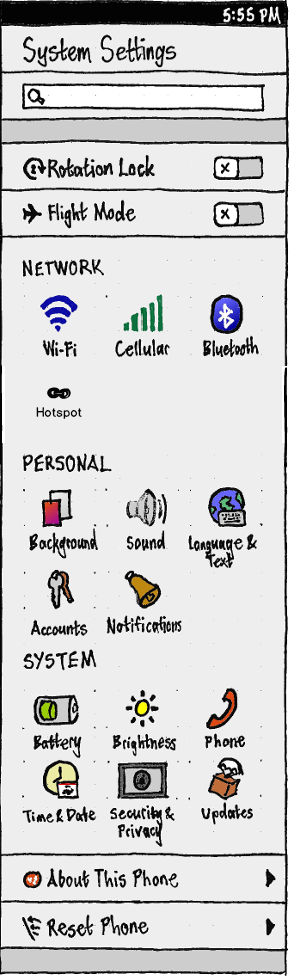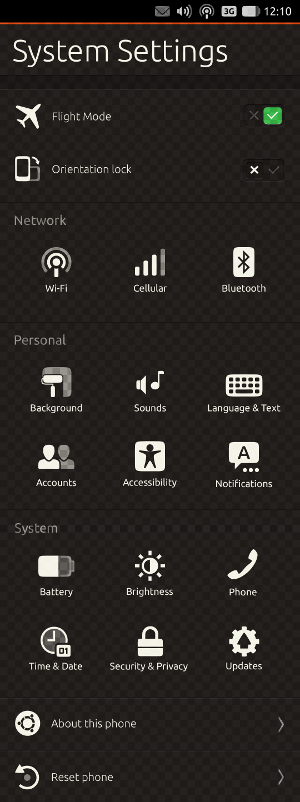SystemSettings
|
Size: 1934
Comment: initial overview
|
Size: 7434
Comment: - "Reset Launcher"
|
| Deletions are marked like this. | Additions are marked like this. |
| Line 1: | Line 1: |
| ''MatthewPaulThomas, Canonical Design'' | ''[[MatthewPaulThomas|Matthew Paul Thomas]], Canonical Design'' |
| Line 3: | Line 3: |
| Ubuntu contains System Settings on PC (`gnome-control-center`), based on [[https://live.gnome.org/SystemSettings|my original design in 2008]]. It will soon include some form of system settings interface on phone and tablet. | Ubuntu contains System Settings on PC (`gnome-control-center`), based on [[https://live.gnome.org/SystemSettings|my original design from 2008]], and on phone and tablet. (For a summary of the design process on phone, see [[http://design.canonical.com/2013/05/phone-settings/|my 2013 article on the subject]].) In line with the goal of [[http://www.ubuntu.com/phone/operators-and-oems|a convergence device]] — not to mention, ordinary learnability and efficiency — these settings, and their categories, will be shared across form factors whenever practical. However, some settings will only ever make sense on one or two form factors. |
| Line 5: | Line 5: |
| In line with the goal of [[http://www.ubuntu.com/devices/phone/operators-and-oems|a convergence device]] — not to mention, ordinary learnability and efficiency — these settings will be shared across form factors whenever practical. However, some settings will only ever make sense on one or two form factors. | ||'''PC'''||'''Phone'''||'''Tablet'''|| ||[[AboutThisDevice#PC|About This Computer]]||[[AboutThisDevice#Phone|About This Phone]], including [[AboutThisDevice#phone-storage|Storage]] and [[AboutThisDevice#developer-mode|Developer Mode]]||''TBD''|| ||[[https://docs.google.com/a/canonical.com/document/d/1ILTJDiDCd25Npt2AmgzF8aOnZZECxTfM0hvsbWT2BxA/edit#|Universal Access]]||Accessibility||''TBD''|| ||''TBD''||[[Appearance#Phone|Background]]||''TBD''|| ||[[Bluetooth]]||[[Bluetooth#phone|Bluetooth]]||''TBD''|| ||[[BrightnessAndDisplays#Displays|Displays]]||[[Brightness#Phone|Brightness]]||''TBD''|| ||[[Power#PC|Power]]||[[Power#Phone|Battery]]||''TBD''|| ||[[Keyboard]]||—||—|| ||[[LanguageAndText|Language & Text]]||[[LanguageAndText#phone|Language & Text]]||''TBD''|| ||[[MouseAndTouchpad|Mouse & Touchpad]]||[[MouseAndTouchpad|Mouse & Touchpad]]||—|| ||[[Networking#settings-window|Network]]||[[Networking#flight-mode-phone|Flight Mode]], [[Networking#phone-cellular|Cellular]], [[Networking#phone-wifi|Wi-Fi]]||''TBD''|| ||[[https://live.gnome.org/Design/SystemSettings/Proposals/LoginItems|Login Items]]|| - || - || ||[[https://docs.google.com/a/canonical.com/document/d/1UwAQTXgEyZSD3di6fAUS0W18rKxh8TXb1TwsmkgbGG0/edit|Online Accounts]]||[[OnlineAccounts#phone-settings|Accounts]]||''TBD''|| || - ||[[Notification|Notifications]]||''TBD''|| || - ||[[PhoneApp#Settings|Phone]], including SIM services|| - || ||[[Printing#settings|Printing]]|| - ||''TBD''|| ||[[SecurityAndPrivacySettings#PC|Security & Privacy]]||[[SecurityAndPrivacySettings#Phone|Security & Privacy]], including [[Location#Phone|Location]]||''TBD''|| ||[[SoftwareAndUpdatesSettings|Software & Updates]]||[[SoftwareUpdates#Phone|Updates]]||''TBD''|| ||[[https://docs.google.com/a/canonical.com/document/d/1Vb1jUVLoHXBK9drley6Vd5bYGguBbCTEWVcZz7R-LFI/edit?authkey=CNmT_aoF|Sound]]||[[Sound#Phone|Sound]]||''TBD''|| ||[[StartupSettings|Startup]]|| - || - || ||[[TimeAndDate#PC|Time & Date]]||[[TimeAndDate#Phone|Time & Date]]||''TBD''|| ||[[TouchpadSettings|Touchpad]]|| - || - || ||[[UserAccounts|User Accounts]]|| - ||''TBD''|| |
| Line 7: | Line 29: |
| This is an incomplete index of Ubuntu designs for System Settings — some of them implemented, some not. It includes other things, such as version information, that for want of a better position, are presented inside the System Settings UI in at least one form factor. | This index does not yet include all settings panels included on the PC. It does include other things — such as version information — that, for want of a better position, are presented inside the System Settings UI in at least one form factor. |
| Line 9: | Line 31: |
| ||'''PC'''||'''Phone'''|| ||[[https://docs.google.com/a/canonical.com/document/d/1aHvJ-iIw-59bXTYBmIhQqEx0za2h9jpFE_RhZ2VOvJc/edit?authkey=CJO5wPkH&hl=en_GB|Display]]||''TBD''|| ||[[Power#settings|Power]]||''TBD''|| ||[[Networking#settings-window|Network]]||''TBD''|| ||[[TimeAndDate#settings|Time & Date]]||''TBD''|| ||[[https://live.gnome.org/Design/SystemSettings/Proposals/LoginItems|Login Items]]|| - || ||[[SoftwareAndUpdatesSettings|Software & Updates]]||''TBD''|| ||[[Printing#settings|Printing]]||''TBD''|| ||[[SecurityPrivacySettings|Security & Privacy]], including [[ErrorTracker#settings|Diagnostics]]||''TBD''|| ||[[https://docs.google.com/a/canonical.com/document/d/1Vb1jUVLoHXBK9drley6Vd5bYGguBbCTEWVcZz7R-LFI/edit?authkey=CNmT_aoF|Sound]]||''TBD''|| ||[[StartupSettings|Startup]]|| - || ||[[TextEntry#settings|Text Entry]]|| ||[[TouchpadSettings|Touchpad]]|| - || ||[[https://docs.google.com/a/canonical.com/document/d/1ILTJDiDCd25Npt2AmgzF8aOnZZECxTfM0hvsbWT2BxA/edit#|Universal Access]]||''TBD''|| ||[[UserAccounts|User Accounts]]||''TBD''|| |
<<TableOfContents()>> == General behavior == Unless specifically noted, all interface elements in System Settings should update live to reflect settings when they are changed elsewhere. === Interpreting search text === Entering text in the System Settings search field should search category names, plus synonyms and other text as specified for individual categories. Any word in the search string that is followed by a space or punctuation should be treated as a a complete word, while any word that is not should be treated as if it might be either a complete word or the beginning of a word (bug Bug:1446086). (This is [[SoftwareCenter#Interpreting_search_text|the same behavior as Ubuntu Software Center]].) == PC settings interface == ''should be documented here eventually, for testability and comparison purposes'' <<Anchor(phone)>> == Phone settings interface == ||<^ tablestyle="float:left;margin:0 1em 1em 0" style="border:none">{{attachment:phone-settings-revised.png}}||<^ style="border:none;width:310px">{{attachment:system-settings.phone.mockup.png}}<<BR>>''Errata: • The search field should be present. • The icons should be in color.''|| “System Settings” should be an unremovable app in the Apps screen, and should be in the Launcher by default. Whenever the search field is not empty, the rest of the System Settings main screen should consist only of those items matching the contents of the field. For example, if the search field contains “wallpa”, only the “Backgrounds” panel should remain. The search field should empty itself if you had switched to other apps for at least five minutes (because you have likely forgotten that you searched for anything). ''If global in-app search is implemented, it should replace the System Settings search field.'' <<Anchor(phone-quick-access)>><<Anchor(phone-flight-mode)>> === Quick access area === The '''quick access area''' is a group of list items at the top of the overview screen. It should always contain items for: * “[[StatusBar#rotation-lock|Rotation Lock]]” * “[[Networking#flight-mode-phone|Flight Mode]]” Following those, it may also contain other items, in order: * “[[SoftwareUpdates#Prompting|Updates available]]” * “[[Bluetooth#Phone|Bluetooth]]” All other items in the main screen should act as [[http://design.ubuntu.com/apps/building-blocks/page-stack|page stacks]], regardless of whether they are list items (like “About This Phone”) or grid items (like “Sound”). ||<tablestyle="clear:both" style="border:none">|| <<Anchor(navigation-feedback)>> === Navigation feedback === (bug Bug:1488005) {{attachment:navigation-feedback.png}} At every level of System Settings, all page stack items — whether standard list items, or the grid items on the main screen — should have the same feedback for maximum responsiveness: 1. When you choose an item, the item should highlight until its screen appears. 1. If that screen has not loaded within two seconds, a placeholder screen should appear with an empty header. 1. If the actual screen still has not loaded after another two seconds, a spinner should appear optically centered in the placeholder screen. ||<tablestyle="clear:both" style="border:none">|| <<Anchor(reset)>><<Anchor(phone-reset)>> === “Reset Phone” === ||<tablestyle="float:left;margin:0 1em 1em 0" style="border:none">{{attachment:reset.phone.png}}|| The “Reset Phone” screen should begin with the text: “If you reset the phone, all files, saved games, settings, and other items will be deleted permanently.” If you use any [[SecurityAndPrivacySettings#Phone|phone locking]] scheme, choosing “Erase & Reset Everything…” should first prompt you to unlock (bug Bug:1388942). Regardless, it should then display a confirmation alert (so that someone can’t confirm the reset and then leave the phone on the passcode/password prompt waiting for you to return, not realizing what the prompt is for). The alert should have text “Are you sure you want to reset your phone?”, and “Cancel” and red “Reset” buttons. After the reset, you should be returned to the phone welcome screen. ||<tablestyle="clear:both" style="border:none">|| == Tablet settings interface == ''TBD'' |
Matthew Paul Thomas, Canonical Design
Ubuntu contains System Settings on PC (gnome-control-center), based on my original design from 2008, and on phone and tablet. (For a summary of the design process on phone, see my 2013 article on the subject.) In line with the goal of a convergence device — not to mention, ordinary learnability and efficiency — these settings, and their categories, will be shared across form factors whenever practical. However, some settings will only ever make sense on one or two form factors.
PC |
Phone |
Tablet |
About This Phone, including Storage and Developer Mode |
TBD |
|
Accessibility |
TBD |
|
TBD |
TBD |
|
TBD |
||
TBD |
||
TBD |
||
— |
— |
|
TBD |
||
— |
||
TBD |
||
- |
- |
|
TBD |
||
- |
TBD |
|
- |
Phone, including SIM services |
- |
- |
TBD |
|
Security & Privacy, including Location |
TBD |
|
TBD |
||
TBD |
||
- |
- |
|
TBD |
||
- |
- |
|
- |
TBD |
This index does not yet include all settings panels included on the PC. It does include other things — such as version information — that, for want of a better position, are presented inside the System Settings UI in at least one form factor.
Contents
General behavior
Unless specifically noted, all interface elements in System Settings should update live to reflect settings when they are changed elsewhere.
Interpreting search text
Entering text in the System Settings search field should search category names, plus synonyms and other text as specified for individual categories.
Any word in the search string that is followed by a space or punctuation should be treated as a a complete word, while any word that is not should be treated as if it might be either a complete word or the beginning of a word (bug 1446086). (This is the same behavior as Ubuntu Software Center.)
PC settings interface
should be documented here eventually, for testability and comparison purposes
Phone settings interface
|
|
“System Settings” should be an unremovable app in the Apps screen, and should be in the Launcher by default.
Whenever the search field is not empty, the rest of the System Settings main screen should consist only of those items matching the contents of the field. For example, if the search field contains “wallpa”, only the “Backgrounds” panel should remain. The search field should empty itself if you had switched to other apps for at least five minutes (because you have likely forgotten that you searched for anything).
If global in-app search is implemented, it should replace the System Settings search field.
Quick access area
The quick access area is a group of list items at the top of the overview screen. It should always contain items for:
Following those, it may also contain other items, in order:
All other items in the main screen should act as page stacks, regardless of whether they are list items (like “About This Phone”) or grid items (like “Sound”).
Navigation feedback
(bug 1488005)
At every level of System Settings, all page stack items — whether standard list items, or the grid items on the main screen — should have the same feedback for maximum responsiveness:
- When you choose an item, the item should highlight until its screen appears.
- If that screen has not loaded within two seconds, a placeholder screen should appear with an empty header.
- If the actual screen still has not loaded after another two seconds, a spinner should appear optically centered in the placeholder screen.
“Reset Phone”
|
The “Reset Phone” screen should begin with the text: “If you reset the phone, all files, saved games, settings, and other items will be deleted permanently.”
If you use any phone locking scheme, choosing “Erase & Reset Everything…” should first prompt you to unlock (bug 1388942).
Regardless, it should then display a confirmation alert (so that someone can’t confirm the reset and then leave the phone on the passcode/password prompt waiting for you to return, not realizing what the prompt is for). The alert should have text “Are you sure you want to reset your phone?”, and “Cancel” and red “Reset” buttons.
After the reset, you should be returned to the phone welcome screen.
Tablet settings interface
TBD
SystemSettings (last edited 2016-10-18 10:13:02 by mpt)