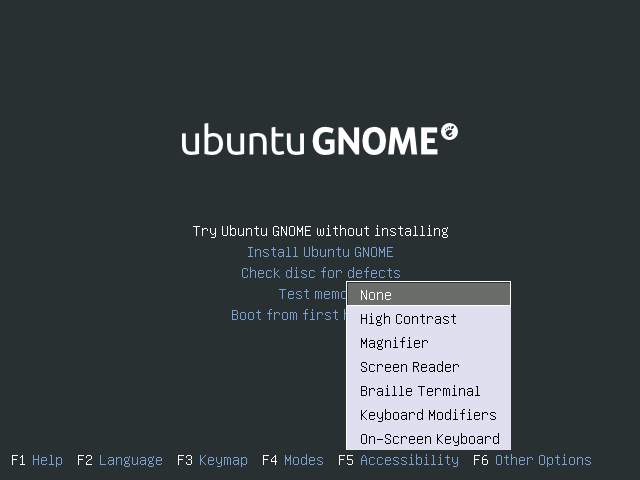Accessibility
Computing is for everyone, so GNOME has a fully featured accessibility platform included.
A good page of information about it is in the Ubuntu community pages.
Setting Up Universal Access
From the GNOME shell, search for Universal Access.
From here, you can pick you settings. See Included Features for a complete list of settings that are available.
Included Features
In Universal Access, you can select from four categories of assistance:
Seeing
Hearing
Typing
Pointing and Clicking
Installing with Universal Access
To install Ubuntu GNOME with universal access settings enabled, press any key while the disc is loading. This will bring you to the following screen, where you will select your language.
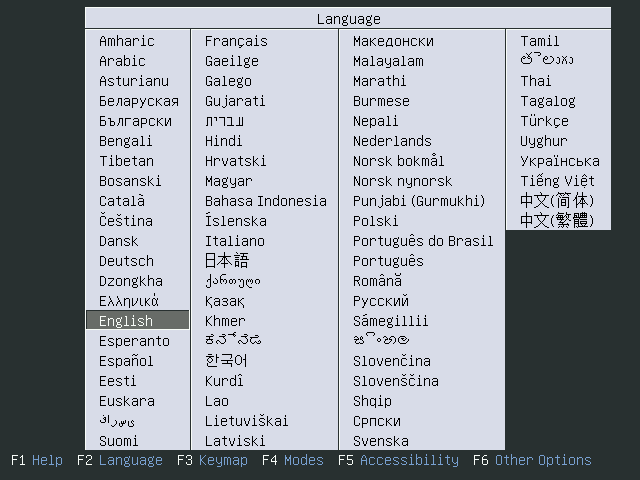
Now, press f5 to bring up the accessibility options menu.
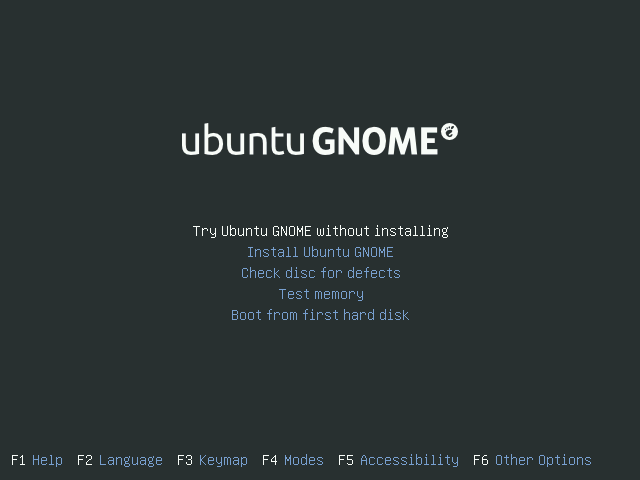
Using the arrow keys to navigate, and Enter to select, pick whatever you require.