Greek
Αυτόματη Εγκατάσταση 13.10
Επιλέξτε την προτιμώμενη γλώσσα από το αριστερό μενού, και επιλέξτε Εγκατάσταση Ubuntu GNOME
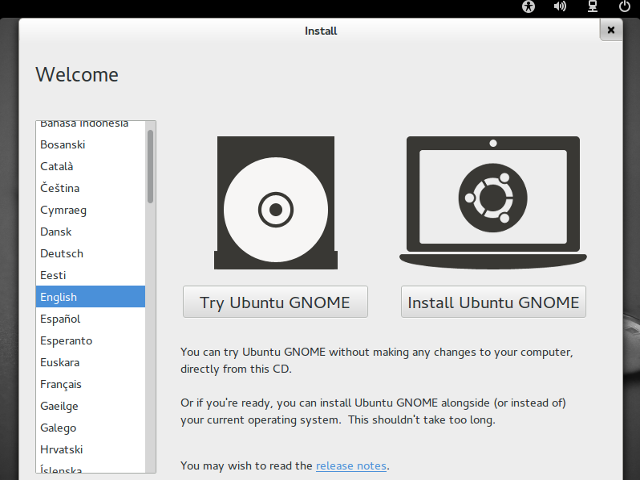
Τυπικά είναι καλή ιδέα να επιλέξετε και τις δυο επιλογές Λήψη ενημερώσεων κατά την εγκατάσταση. και Εγκατάσταση λογισμικού τρίτων ώστε η εγκατάστασή σας να είναι όσο το δυνατό γίνεται πιο ολοκληρωμένη. Εάν δεν το θελήσετε, δεν είναι απαραίτητο να τα επιλέξετε και τα δυο.
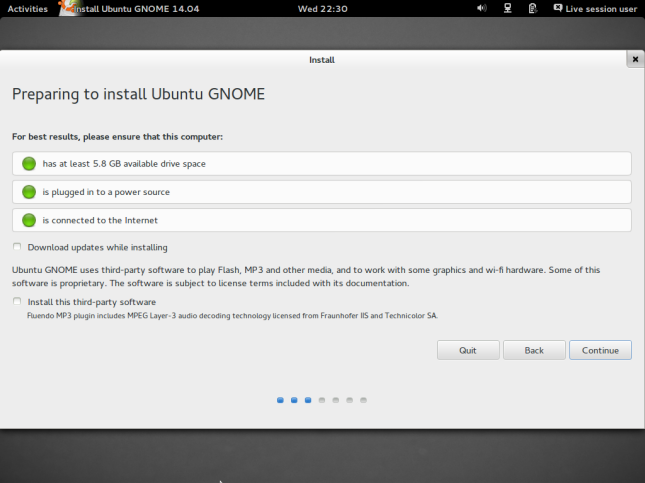
- Select how you would like to install Ubuntu GNOME.
Erase disk and install Ubuntu GNOME will replace your current operating system with Ubuntu GNOME.
There will be another option not pictured that will say something like Install Ubuntu GNOME and *your OS* side by side Select this if you wish to pick from Ubuntu GNOME and your current OS at startup each time you turn your computer on.
- Pick your time-zone.
- Select the correct keyboard layout for your needs.
Not to be confused with your language. When in doubt, click Detect Keyboard Layout.
- Fill in whatever information you want, but fill in every text field.
Don't worry about Encrypt my home folder if you don't know what that is. It's very optional.
- Wait for Ubuntu GNOME to install.
- Restart your computer to start enjoying your new installation of Ubuntu GNOME!
Thank you for choosing and using Ubuntu GNOME.







Επιλέξτε τρόπο εκκίνησης με την χρήση των βελών για να περιηγηθείτε, και με το πλήκτρο Enter για να επιλέξετε.
Έτσι μοιάζει το GNOME. Θα δείτε τις επιλογές Δοκιμάστε το Ubuntu GNOME χωρίς εγκατάσταση, ή μετά που θα έχετε εγκαταστήσει το Ubuntu GNOME.
Εάν επιλέξετε Εγκατάσταση Ubuntu GNOME από το επάνω αριστερό μέρος της οθόνης, θα εκκινήσει η διαδικασία εγκατάστασης.