Testing
|
Size: 13040
Comment: Back to testing - WW Cycle
|
Size: 9716
Comment: Adding New Section - I am New
|
| Deletions are marked like this. | Additions are marked like this. |
| Line 21: | Line 21: |
| ||<tablestyle="float:right; width:40%; background:#F1F1ED; margin: 0 0 1em 1em;" style="padding:0.5em;"><<TableOfContents>>|| ##Table of contents |
|
| Line 25: | Line 23: |
| = Welcome = Hello and Welcome to [[http://ubuntugnome.org/help-with-testing/ | the Full Guide of Testing]] Ubuntu GNOME Development Releases. Have a useful reading and happy testing :) |
|
| Line 28: | Line 24: |
| ##= FAQs = ## * How Can I help Ubuntu GNOME With Testing? ## * How Can I Get Started With Testing? ## * Where Can I Find More Information About Testing? ## * How/Where Can I Ask If I have Any Question Regarding Testing? ## * I'm New But I'd Like to Help With Testing? |
|
| Line 35: | Line 25: |
| ##'''The Answer is [[http://ubuntugnome.org/help-with-testing/ | here]]''' ##<<BR>> = Testing Ubuntu GNOME = ||<tablestyle="width: 50%; margin: 5px 0;" style="border: none; border-radius: 10px; background-color: #b3b3b3; font-size: 0.90em;" :>"Testing is an infinite process of comparing the invisible to the ambiguous in order to avoid the unthinkable happening to the anonymous." - James Bach || <<BR>> This section is dedicated to the current development version of Ubuntu GNOME. As with all Alphas and Betas they are not suitable for a production environment, please take the time to read [[http://ubuntuforums.org/showthread.php?t=1594833 | Common Questions for Testing]] |
||<style="border:none">||<style="padding-top: 0.6em; border: none;">[[https://wiki.ubuntu.com/UbuntuGNOME/Testing/IamNew | {{attachment:UbuntuGNOME/Artwork/Graphics/bugsquad48.png}}]]||<style="width: 80%; border: none;" >[[https://wiki.ubuntu.com/UbuntuGNOME/Testing/IamNew | I am New]]|| |
| Line 43: | Line 27: |
| == Before Getting Started == === I am NEW to Testing, How Can I help? === Congratulation, you are the best candidate who actually can help us testing a development release. If you are new to all this, please read '''[[https://wiki.ubuntu.com/Testing/ISO/Walkthrough | this page]]'''. If you have any question, join the mailing list and just ask :) ---- === Important Notes === Testing and using Development Releases of Ubuntu GNOME (or any other flavor of Ubuntu) isn't meant to be for production machines of daily usage. Testing is to make sure the Stable Release is working as good as possible. Find Bugs, Improve Performance, etc - this is what we do until we finalize the testing process and release a stable version. Whenever you are testing, keep in mind few notes: 1. Make sure to [[https://help.ubuntu.com/community/BackupYourSystem | Backup]] your '''important data'''. If you are using Linux, the best and easier way is to make a copy of your '''/home''' folder or partition. If you want to do a full system backup, please see [[https://help.ubuntu.com/community/BackupYourSystem | Backup Your System]] and [[http://www.howtogeek.com/108869/how-to-back-up-ubuntu-the-easy-way-with-dj-dup/ | this link too]]. 1. You can use [[http://en.wikipedia.org/wiki/Virtual_machine | Virtual Machines]] - for example [[https://help.ubuntu.com/community/VirtualMachines | See this]]. You can use USB Drives or External HDD. You can use your machine. That is totally up to you but please, refer to #1 :) 1. Using a Development Release is not suitable for daily production machine. 1. The more you break your installation, the better. That is why, to play it safe, better to use Virtual Machines, Spare Testing Machines and/or USB Drives, specially with Alpha 1 and Alpha 2. Beta Releases are a bit more stable but still under heavy development. 1. '''The most important part of testing is to actually install the system and check how the installation process will work'''. This is very important. Please, do a fresh new install - you can either [[https://help.ubuntu.com/community/ZsyncCdImage | zsync]] your ISO or download again. 1. Finally, always remember: '''Better Safe Than Sorry''' :) ##Also, if you have say Alpha 1 installed, it is less helpful to just upgrade it to Alpha 2 or Beta 1. |
Current Testing Status: We are now testing Ubuntu GNOME 15.04 (Vivid Vervet) Release Candidate (RC) |
Important Note: Please make sure to always use the ISO Tracker - please read the test cases + report to the ISO Tracker |
Read this site in your language:
Start Testing
Important Note: Please make sure to always use the ISO Tracker |
Ubuntu GNOME Vivid Vervet Alpha 1 has been released |
Ubuntu GNOME Vivid Vervet Alpha 2 has been released |
Ubuntu GNOME 14.04.2 LTS has been released. |
Ubuntu GNOME Vivid Vervet Beta 1 has been released |
Ubuntu GNOME Vivid Vervet Beta 2 has been released |
▶ ▶ ▶ ▶ ▶ Please help us to test: Ubuntu GNOME Vivid Vervet Release Candidate - See Release Candidate |
Getting Involved
Join Ubuntu GNOME QA Sub-Team
More information on Getting Involved Page |
Ubuntu GNOME QA Mailing List
Once you join Ubuntu GNOME QA Sub-Team, you will be subscribed to the mailing list of Ubuntu GNOME QA Team.
Share Your Findings or Ask Qs
It is VERY important to share your findings with the team. Also, you can ask anything on the mailing list as well. So, it is a must-do step ![]()
Testing Help and Support
- There are several ways to ask for help and/or support when it comes to Testing Ubuntu GNOME.
QA Mailing List
For Ubuntu GNOME specific Questions and Testing Support: Ubuntu GNOME QA Team - Mailing List
For General Ubuntu Questions and Testing Support: Ubuntu Quality Team - Mailing List
Ubuntu Forums
For Questions and Support, you may want to use Ubuntu Forums Ubuntu +1 Section.
When you start a new thread, please make sure to use the proper tag:
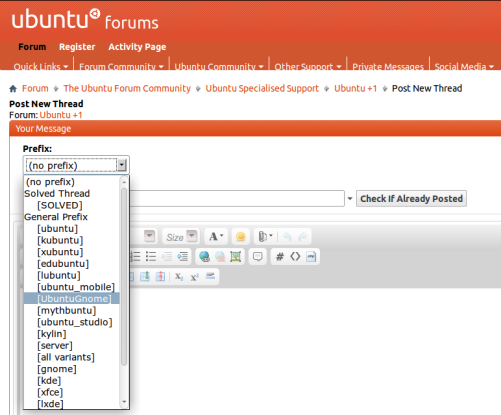
Please Note: This forum is for the discussion of the development of the next version of Ubuntu. Please Note: Ubuntu Developers do not usually read the forums, If you run into what you think is a bug, please use Launchpad to report it.
IRC
For Ubuntu GNOME specific Questions and Testing Support: Ubuntu GNOME Channel on IRC
For General Ubuntu Questions and Testing Support: Ubuntu Quality Channel on IRC
Bugs
Note: It is not uncommon for developers to request the Bug reporter to file the Bug upstream where relevant, obviously the actual reporter can usually provide more info, testing etc. That said, upstream Bugs should really only be submitted once an Ubuntu Developer has requested it. |
Testing FAQs
Please head over QA/Testing FAQs |
See Also
- For more information and details about Testing:
Please head over Testing Activities Page |
UbuntuGNOME/Testing (last edited 2016-11-16 18:29:19 by awjinahn)


