MusicStreaming
|
Size: 2464
Comment:
|
← Revision 10 as of 2010-10-11 18:32:52 ⇥
Size: 1417
Comment:
|
| Deletions are marked like this. | Additions are marked like this. |
| Line 9: | Line 9: |
| We are opening the beta test of this feature to anyone with an Android phone. After the beta test is over in a few weeks, mobile music streaming will become a paid service. More information on this service and pricing will be available very soon. Here are a few pieces of important information that you should know about the beta test. * It is only available for use with Android devices. The full service will also support iPhone. * Beta testers should use our beta Android app (Ubuntu One Music) to test the service. Download instructions will be sent to testers. * Only MP3 files are supported by the streaming server at this time. * This will be a short beta test focused around the service infrastructure. * Beta testers will be added in batches and will be notified when granted access. We will try our best to give as many people as possible an opportunity to participate in the beta test. == How to request access? == Please fill out [[https://spreadsheets.google.com/a/canonical.com/viewform?formkey=dEVENUhMdnphZG9lWGFqTHdoMFZxZ2c6MQ|this form]] to request access to the beta. Once we grant you access to the beta test, we will email you a link to download a beta version of the Ubuntu One Music app as well as device setup instructions. |
The Ubuntu One music streaming beta test period is over. You can now try the service free for 30-days. Check out the [[https://edge.one.ubuntu.com/mobile/|Ubuntu One Mobile page]] for more info and to sign up for the service. |
Ubuntu One mobile music streaming
What is it?
Mobile music streaming is a new service from Ubuntu One. It enables you to stream your music from your personal cloud to your mobile phone using the Ubuntu One Music app.
About the beta
The Ubuntu One music streaming beta test period is over. You can now try the service free for 30-days. Check out the Ubuntu One Mobile page for more info and to sign up for the service.
How to use the app

Ubuntu One Music (beta)
Our music app was built in collaboration with the developer of Subsonic and is fairly straightforward. We think we’ve made it fast and easy for your to get on with enjoying your music.
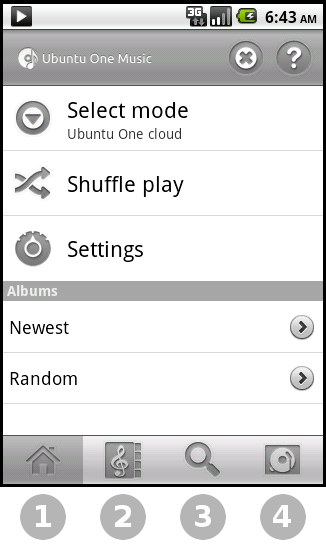
Ubuntu One Music for Android has four basic functions.
- Home - Manage settings like caching and the number of songs to preload.
- Browse - Tap through all of your artists, albums, and songs.
- Search - Search your music.
- Current Song - Tap to display information about the song currently playing and control play functions.
You can even change the theme between light and dark.
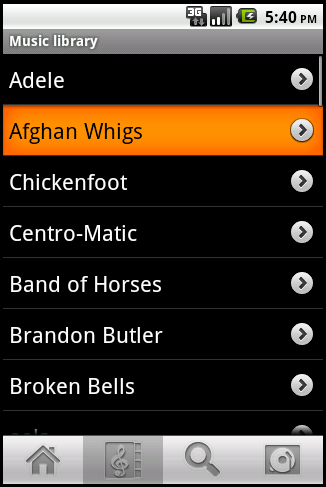
Feature FAQ
We know that you have a few questions. Please review the Ubuntu One FAQ.
UbuntuOne/MusicStreaming (last edited 2010-10-11 18:32:52 by 173-25-16-220)