Bookmarks
|
Size: 1552
Comment:
|
Size: 1849
Comment:
|
| Deletions are marked like this. | Additions are marked like this. |
| Line 1: | Line 1: |
| These are some quick tutorials to get new '''[[../|Ubuntu One]]''' users up and running. | These are some quick tutorials to get new '''[[../|Ubuntu One]]''' users up and running on Ubuntu One bookmarks. |
| Line 7: | Line 7: |
| == Ubuntu One bookmarks sync requirements == Bookmarks synchronization is an Ubuntu One public beta feature. Currently, you need to be running Karmic (9.10) and Firefox 3.5.x (which is packaged with Karmic). Please submit any bugs to the [[https://bugs.launchpad.net/bindwood|Bindwood Launchpad project]]. Thank you. |
== Ubuntu One bookmarks sync requirements & notices == '''IMPORTANT: Ubuntu One bookmarks is still a public beta feature. This means you may experience some issues along the way that will need to be addressed in a future update. Please take that into consideration before installing and using. We appreciate your feedback on Ubuntu One software and helping to make it better!''' Currently, you need to be running Karmic (9.10) and Firefox 3.5.x (which is packaged with Karmic). Please submit any bugs to the [[https://bugs.launchpad.net/bindwood|Bindwood Launchpad project]]. Thank you. |
These are some quick tutorials to get new Ubuntu One users up and running on Ubuntu One bookmarks.
Don't see a tutorial on a topic? Open a bug and we'll take care of it... or you can write one yourself.
Ubuntu One bookmarks sync requirements & notices
IMPORTANT: Ubuntu One bookmarks is still a public beta feature. This means you may experience some issues along the way that will need to be addressed in a future update. Please take that into consideration before installing and using. We appreciate your feedback on Ubuntu One software and helping to make it better!
Currently, you need to be running Karmic (9.10) and Firefox 3.5.x (which is packaged with Karmic). Please submit any bugs to the Bindwood Launchpad project. Thank you.
Install the Bindwood Firefox plug-in
Follow the Ubuntu One software install instructions (enter bindwood in place of software-package-name)
- Open Firefox
When prompted to allow Bindwood access to the keyring click Always Allow
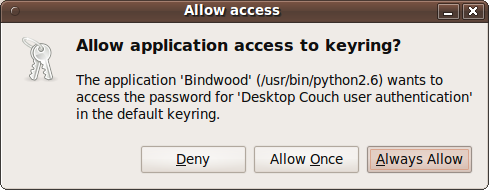
Bindwood is now successfully installed and your bookmarks are stored in the Ubuntu One CouchDB database. Note that the initial launch of Firefox with Bindwood installed will take a little time and make Firefox unresponsive until the bookmarks are stored in the Ubuntu One CouchDB database.
If you have an Ubuntu One account setup on your computer, bookmarks will now sync with any other computers hooked up to the same Ubuntu One account. This synchronization occurs every ten minutes.