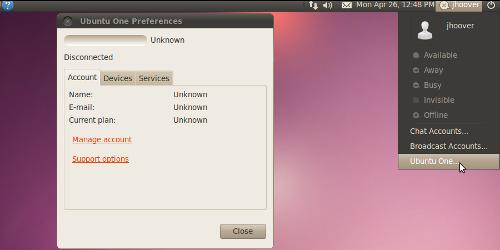Maverick
Differences between revisions 27 and 28
|
Size: 796
Comment:
|
Size: 1008
Comment:
|
| Deletions are marked like this. | Additions are marked like this. |
| Line 13: | Line 13: |
1. Open Ubuntu One Preferences from the Me menu (your username in the upper right corner)<<BR>><<BR>>{{attachment:me_menu_with_u1_prefs.jpg|Me menu with Ubuntu One Preferences open screenshot}}<<BR>><<BR>> |
Requirements
Because we want to give everyone using Ubuntu One the very best experience, we require that you run Ubuntu 9.04 (Jaunty Jackalope) or higher.
Please read our FAQ first if you're have trouble setting up Ubuntu One.
Setup instructions for Ubuntu 10.10 (Maverick)
Before setting up Ubuntu One, you should ensure your system is up to date. Run Update Manager to install any necessary updates by going to System » Administration » Update Manager. You may need to restart your system. Once it's up to date, you can begin this setup process.
Open Ubuntu One Preferences from the Me menu (your username in the upper right corner)