Accessibility Features & Programs
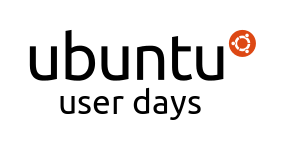

Session Logs
1 [22:02] <pleia2> Now for our next session!
2 [22:02] <pleia2> Penelope Stowe is co-leader of the Ubuntu Accessibility Team and member of the User Days Team. Penelope enjoys reading fantasy and sci fi novels, and is currently learning how to crochet. She's also active in Ubuntu Women and the Ubuntu NGO team.
3 [22:03] <Pendulum> Hiya, as pleia2 said, I'm the co-leader of the Ubuntu Accessibility Team. My counterpart is Luke Yelavich (TheMuso for those of you more used to IRC).
4 [22:03] <Pendulum> I focus on the outreach and documentation side of the team, while he runs the development side.
5 [22:04] <Pendulum> This session isn't a how-to guide and won't go into a huge amount of detail into any one program.
6 [22:04] <Pendulum> Instead, it should give you an overview of what's availible for accessibility tools in Ubuntu.
7 [22:04] <Pendulum> I'll also give you some resources for where you can get help and find more information.
8 [22:04] <Pendulum> This session will focus on GNOME-based accessibility features. GNOME has used at-spi as it's accessibility toolkit. Right now it is switching to Dbus/at-spi2.
9 [22:05] <Pendulum> I am also focusing on programs that can be found in the Ubuntu Software Center in Lucid.
10 [22:05] <Pendulum> This means there are programs that may have worked in older versions of Ubuntu, which aren't currently there.
11 [22:05] <Pendulum> I'll also talk a little bit about a couple derivatives of Ubuntu which focus on accessibility features.
12 [22:06] <Pendulum> Before I talk about specific programs, I want to talk about the Assistive Technologies menu, which can be found in System->Preferences -> Assistive Technology.
13 [22:06] <Pendulum> This menu is where you can select your preferred accessibility programs and enable assistive technologies.
14 [22:07] <Pendulum> You can use this menu to specify things such as how long to accept as a keypress, how to prevent accidental double clicking, and how quickly to respond to key presses.
15 [22:08] <Pendulum> It's also useful for turning off and on sticky keys or specifying keystrokes to stand in for things you'd normally do with a mouse.
16 [22:08] <Pendulum> This is also the menu you use to specify which programs you want for an alternate keyboard or as a screen reader.
17 [22:09] <Pendulum> Okay, before I start talking about programs, are there any questions on the Assistive Technology menu?
18 [22:10] <Pendulum> moving on
19 [22:10] <Pendulum> The first set of programs I'm talking about are the text-to-speech programs.
20 [22:11] <Pendulum> The most popular of these is the Orca, although it isn't strictly a screen reader, as it has other capabilities
21 [22:11] <Pendulum> Orca includes a screen reader, magnification capabilities, and braille capabilities, so it is more than text-to-speech, however most people when you say Orca think of it as a screen reader.
22 [22:13] <Pendulum> Orca was developed by the Accessibility department at Sun Microsystems, however, with the aquisition of Sun by Oracle, it has moved to community-development only.
23 [22:13] <ClassBot> sebsebseb asked: I have had Ocra open a few times in the past, wanting to set up a screen reader, since I like to play with text to speech sometimes on the computer, but I have never understood how to set up and use Ocra properly, so how?
24 [22:14] <Pendulum> I hate to say it, but I don't know. I've never actually tried setting up Orca.
25 [22:15] <Pendulum> (I don't need a screen reader and while it's on my "list of things to play with", I've not gotten there yet)
26 [22:16] <Pendulum> and it looks like AlanBell has given one of my suggestions for getting help with that (I'll also cover towards the end resources for help)
27 [22:16] <Pendulum> Orca can work with programs that include the at-spi toolkit including the GNOME desktop, Firefox, OpenOffice, and many others.
28 [22:16] <Pendulum> More information about Orca can be found at http://live.gnome.org/Orca
29 [22:16] <Pendulum> And, yes, it is named after the animal in the tradition of screen readers being named after aquatic animals. (The most well known is JAWS for Windows)
30 [22:17] <Pendulum> Okay, any other questions about Orca?
31 [22:18] <Pendulum> Another text-to-speech program is eSpeak. eSpeak is command line based.
32 [22:18] <Pendulum> It supports quite a few different languages.
33 [22:18] <Pendulum> There are several different versions of eSpeak including one specific to emacs.
34 [22:19] <Pendulum> More information can be found at http://espeak.sourceforge.net/
35 [22:19] <Pendulum> These are the two main text-to-speech/screen reader options in the Software Center
36 [22:20] <Pendulum> Are there any questions about espeak or other questions about text-to-speech in Ubuntu?
37 [22:21] <ClassBot> mhall119 asked: does the Ubuntu installer support text-to-speech for installs?
38 [22:21] <Pendulum> It has at a couple points and I'm a little unclear of how well it worked in Lucid (seemed to work okay for some people and not at all for others)
39 [22:22] <Pendulum> it was activated by a function key
40 [22:22] <Pendulum> IIRC
41 [22:23] <ClassBot> sebsebseb asked: Is Windows really better than Desktop GNU/Linux for accessibility? Seems so, from someone that has used Gentoo that I have IRC'd with in the past. Plus how festival seems to be like Ocra, what is meant to be done with that?
42 [22:24] <Pendulum> There are things that Windows and MacOS have that we don't yet (a well working voice regonition program is one of them)
43 [22:24] <Pendulum> On the other hand, I've been told that these days Orca is just about as good as JAWS
44 [22:26] <ClassBot> sebsebseb asked: The Gentoo user was blind, and this is not really a question.
45 [22:26] <Pendulum> There are a few programs, espeak is one of them, that I'll mention today that do also have Windows and/or MacOS versions
46 [22:26] <Pendulum> any more text to speech questions?
47 [22:27] <ClassBot> AlanBell asked: is there anything programmers should do to make their applications friendlier to orca?
48 [22:28] <Pendulum> The biggest thing for desktop applications is to make sure your application can intigrate with at-spi2/Dbus
49 [22:28] <Pendulum> that's the toolkit that allows the application interface with the assistive technology
50 [22:28] <Pendulum> (that's a pretty good way of making sure your application plays nicely with most assistive technology in GNOME)
51 [22:29] <Pendulum> any more questions before I move on?
52 [22:30] <ClassBot> mhall119 asked: are there any assistive technologies for people with learning/developmental difficulties?
53 [22:31] <Pendulum> Within GNOME I don't know of any that are specifically aimed as such, however, I know that Orca and some of the other programs are used by people with learning/developmental disabilities
54 [22:32] <Pendulum> One thing that happens in the open source world is that other that specific hardware needs (such as integration with braile keyboards or USB switches), things are developed towards what the software needs to do, not why the person needs that software
55 [22:33] <Pendulum> okay, moving on from text-to-speech, I'm going to quickly cover magnification software
56 [22:34] <Pendulum> The two bits of magnification software commonly found in Ubuntu are gnome-mag and the magnification part of Orca
57 [22:35] <Pendulum> and that's about all I have there :P
58 [22:35] <Pendulum> Next I want to talk about alternate keyboards.
59 [22:36] <Pendulum> These are programs which can be used to replace or augment a traditional keyboard. They usually directly interface with the mouse however the mouse may be controlled.
60 [22:36] <Pendulum> The built-in alternate keyboard for Ubuntu is onBoard.
61 [22:36] <Pendulum> It's a basic on screen keyboard.
62 [22:37] <Pendulum> It includes everything except the function keys from a regular keyboard
63 [22:37] <Pendulum> You click on the key or a sequence of keys and it inputs directly into whatever program you're working on
64 [22:38] <Pendulum> Not only useful as assistive technology, it's rather useful for people using Ubuntu on a tablet
65 [22:38] <Pendulum> (in fact, I find onBoard tedious to use with a mouse, but would probably be fine with it as a tablet)
66 [22:39] <Pendulum> The other well known option for alternate keyboard capabilities is Dasher
67 [22:39] <Pendulum> Which, for those of you who know me, I promise not to wax poetically about for the next 20 minutes ;-)
68 [22:40] <Pendulum> Dasher, rather than having a keyboard set-up, is mouse controlled by hovering the mouse over the letters on the screen
69 [22:41] <Pendulum> It also has predicitve text capabilities, which can be quite useful
70 [22:42] <Pendulum> If you run Dasher from the Applications menu in Ubuntu, it prints the characters in its own text editor and you can copy and paste into other programs
71 [22:42] <Pendulum> From the command line you can run " dasher -a direct " which allows direct input into other programs
72 [22:43] <Pendulum> that said, direct input can be buggy and with GNOME's move to Dbus/at-spi2 this functionality may go away until Dasher encorperates this into its code
73 [22:43] <Pendulum> There are also Windows and MacOS X versions of Dasher.
74 [22:44] <Pendulum> For more information (including video and a way to try without downloading) you can go to http://www.inference.phy.cam.ac.uk/dasher/
75 [22:44] <Pendulum> Any questions about Alternate keyboards?
76 [22:45] <Pendulum> Okay, I'm going to move on as I'm a little worried about running out of time
77 [22:45] <Pendulum> There are two programs in Ubuntu that help with alternate mouse controls
78 [22:45] <Pendulum> MouseTrap allows headtracking using a webcam to control your mouse
79 [22:46] <Pendulum> MouseTweaks works with the Assistive Technologies menu to give the ability to allow the mouse to "click" even if the mouse user can't actually make the motion that allows a mouse to click normally
80 [22:48] <Pendulum> And now the topic that everyone asks about (and is one of the things that got me involved with the accessibility team): Voice Recognition software
81 [22:48] <Pendulum> The short answer is that there are hacks and there are programs that sort of work, but there aren't great results for voice recognition in Ubuntu
82 [22:48] <Pendulum> The only voice recognition software in the Software Center is Julius
83 [22:49] <Pendulum> (and it's not listed in the assistive technology section so you have to search for it and know it's there)
84 [22:49] <Pendulum> Julius was originally developed in Japanese and is being ported to English
85 [22:49] <Pendulum> Unfortunately, as it's not finished software, the documentation is lacking
86 [22:50] <Pendulum> I've spent several hours trying to figure out how to make it work in the last couple days with no success
87 [22:50] <Pendulum> The other thing which has worked for some Ubuntu users is to run Dragon Natural Speaking under Wine
88 [22:50] <ClassBot> There are are 10 minutes remaining in the current session.
89 [22:50] <ClassBot> sebsebseb asked: Why isn't it where people are going to look for such a program, in the Software Centre?
90 [22:51] <Pendulum> I wish I knew. I'm going to file a bug on that once I figure out who to direct it to :-)
91 [22:52] <Pendulum> Any other voice recognition questions?
92 [22:53] <Pendulum> Okay, those are the major groups of accessibility programs and what's availible in Ubuntu
93 [22:53] <Pendulum> now I want to talk quickly about Ubuntu derivatives which focus on accessibility (or have some relevence)
94 [22:53] <Pendulum> probably the biggest of these at the moment is Vinux
95 [22:54] <Pendulum> Originally started to be optimised for blind and visually impaired users, as of this cycle all possible accessiblity additions or changes are going to be tested in Vinux first
96 [22:55] <Pendulum> for more information: http://vinux.org.uk/
97 [22:55] <ClassBot> There are are 5 minutes remaining in the current session.
98 [22:55] <Pendulum> Another one that's being talked about in the GNOME community quite a bit at the moment is Guadelinux- a11y edition
99 [22:56] <Pendulum> This is a Spanish-language derivative and the a11y edition will have its first release in November
100 [22:56] <Pendulum> Finally, we have Qimo4kids, which mhall119 developed partially as a way to create something that would be easy for kids with developmental disabilities to use
101 [22:57] <ClassBot> mhall119 asked: are there any assistive technologies for the deaf? To let them know about sounds being played, for example?
102 [22:57] <Pendulum> no, and from talking to Deaf friends, they don't generally see the need as most sound alerts can be set to be visual alerts instead or as well
103 === LjL is now known as LjL-is-not-regis
104 [22:58] <Pendulum> okay really quickly, where to get help:
105 [22:58] <Pendulum> https://help.ubuntu.com/community/Accessibility
106 [22:58] <Pendulum> http://wiki.ubuntu.com/Accessibility (out of date in process of updating)
107 [22:58] <Pendulum> The Accessibility section of Ubuntu Forums
108 [22:58] <Pendulum> #ubuntu-accessibility
109 [22:58] <Pendulum> ubuntu-accessiblity@lists.ubuntu.com
110 [22:59] <Pendulum> also, the ubuntu accessibility team is http://wiki.ubuntu.com/Accessibility/Team
111 [22:59] <Pendulum> The Gnome A11y team is also often useful: gnome-accessibility-list@gnome.org & http://projects.gnome.org/accessibility/
112 [23:00] <Pendulum> Finally, the Accessibility team is kicking off a survey of computer users with disabilities to see what their needs are and so we can create personas to give to developers to develop to "people" not just nebulous ideas of accessibility
113 === LjL-is-not-regis is now known as LjL
114 [23:00] <Pendulum> Ubuntu Accessibility Team survey: http://access.libertus.co.uk/ (anonymous version) and https://wiki.ubuntu.com/Accessibility/Personas/Survey (wiki version to be e-mailed)
115 [23:00] <Pendulum> please pass it around!
116 [23:00] <pleia2> Thanks Pendulum! :D
UserDays/07102010/Accessibility Features & Programs (last edited 2010-07-10 23:52:31 by alderaan)