Desktop Environments: Gnome, KDE, XFCE
Revision 1 as of 2010-07-11 02:09:33
Clear message
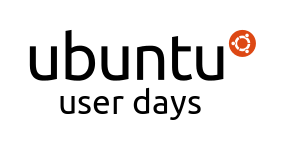

Session Logs
1 [02:03] <Pendulum> Next up is pleia2 and maco talking about Desktop Environments: Gnome, KDE, XFCE
2 [02:03] <Pendulum> Please remember to fill our our survey after your last course for the day!
3 [02:04] <Pendulum> http://www.surveymonkey.com/s/FJ697T7
4 [02:04] <Pendulum> Elizabeth Krumbach is a member of the Community Council and has been using Xubuntu since she began down the *buntu road several years ago. She works as Debian Sysadmin and does upstream development in Debian.
5 [02:05] <Pendulum> Mackenzie Morgan is a senior at GWU. She is a MOTU and a Kubuntu enthusiast. She is the author of Gally, an open source software that teaches vocabulary and grammar for sign languages. She's pretty much all over ubuntu IRC channels teaching others how to be just as awesome.
6 [02:05] <pleia2> Hi everyone! Welcome to the session on Desktop Environments.
7 [02:05] <pleia2> To start out, I will quickly explain what a Desktop Environment is.
8 [02:05] <pleia2> A Desktop Environment is the full interface, including Window Manager, panels, menus, engines, tools and applications which are put or built to work together.
9 [02:06] <pleia2> By default, when you install Ubuntu you will get "Gnome" as your Desktop Environment. Other options for a Desktop Environment include KDE and XFCE.
10 [02:06] <pleia2> I will note, as it can be confusing, but a "Window Manager" is not a "Desktop Environment", it's only a part of it. At the core, a Window Manager simply handles the behavior of the windows on your screen.
11 [02:07] <pleia2> As far as Window Managers go, Gnome uses Metacity, KDE uses KWin, and XFCE uses XFwm. A common example of when you may replace a Window Manager is when you use Compiz Fusion, the window manager which gives you "The Cube" and other effects in the Gnome or KDE Desktop Environments.
12 [02:08] <pleia2> So, why would you want to switch from Gnome, the default in Ubuntu, to a different Desktop Environment?
13 [02:08] <maco> You can replace your default DE's window manager too! (I do)
14 [02:08] <pleia2> One popular reason is simply preference. Give another one a try! You may like you find out how customizable the panels are in XFCE, or the flashy widgets are in KDE.
15 [02:08] <ClassBot> sebsebseb asked: Will LXDE/Lubuntu get covered at all in this session? I guess not or not as such, since its not properly offical just yet, but will be starting with 10.10 it seems. Also for people that don't know LXDE/Lubuntu is in the 9.10 and 10.04 repos.
16 [02:09] <pleia2> sebsebseb: Not really, we're only really focusing on the 3 main official ones here
17 [02:09] <pleia2> Another is speed/performance. Some let you slim down your environment by loading up fewer things by default, some are faster (usually by sacrificing eye candy), some work with lighter window managers which may run better on your system.
18 [02:10] <maco> The default Ubuntu desktop is what you get with an Ubuntu CD
19 [02:11] <maco> If you're running one of the other desktops right now, you can also get it by installing the "ubuntu-desktop" package using apt-get or aptitude
20 [02:11] <maco> Or using KPackageKit on Kubuntu or Synaptic on Xubuntu
21 [02:12] <maco> Hmm I should back up. The three main versions of Ubuntu, since sebsebseb mentioned Lubuntu already... are Ubuntu, Kubuntu, and Xubuntu
22 [02:12] <maco> Ubuntu, as Lyz said, uses GNOME. Kubuntu uses KDE, and Xubuntu uses Xfce
23 [02:13] <maco> You can install any of them from a CD specifically containing that version, or you can install another of them right along with your current version by simply installing the *-desktop metapackage
24 [02:13] <maco> It'll pull in everything that's normally included on the CD for that version and add an entry to the options on your login screen so you can pick between them
25 [02:13] <maco> Metapackages are just dummy packages that pull in lots of others as dependencies so you can get full sets
26 [02:14] <maco> It won't replace the version you have automatically though, just add on
27 [02:14] <maco> This means you end up with quite a few more applications installed since Ubuntu, Kubuntu, and Xubuntu each have their own set of default applications
28 [02:15] <maco> You'll also notice that each has its own default theme and wallpaper and all that goodness. Ubuntu's historically been the brown one, but now it's eggplant/aubergine/purple. Kubuntu's the blue one. And Xubuntu's that funny colour that comes between blue and grey
29 [02:17] <ClassBot> sebsebseb asked: Its true isn't it that put simply, a window manager is only a graphical user interface for an operating system, where as a desktop environment is the OS GUI, but also a group of apps?
30 [02:17] <pleia2> Pretty much, window manager is only a part of the graphical interface, primarily controling the actual windows
31 [02:17] <maco> It's possible to run with just a window manager (such as Fluxbox or Enlightenment) and no desktop environment. The window manager just makes sure the windows get drawn.
32 [02:17] <maco> Then you get to mix 'n match your applications
33 [02:20] <pleia2> < suprengr> QUESTIOM: tried KDE desktop within Ubuntu for one session... removed it. Nowstuck with Firefox using a KDE font for disolay [menus and pafe text]. Everthing under PureGnome' has failed, [ditto re-install of Ubuntu-desktop package],, has it substituted a font somewhere I wonder?
34 [02:20] <maco> That could be a problem with ~/.fontconfig I suppose. Firefox has its own font settings as well though, in Edit -> Preferences
35 [02:21] <pleia2> Ok, we'll move on, now, each of these comes with different software and looks different, we'll now explain a bit about them and how they differ
36 [02:24] <maco> OK so the default Ubuntu desktop includes 2 panels, the top one with 3 menus, and the bottom holding your windows. It's also been a testing ground for the new notification system in Ubuntu, notify-osd
37 [02:25] <maco> The introduction of the new notification system was an interesting moment for GNOME and KDE to work together. KDE gained support for the way of producing notifications GNOME uses, and Ubuntu gained support for KDE's tray system. What does this mean for you? It means that when you use some KDE apps in Ubuntu and some GNOME ones in Kubuntu, they blend in with their surroundings much better!
38 [02:26] <maco> In Ubuntu, the GNOME web browser, Epiphany, is replaced with the cross-platform favourite, Firefox
39 [02:27] <maco> The set of default apps has been changing a lot in recent years though. For example, there was a move from Pidgin to the GNOME Empathy. It was a rough transition, but things mostly work now (barring Empathy's poor IRC support). F-Spot is there to manage your photos but will be replaced in 10.10 with Shotwell.
40 [02:29] <ClassBot> Lrpbpb asked: will pitivi also be replaced, (I'm pretty sure there is a video editor from the same developer of shotwell)
41 [02:29] <maco> I haven't heard anything about that. Pitivi was just recently added, replacing photo editor the GIMP
42 [02:30] <ClassBot> Lrpbpb asked: how about banshee replacing rhythmbox?
43 [02:31] <maco> That's been discussed at a few Ubuntu Developer Summits. It was marked for "maybe" in 9.10, but the custom widgets it uses were not able to work properly with the Accessibility tools that visually impaired users need.
44 [02:31] <maco> I missed the last UDS, though, so best I could do right now is go read the specs and tell you what they say, but that'd take time away from this
45 [02:32] <maco> So, moving on to Kubuntu, which is what I use...
46 [02:32] <maco> Kubuntu is the pretty one with lots of nifty widgets to do all sorts of handy things. Or sometimes just silly things, like the bouncing red ball widget. It bounces around your desktop
47 [02:33] <maco> As I said before, it uses KDE, and so you can see the Plasma Desktop it uses here: http://kde.org/workspaces/plasmadesktop/
48 [02:33] <maco> The panel, everything on the panel, and little widgets on the desktop are all part of Plasma
49 [02:34] <maco> Starting in 10.10, Kubuntu will include Plasma Netbook as well, and let you switch between them in the System Settings, which is like KDE's version of Control Panel
50 [02:34] <maco> You can see Plasma Netbook here: http://kde.org/workspaces/plasmanetbook/
51 [02:35] <maco> Kubuntu includes the famous Amarok music player, probably the most popular KDE app among GNOME users
52 [02:36] <maco> One of the goals of the Kubuntu team is to stay as close as reasonably possible to upstream KDE as possible, so KDE.org screenshots are actually accurate for us ;-)
53 [02:36] <maco> Some people think Kubuntu should have its own separate branded artwork, but the Kubuntu team has voted repeatedly that upstream provides such nice stuff, there's no reason to replace it
54 [02:37] <maco> That said, Kubuntu does include OpenOffice.org instead of KOffice, but it doesn't include Firefox
55 [02:38] <ClassBot> sebsebseb asked: What is the big deal about Amarok, I have never understood all the hype and I have used Desktop GNU/Linux since 2004 (Ubuntu wasn't an option when I had to pick my first distro, but it was when it was time for me to change distro)
56 [02:38] <maco> In 10.10, Rekonq will be the default browser, since it's a KDE-based browser that has the advanced WebKit rendering engine, meaning you get the same beautiful web experience as a Safari or Chrome user
57 [02:40] <maco> Rhythmbox used to be not as nice as it is now
58 [02:40] <maco> Amarok was more fully-featured, so it became pretty popular
59 [02:41] <maco> I didn't like Amarok before, because I was a GNOME user and didn't want to mix in KDE apps, and I didn't like the vertical tabs. The new version, though, is really quite nice. It's scriptable, and you can add in widgets right into the UI to have extra functionality, such as displaying lyrics or Wikipedia pages for the artists
60 [02:42] <maco> This sounds bad, but if you've seen Windows 7, KDE 4 will look familiar.
61 [02:43] <maco> I must add the caveat that, as someone forced to use Win7 at work, KDE4 works better
62 [02:43] <maco> KDE, since version 3, has been able to do slideshow wallpapers, and in KDE4 there are window previews for the taskbar.
63 [02:44] <maco> Oh, and on Kubuntu, you don't need Compiz to get eyecandy. KWin has it built in.
64 [02:45] <maco> Other default apps in Kubuntu include KMail, KAddressBook, and KOrganizer, which you can view in one window as Kontact or use separately. I like that they can be used separately. Evolution in Ubuntu requires that you configure an email address to use the calendar, which I find silly. And then there's Kopete for IM and Quassel for IRC.
65 [02:46] <pleia2> so, Xfce!
66 [02:46] <pleia2> Some examples of how Xubuntu with Xfce differs from Ubuntu: it doesn't come with Open Office, instead it comes with lighter-weight "abiword" for word processing and "gnumeric" for spreadsheets.
67 [02:46] <pleia2> It also still ships The Gimp by default for image editing, XChat for IRC and the window controls are still on the right ;)
68 [02:47] <pleia2> The default looks like this: http://people.ubuntu.com/~lyz/xfce/xubuntu04.png
69 [02:47] <pleia2> As mentioned above, Xubuntu uses the XFwm by default for the window manager. It uses Thunar for a basic file manager, as sorta seen here: http://people.ubuntu.com/~lyz/xfce/xubuntu06.png
70 [02:48] <pleia2> (it's pretty basic though)
71 [02:48] <pleia2> The Xfce panels have their own items you can add, but you can also use gnome panel items.
72 [02:49] <pleia2> You may have already started poking around the directory, but for some more screenshots of the installation and default configuration of Xubuntu you can see: http://people.ubuntu.com/~lyz/xfce/
73 [02:50] <pleia2> Most of what you'll find app-wise is that Xubuntu takes apps from other DEs, you can even run the gnome and kde services in the background so things launch more quickly even on Xfce
74 [02:50] <pleia2> For more, check out http://xubuntu.org/ and http://www.xfce.org/
75 [02:50] <ClassBot> There are are 10 minutes remaining in the current session.
76 [02:50] <ClassBot> Ray70 asked: I find KDE is just too configurable and in fact I spend so much time optimising the "nice" look, I am falling down on work I achieve faster in Gnome. Anyone else suffer KDEfussness ?
77 [02:51] <pleia2> That's pretty much it for the text of our session, so questions now are fine :)
78 [02:51] <maco> Back when I was a GNOME user, I used to look at settings menus in KDE, go "meep!" and want to hide from it. KDE4 has vastly improved in this area, and the work by usability expert Celeste Lyn Paul on KDE is continuing that progress
79 [02:52] <ClassBot> sebsebseb asked: Gnome 3's Gnome Shell isn't stable yet, and people are worried about it. If Gnome Shell doesn't really work out and Gnome 2 dies, since XFCE is more Gnome 2 like do you two think it will be likely to get much more popular?
80 [02:52] * maco is not a psychic and does not own a TARDIS
81 [02:52] <pleia2> It's really hard to say, mostly these days Xubuntu gets more users because "someone told them it was more lightweight for their old computers"
82 [02:53] <pleia2> out of the box I can't confirm this is true, but it certainly can be slimmed down much easier than Gnome
83 [02:53] <ClassBot> sebsebseb asked: Which desktop environment or window manager, do you two prefer, and why?
84 [02:53] <maco> I prefer KDE, but I use Xmonad, not KWin, as my window manager.
85 [02:53] <maco> And I think pleia2 made it pretty clear she prefers Xfce ;-)
86 [02:53] <pleia2> Xfce w/ the default XFwm for me, my desktop: http://people.ubuntu.com/~lyz/xfce/xubuntu08.png (quite a bit different from the default!)
87 [02:54] <pleia2> I like it because it's superfast, really customizable, and I really don't need or care for bouncing ball widgets ;)
88 [02:55] <ClassBot> There are are 5 minutes remaining in the current session.
89 [02:55] <maco> Oh yeah the why... I prefer Kubntu because it doesn't force users to deal with things like GConf or text files to change a setting, and I prefer Xmonad because I like tiling window managers
90 [02:56] <pleia2> to be fair, I never really used Gnome or KDE, I started out with Enlightenment, went to Fluxbox and stopped at Xfce about 6 years ago
91 [02:57] <maco> Meanwhile I didn't like Enlightenment 17 for making using textfiles to configure stuff seemingly impossible (while also not yet having working GUIs for that stuff)
92 [02:57] <maco> I like that I can use a text file OR a GUI, depending on what's broken at the time ;-)
93 [02:57] <maco> Any more questions?
94 [02:58] <maco> I guess I want to point out, since pleia2 mentioned Xubuntu's file manager, that Dolphin in Kubuntu is pretty sweet. Split panes and all!
95 [02:58] * pleia2 admits to using Dolphin
96 [02:59] <pleia2> well, thanks for coming everyone :)
97 [02:59] <ClassBot> Ray70 asked: Are we een going to see a "GnoDE" desktop best of all worlds :) great session guys thank you
98 [03:00] <pleia2> Ray70: hahaha, what happens when you lock a gnome, kde and xfce devs in a room together...