Using IRC
Revision 1 as of 2010-07-10 23:53:08
Clear message
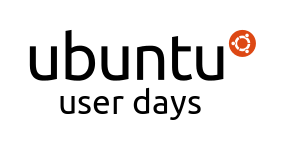

Session Logs
1 [23:01] <pleia2> Next up we have IdleOne to talk about Using IRC
2 [23:01] <pleia2> John Chiazzese is a member of the Ubuntu IRC team, the Quebec LoCo and has helped with translations projects, plus he's got an Ubuntu Tattoo!
3 [23:01] <IdleOne> Thank you pleia2 :)
4 [23:01] <IdleOne> What no link to my tattoo? :P
5 [23:01] <IdleOne> Hi! My name is John Chiazzese. I am an Ubuntu member and OP in #ubuntu. This is the first User days session I have ever done. Hold on to your hats and please prefix any questions with QUESTION:
6 [23:01] <IdleOne> I'll try to answer as many as I can. This session is going to be a basic intro to IRC.
7 [23:02] <IdleOne> So lets start with what freenode is
8 [23:02] <IdleOne> - freenode provides discussion facilities for the Free and Open Source Software communities, for not-for-profit organizations and for related communities and organizations such as Ubuntu, If you want to read more about Freenode see http://freenode.net/faq.shtml.
9 [23:03] <IdleOne> Basically that means freenode is here to help us help you to help us :)
10 [23:03] <IdleOne> On IRC a chat room is called a channel, they are usually descriptive names of what the room is used for. #ubuntu for example is the Ubuntu support channel. There are a ton of ubuntu irc channels you can see a list @ https://wiki.ubuntu.com/IRC/ChannelList
11 [23:04] <IdleOne> How do I join a channel?
12 [23:04] <IdleOne> To join a channel you would issue the /join command: "/join #ubuntu" without the quotes will open up a new tab (provided you are using a GUI client).
13 [23:05] <IdleOne> A list of IRC clients can be found here https://help.ubuntu.com/community/InternetRelayChat#IRC Clients
14 [23:05] <IdleOne> freenode also offers a webchat client http://webchat.freenode.net/ if you rather not install a dedicated IRC client.
15 [23:06] <IdleOne> Open up the Software Center and search for IRC and it should list a few different clients you can install.
16 [23:06] <IdleOne> Most if not all channels will have a Topic set. Usually they include important information about the channel, links to wiki pages and such. it is very IMPORTANT to read these topics
17 [23:07] <IdleOne> When you join a channel, a lot of times a new user will enter a channel and start chatting away and get themself kicked or banned because they asked the wrong question or started talking about a topic that was not relevant to the channel
18 [23:08] <IdleOne> In ubuntu IRC channels we try to direct the user to the proper channel.
19 [23:08] <IdleOne> There are rules in EVERY channel, these rules are set by the channel staff or OPS short for Operators. Just because #channelX allows you to do something does not mean that #channelY does. READ THE TOPIC!
20 [23:09] <IdleOne> ubuntu IRC channels have a set of guidelines that we ask all user to follow. You can read them @ http://wiki.ubuntu.com/IRC/Guidelines
21 [23:10] <IdleOne> Ok, there are some basic channel/user modes I am going to tell you about. I am not going to cover every possible mode. I don't know them all myself
22 [23:11] <IdleOne> +v or voiced is a mode that is set on a user when they join a channel, it is normally used in conjunction with the +m or moderated mode that is set on the channel.
23 [23:11] <IdleOne> #channelX is set to +m all user who join the channel need to be set to +v or you will be unable to send messages to the channel.
24 [23:12] <IdleOne> in a case like the above one there is usually a bot or robot that does this automatically and the user doesn't have to do anything
25 [23:12] <IdleOne> +o or operator is used by channel staff so that they can manage the channel, set topic, channel modes such as +m, you can recognize a +o by the @ in front of their nickname.
26 [23:13] <IdleOne> Xchat uses a green dot to identify the user as +o, yellow dot is +v, if you don't have a dot next to your nick you are dotless :P.
27 [23:14] <IdleOne> On freenode it is recommended that OPS don't keep the +o flag on longer then needed and in ubuntu channels you will notice that you don't often see any +o users, that is because in the past +o was used as a status symbol on other IRC networks and it creates a class system. freenode and ubuntu are not about anyone being better then anybody else. We all have something to offer to the community!
28 [23:15] <IdleOne> There are many other channel/user modes and you can find a list here http://freenode.net/using_the_network.shtml
29 [23:16] <IdleOne> No Questions?
30 [23:16] <IdleOne> I must either be boring you or doing a great job :)
31 [23:17] <IdleOne> NickServ
32 [23:18] <IdleOne> NickServ is a service provided by freenode so a user can register their nickname. You can get more info by typing /msg nickserv help register or by going to http://freenode.net/faq.shtml#registering
33 [23:18] <IdleOne> NickServ is also used on many other networks and basically works the same way.
34 [23:19] <IdleOne> It's a good idea to register your nick, it is how the rest of us will know you and registering it ensures that the next time you connect to freenode you will be able to use the same nickname. It is Free, takes only a couple of minutes to do and will avoid your nick being used by someone else.
35 [23:20] <IdleOne> meebey: brought up a good point. There are a lot of different Networks, freenode is just one. EFnet, DALnet, Undernet and thousands of others
36 [23:20] <ClassBot> meebey asked: what is the difference of a server and network? say you can't find a channel because they are on the wrong network..
37 [23:22] <IdleOne> You can find other networks in your clients Network config section. on Xchat you would click Xchat > Network List and that will open a window with a pre populated list of networks. You can then select one and connect to it. Ubuntu does all of it's "official" irc work on freenode irc.freenode.net
38 [23:22] <ClassBot> Sodlig asked: So NickServ equals to Quakenets 'Q'?
39 [23:23] <IdleOne> Sodlig: I haven't used Q in many many years but yes I believe so
40 [23:23] <ClassBot> LjL asked: Sometimes I'm told that i need to identify with NickServ in order to join #ubuntu - other times, that doesn't happen. How come?
41 [23:25] <IdleOne> LjL: that is because sometimes #ubuntu needs to be set to +r or registered users only. On IRC there is a small group of annoying users who like to join channels such as #ubuntu and spam or flood the channel. We use +r to help protect the channel when that happens
42 [23:26] <IdleOne> By small group I mean a bunch of immature people who have nothing better to do then cause havoc
43 [23:26] <IdleOne> ChanServ
44 [23:26] <ClassBot> Marceau asked: Which IRC client would you recommend for Gnome flavored ubuntu?
45 [23:27] <IdleOne> Marceau: I prefer Xchat there are two available in the repos xchat-gnome and xchat-common. I use -common
46 [23:28] <IdleOne> there is a client list here https://help.ubuntu.com/community/InternetRelayChat#IRC Clients and probably many more then are on that list
47 [23:28] <IdleOne> So ChanServ
48 [23:28] <IdleOne> Chanserv is similar to Nickserv but is used for registering and managing channels on freenode by channel staff for much of the channel operations. Chanserv is also used to gain +o or operator status or "give" +v voice to users in the channel. More information on this can be found here http://freenode.net/using_the_network.shtml
49 [23:29] <IdleOne> I don't have much else to say about chanserv so yeah, see the link :)
50 [23:30] <IdleOne> ubottu and family
51 [23:30] <IdleOne> ubottu is a bot, robot. A program that gives us information on request and pretty much anything else you can program a robot to do.
52 [23:31] <IdleOne> ubottu knows so much about Ubuntu it is a wonder she doesn't write a book. you can use ubottu to get information on almost anything ubuntu related.
53 [23:31] <IdleOne> To use ubottu type "/msg ubottu help" without quotes and she will respond to you with some helpful information. Please keep in mind that ubottu does not know everything, yet, if you find a topic that is missing you can request information be added to the bot by doing "/msg ubottu XYZ is XYZ are the last 3 letters of the alphabet"
54 [23:32] <IdleOne> I say she because ubottu knows who she is, ask her.
55 [23:33] <ClassBot> LjL asked: Is there a way I can search for or see a list of the things ubottu knows, so I don't have to hunt?
56 [23:34] <IdleOne> LjL: you can search ubottu here http://ubottu.com/factoids.cgi and also get usage information here http://wiki.ubuntu.com/IRC/Bots
57 [23:34] <IdleOne> there is also #ubuntu-bots
58 [23:35] <IdleOne> You can ask BestBot about what the best app for a certain function is
59 [23:35] <IdleOne> example: BestBot What is the best irc client?
60 [23:35] <IdleOne> and bestbot will give you a list
61 [23:36] <IdleOne> Asking a support question in #ubuntu
62 [23:36] <IdleOne> joining a channel and doing HELP! or HELP ME! or HELP ME it doesn't work!!!!!!!!!. All great examples of how NOT to ask for help.
63 [23:37] <IdleOne> A properly formed question with as much info as you can provide will get you the best possible answer.
64 [23:37] <IdleOne> I
65 [23:37] <IdleOne> want to install
66 [23:37] <IdleOne> Xchat
67 [23:37] <IdleOne> How can i do this?????
68 [23:37] <IdleOne> This is the worst possible way to ask a question, granted you gave the info needed to answer you but you spread it out over 4 lines. Avoid using the ENTER key as punctuation.
69 [23:37] <IdleOne> " I am running Ubuntu 10.04 and would like to know how to install Xchat?" this is a proper,polite,clear, NOT ANNOYING way of asking a question.
70 [23:38] <IdleOne> Notice I also mentioned the version of Ubuntu I am running, in this case it does not actually make a difference because the method of installing is pretty much the same in all Ubuntu versions but it can be a very important bit of information for other applications. paultag is going to get into finding and installing apps in his session coming up next.
71 [23:38] <IdleOne> Patience is mandatory in any help forum but especially on IRC. There may be 1500 users in a channel which is common in #ubuntu but that does not mean they are all active at the moment and the users who are active may not know the answer to your question, fortunately ubuntu has some tools to help you while you wait. https://help.ubuntu.com or http://ubuntuforums.org are both great places to search for solutions and also to offer solutions.
72 [23:40] <ClassBot> MurielGodoi asked: Anyone logged in the channel has permissions to add new informations to ubottu?
73 [23:40] <IdleOne> A little note to Helpers: The community appreciates all the help in can get. Personnaly when I help someone I try to not give my personal opinion about an application. In this session I am using Xchat a lot as an example but there are plenty of other IRC clients that may be better "For You"
74 [23:41] <IdleOne> MurielGodoi: That used to be true, but as the community got larger and more and more people added information it became neccessary to limit who could add to the bot.
75 [23:42] <IdleOne> BUT Anybody can suggest a new factoid
76 [23:42] <IdleOne> and the ops team then looks at the suggestions and decides if it is needed/relevant....
77 [23:43] <IdleOne> Repeating your question to often will be seen as a lack of patience by the other users in the channel and probably get you a screen full of reasons why you have not been answered yet. Avoid repeating to quickly. I normally tell people to wait 5-10 minutes before asking again.
78 [23:43] <IdleOne> The length of your question.
79 [23:44] <IdleOne> I king of touched on this earlier with my bad example of how to ask a question.
80 [23:44] <IdleOne> You should give as much information as you can,things you have tried, what you want to accomplish, Ubuntu version you are running but please keep it in one post. it is incredibly difficult especially for new irc users to keep up in a large channel like #ubuntu adding to the scroll by spacing your question out over 5 lines is not helpful to you or anybody trying to help you.
81 [23:45] <IdleOne> TAB complete: IRC has a great function of auto completing a nickname. When you are speaking to a specific user it is protocol to put the name of that user at the beginning of the message. Their IRC client will most probably highlight the line and they will be able to see it. Again, #ubuntu is a huge and very busy channel trying to find a single line of text directed at me is impossible at times.
82 [23:45] <IdleOne> So anyway, type idle and hit the TAB key until it completes my nickname.
83 [23:45] <IdleOne> Going to speed through some of this so I can get it all in :)
84 [23:46] <IdleOne> Private Messaging or PM is how you can talk to another user one on one, it is considered impolite to message a person without asking permission first. Not everybody feels this way about it but to be on the safe side if you need to speak to someone in private, ask first :) "/msg IdleOne hello" will send a message to me in private that only I can see. I can then chose to respond to you or I can set +o IdleOne and +k you :P
85 [23:46] <IdleOne> DCC is a file and chat protocol that is still part of IRC. Don't ask me why I have no use for either, especially DCC Chat.
86 [23:46] <IdleOne> DCC file transfer is a method that can be used to transfer files from one user to another. Back in the beginning of IRC I suppose it had it's utility. There are many better and safer ways of transferring files from one user to another.
87 [23:47] <IdleOne> Let me just say that if you send me a DCC Chat request it will be denied. If you send me a DCC file transfer without asking me first. I will deny it. IF you receive a DCC File transfer and are not sure who it is from or what the file is. DENY IT!
88 [23:47] <IdleOne> Better to refuse a safe file then to accept a malicious file.
89 [23:47] <IdleOne> DCC Exploits: There are people around who think it is funny to abuse a bug in certain routers by sending invalid DCC commands. When bitten by this bug ops in #ubuntu will remove affected users so they are no longer targets. To fix it have a look here: https://help.ubuntu.com/community/FixDCCExploit
90 [23:48] <ClassBot> suprengr asked: +k ?
91 [23:49] <IdleOne> LjL: I just feel there are better ways of transfering files. If you feel comfortable using DCC to transfer files that is fine just keep in mind that not everybody is nice and some are out to cause damage to your system.
92 [23:50] <IdleOne> suprengr: yeah +k is not a valid mode
93 [23:50] <IdleOne> or maybe it is
94 [23:50] <IdleOne> not sure I was using it more as a joke. I FAIL
95 [23:50] <ClassBot> There are are 10 minutes remaining in the current session.
96 [23:50] <IdleOne> I hope some of this information was useful to you. for more irc help you can join #freenode, #ubuntu is a great resource for Ubuntu specicfic issues. #ubuntu-offtopic is also a great channel for chat. Keep in mind that the guidelines https://wiki.ubuntu.com/IrcGuidelines and the Ubuntu Code of Conduct http://www.ubuntu.com/community/conduct/ should always be followed. Thank you :)
97 [23:51] <IdleOne> Any more questions?
98 [23:52] <IdleOne> meebey: for freenode specific modes http://freenode.net/using_the_network.shtml not all IRC networks use the same modes
99 [23:53] <ClassBot> LjL asked: How can I know the support advice I am being given is not malicious, and what should I do if I suspect a command I have been given may cause damage to my system?
100 [23:54] <IdleOne> LjL: #ubuntu suggest that you keep support in the channel so that other users in the channel can "peer review" and let you know if the advice given is bad/malicious.
101 [23:55] <IdleOne> IF you suspect someone is giving bad advice or a malicious command report it to a channel op or in #ubuntu-ops
102 [23:55] <ClassBot> There are are 5 minutes remaining in the current session.
103 [23:56] <IdleOne> Also, if you aren't sure, ASK! There are no stupid questions
104 [23:58] <IdleOne> Ok so my time is almost up. Thak you pleia2 for helping with the questions and thanks to all of you who asked questions :)
105 [23:58] <IdleOne> thank*
106 [23:58] <pleia2> thanks IdleOne :)