WeeklyProgram
X Proprietary Drivers Testing
Call For Testing
Call For Testing: nVIDIA graphic cards Do you have a *nVIDIA* graphics card? Do you want to help ensure users have a smooth experience if they choose to use the proprietary drivers? We are looking for committed volunteers to test nVIDIA and proprietary drivers on a weekly basis. The goal of this testing is to catch regressions early in the cycle, and fix bugs before they reach a major audience. If you want to be part of the team you will need: 1. A computer with an nVIDIA (GeForce 6 or newer) graphics card 2. A spare partition on that system * If you don't have a spare partition you can easily create one. 3. One hour of your time per week 4. An Internet connection If you want to take part in this adventure, go to: https://wiki.ubuntu.com/X/Testing/ProprietaryDrivers/Natty/WeeklyProgram and follow the detailed instructions. Thanks for helping making Ubuntu even better! P.S. This project is to test the proprietary drivers. If you're interested in testing the free drivers, we don't need installation testing but help is always welcome. Check how at the Ubuntu X team page [1]. [1] https://launchpad.net/~ubuntu-x-swat
Setting Up Instructions
Every tested system needs to have a spare partition, because the program involves fresh installations of Ubuntu. If you don't have a spare partition, you can create one following these instructions.
I know some of you have several systems, but our tracker has some limitations that prevent to provide two results for the same account. To avoid creating too much trouble, just select one of your systems and test ALWAYS with that system. [1]
- You have to have an account in our tracking system. We are going to use it to generate data (it will be publicly available).
Go to http://xorg.qa.ubuntu.com.
- Click on "Log In" and "Create New Account"
- Once you have activated your account, go to the "My profile" page.
- Under the field "PCI devices list:" paste the output of the command : 'lspci -v' . This is an important field, as we are going to use it to generate our reports. Please, fill it only with the graphics card model that you are testing with that tracker account.
- Under the field "Global hardware description" add the model that you are testing. Add any additional information to describe the hardware you are testing and not provided by lspci.
- Once you're done with the tracker, add yourself to the list of participants in this page.
Once you have added yourself to the list of testers in this page, ask to be included in the Xorg Proprietary Drivers Testers team in Launchpad and subscribe to the mailing list once you've been approved.
- You're all set!
Testing Instructions
Every week, starting on March 14th (see Calendar), we will be starting a new testing cycle. The tests will appear in the tracker and everybody is free to submit their results any time during the week. The following Monday a new cycle will start, and results will be fresh again. If you miss a week, don't worry, you can keep testing the following week.
Most of the tests involves installing an updated ISO of Ubuntu Natty. Daily ISO images are found at cdimage.ubuntu.com. We advise that you download the images you expect to test ahead of time and use zsync to update them, as this will reduce the turn around time on testing.
For every image at cdimage.ubuntu.com there is a .zsync link that you can use with zsync to sync your images. I.e.:
zsync http://cdimage.ubuntu.com/daily-live/current/natty-desktop-i386.iso.zsync
Every week, you will see the tracker (http://xorg.qa.ubuntu.com) reset. You need to click on your model to see the list of testcases:
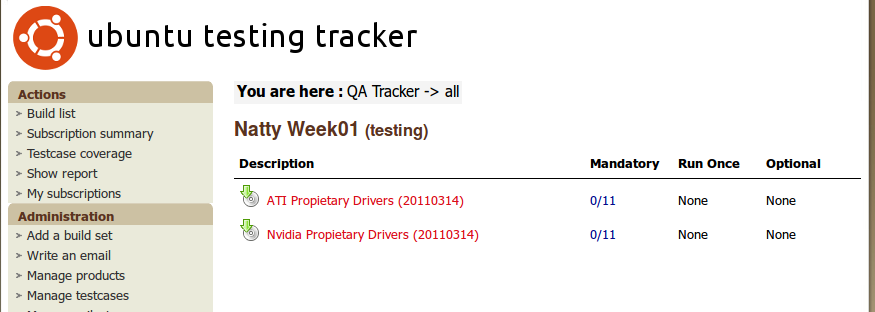
The list of testcases appear, with a summary on how many results have been reported:
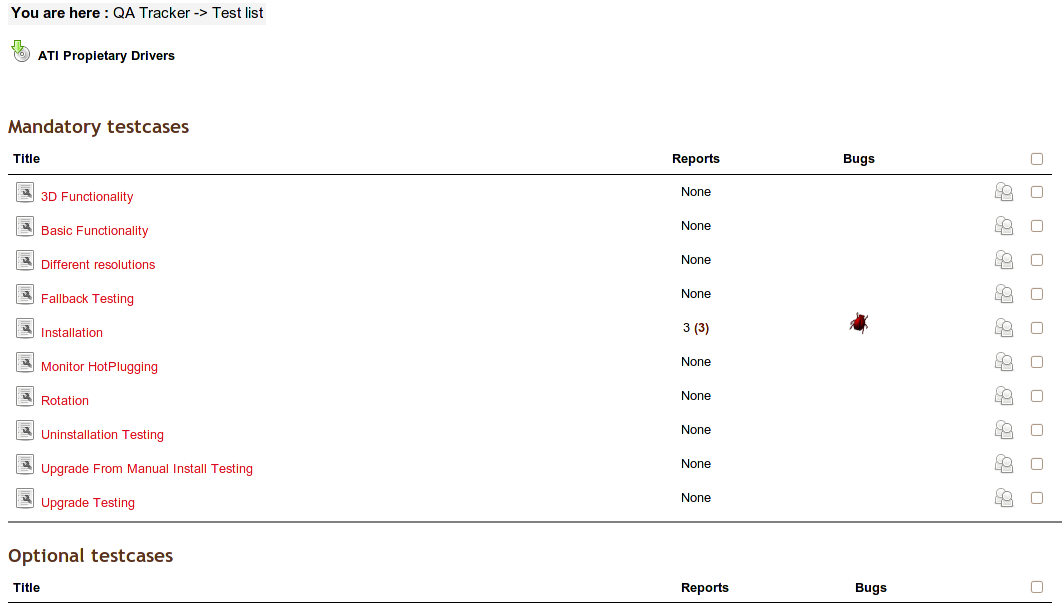
To read the instructions on how to perform the testing, and report your result, click on any of them. The testcase view will show a form to report your result and a link to the testcase wiki, to guide you through the process:
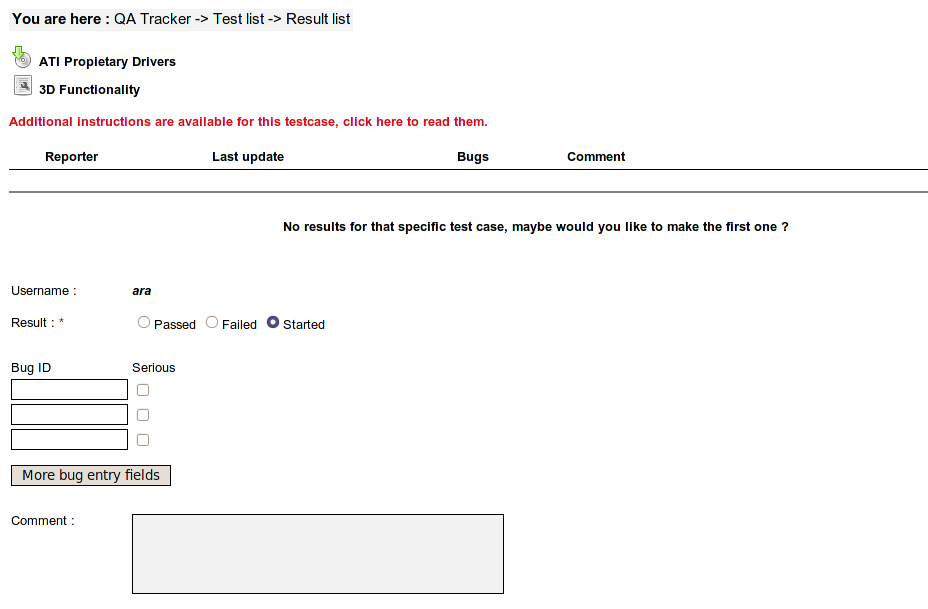
To report bugs, follow the instructions at X/Reporting.
Calendar
Cycle Name |
Starts |
Ends |
Week1 |
March 14th |
March 20th |
Week2 |
March 21st |
March 27th |
Week3 |
March 28th |
April 3rd |
Week4 |
April 4th |
April 10th |
Week5 |
April 11th |
April 17th |
Week6 |
April 18th |
April 24th |
X/Testing/ProprietaryDrivers/Natty/WeeklyProgram (last edited 2011-05-05 13:57:57 by host72-234-dynamic)