What is Ubuntu Kylin ?
The objective of the Ubuntu Kylin project is to create a variant of Ubuntu that is more suitable for previous Windows users all over the world. We are committed to provide you with a simpler and more enjoyable experience out-of-the-box. For instance, by providing UKUI Desktop Environment which provide a ‘familiar Windows-style layout’ to windows. Ubuntu Kylin has been a formal member of the Ubuntu family, since Ubuntu Kylin 13.04. Now, we are working on 17.04.
What's new in Ubuntu Kylin 17.04
We are glad to announce the Release of Ubuntu Kylin 17.04 (codename ZestyZapus), and in this release, the most worth expected part is that we launch the new desktop environment — UKUI, which provides a simpler and more enjoyable experience for browsing, searching, and managing your computer. for more details about ukui, please refer to: www.ukui.org
Changes since 16.10
Desktop Environment
UKUI is a customized desktop based on Mate, redesigning and realizing brand new start menu, control panel, desktop task bar, desktop theme and icons to allow users to use system more easily and quickly. Its main features include:
(1) Brand new theme and icons

(2) A quick start menu
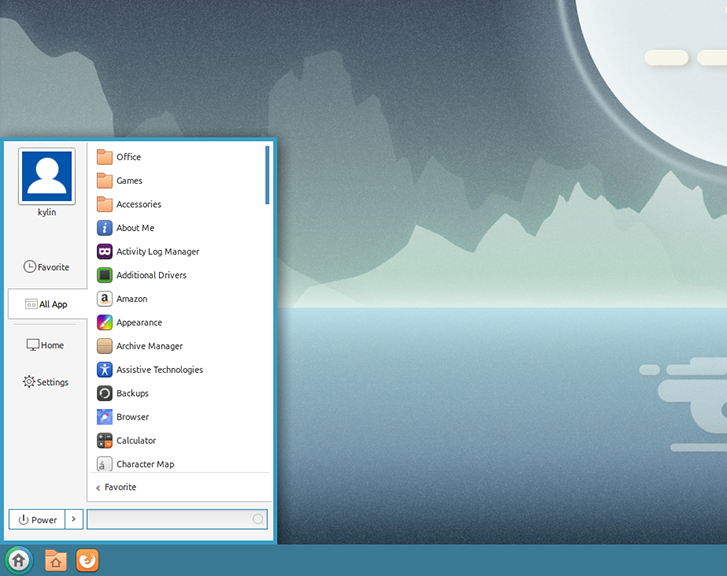
- A simple and intuitive interface adapted to the habit of users.
- Two-column design makes the content of menu more clear.
- Unified icon form and color scheme shape an artistic interface style.
- Files category speed up file searching.
- Favorite apps shortcut makes starting up application more convenient.
- User management makes a more concise and friendly interaction for system.
(3) Easy-to-operate control panel
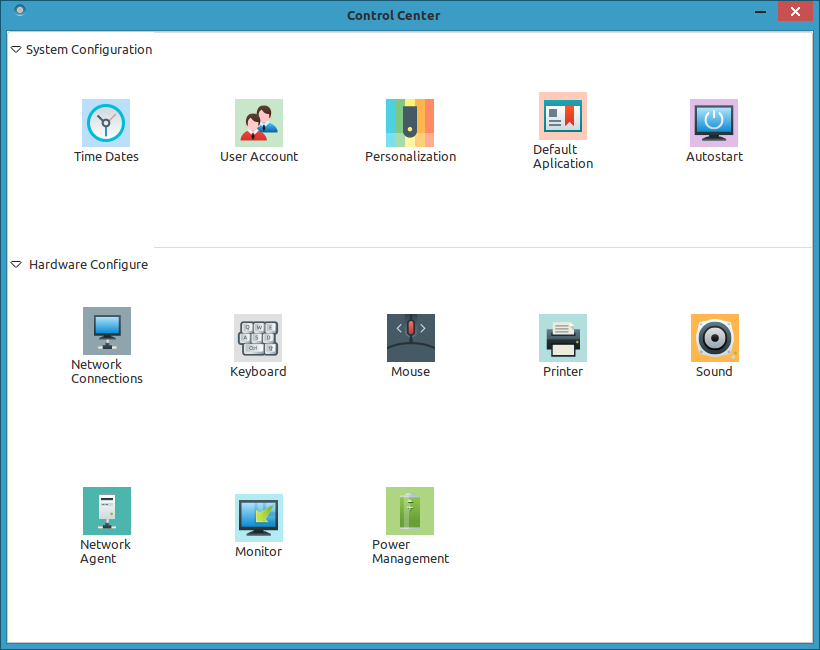
- Shows function menu in category form. Frequently used functions are classified in every category according to user habit.
- Supports multiple way to search functions.
(4) Extensive file manager
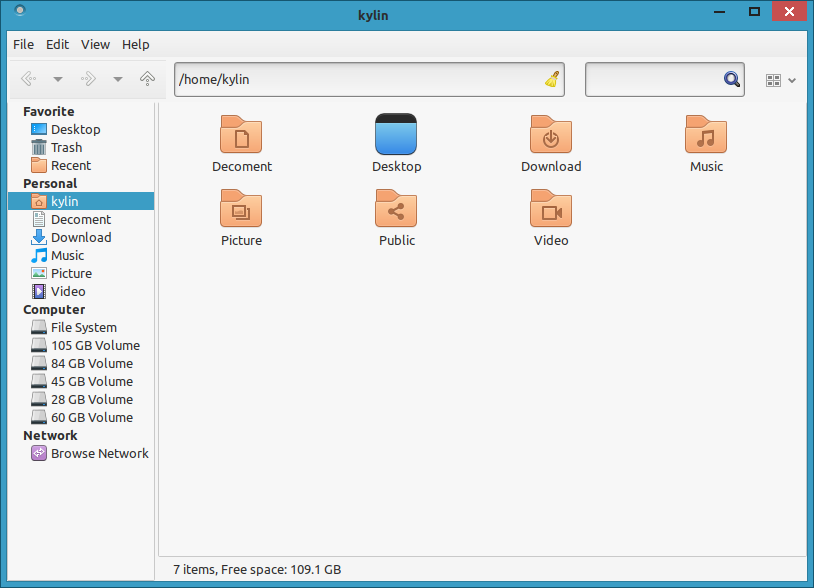
- File manager contains all operations for files, such as swicthing directories,quick searching, previewing directory, etc.
- Frequently used operations are placed in most easily accessed position.
Linux Kernel
This release is based on 4.10 linux kernel. prominent features:
- Virtual GPU support
- New 'perf c2c' tool, for cacheline contention analysis
- Detailed history of scheduling events with perf sched timehist
- Improved writeback management
- Hybrid block polling
Better support for ARM devices such as Nexus 5 & 6 or Allwinner A64
- Allow attaching eBPF programs to cgroups
- Experimental MD raid5 writeback cache and FAILFAST support
- Support for Intel Cache Allocation Technology
Feature Apps
Ubuntu Kylin Software Center

- Added support in multi-screen.
- Fix the bug that can’t be closed when apt-daemon exit.
- Improve uksc self update.
Youker Assistant
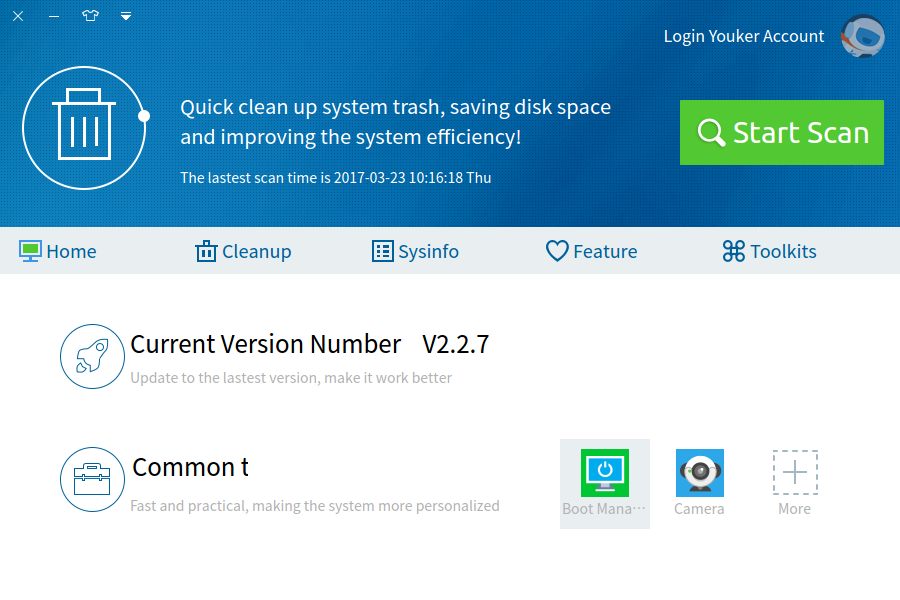
- Set launcher position.
- Multi screen display support.
- Display virtual network card info.
- Display right network info.
Indicator China Weather
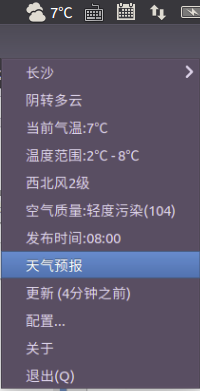
- Depend on gir1.2-appindicator3-0.1 and python-gi instead of no longer used python-appindicator, python-gobject, and python-gtk2
Customized Apps
Sogou Pinyin: Sogou Input Method for Linux is co-developed by Ubuntu Kylin team and Sogou Corp.. It is based on Fcitx framework and supports the same user experience with Windows, Mac version.

WPS: Domestic text processing tools, compatible with Microsoft Office file formats, powerful typesetting features and extensive online resources.

Wendu Foxit Reader: Wendun Foxit Reader is a PDF viewer based on Linux version of Foxit Reader. For Chinese users, it is easier to install and utilize. In Wendun Foxit Reader, not only PDF viewing is supported, but also bookmark, comment, print, etc.
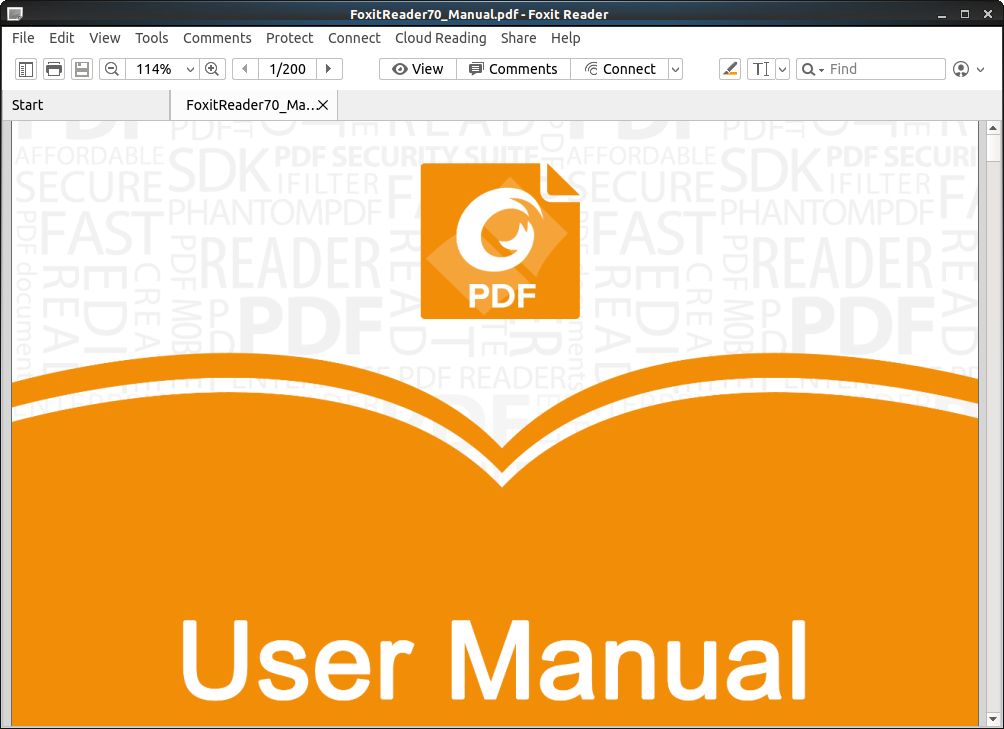
Support
Website: http://www.ubuntukylin.com
Project page: http://www.launchpad.net/ubuntukylin
Bug tracker: http://bugs.launchpad.net/ubuntukylin
IRC channel: irc.freenode.net #ubuntukylin-devel
Mailing list: ubuntukylin-devel
- Chinese QQ Group:
- Developers: 125729037
- Users 1: 262012757
- Users 2: 306929327
- Users 3: 75642661
- Users 4: 398104181
- Users 5: 8010855
- Wechat:
Business Email: contact@ubuntukylin.com
Download
The Release ISO can be downloaded from here.
Known Issues
Below is the list of prominent bugs that are existing in 17.04:
The CandidateView of Chinese input method obscured by the Dash page.(LP: #1465512)
The Fcitx input method only existing the input method enngine of “pinyin” by default.(LP: #1612129)
For issues related to Ubuntu itself, please refer to the Ubuntu project at Launchpad.
Thanks
Thanks to Anthony, Aron, Cinnamoner, Cyphermox, Diderocks, Elenderg, Flexiondotorg, Hikiko, Infinity, Jbicha, Laney and others who involving in the development of Ubuntu Kylin, the success of Ubuntu Kylin 17.04 would the result of our joint efforts. If you want to be a contributor of Ubuntu Kylin,see: https://wiki.ubuntu.com/UbuntuKylin/NewContributorGuide and https://developer.ubuntukylin.com.
