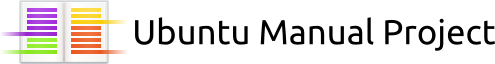TableOfContents
Differences between revisions 12 and 13
|
Size: 2533
Comment: rearranged some chapter headings and content (chpts 6 & 7) - jaminday 01/08/10
|
Size: 2618
Comment:
|
| Deletions are marked like this. | Additions are marked like this. |
| Line 135: | Line 135: |
* Rearranged some chapter headings and content (chpts 6 & 7) - jaminday 01/08/10 |
Proposed Table of Contents
Currently, the proposed table of contents stands as this:
PART I
1. Introduction
- About this manual
- Welcome
- Contact details
2. The spirit of Ubuntu
- Ubuntu philosophy
- A brief history of Ubuntu
- Canonical
- Linux
- Packaging
- Is Ubuntu right for you?
3. Starting out
Getting Ubuntu
- Choosing a version
- Downloading Ubuntu
- Ordering a free CD
Installing Ubuntu
- The LiveCD
- Using Wubi
- Partitioning
- Dual-booting
- Installation options
4. Around your desktop
The Gnome environment
- Panels
- Appearance and themes
- Nautilus file manager
Applications
- Software Center
- Deb packages
- Software Sources
- Synaptic Package Manager
5. Hints and tips
- Installing themes
- Configuring Compiz/Metacity
- Using Nautilus file manager
- Popular panel applets
- Editing menus
- Multiple accounts
- Gconf-editor
- Keyboard shortcuts
6. Updates and Upgrades
Updating Your Computer
- Update manager
- Configuring update settings
Upgrading Your Computer
- Ubuntu's release cycle and LTS
- Upgrading an existing installation
- Performing a fresh upgrade
PART II
7. Terminal and System Maintenance
Introduction to the Terminal
- What is a terminal?
- Sudo in the terminal
- Browsing the file system
- Manipulating files
- Virtual terminals
- Useful commands
System Maintenance
- Cleaning unused packages
- Clearing the package cache
- Performing a file system check
8. Security
- Why Linux is safe
- Firewall
- Trusting your sources
- Users and permissions
- Sudo
9. Useful extra applications
- Cheese
- The GIMP
- Gnome Do
- Google Chrome
- Jokosher Audio Editor
- Pitivi
- Sun Virtualbox
- VLC
- Wine
10. Troubleshooting
- Common problems
Comments
- Added Gnome Do to the the list in Chapter 9. - Benjamin Humphrey
- Removed Banshee from list of Extra Applications because Rhythmbox is going to get Music store support in Lucid. - Benjamin Humphrey
Rearranged some chapter headings and content (chpts 6 & 7) - jaminday 01/08/10
ubuntu-manual/TableOfContents (last edited 2010-03-15 10:59:52 by CPE-60-231-249-133)