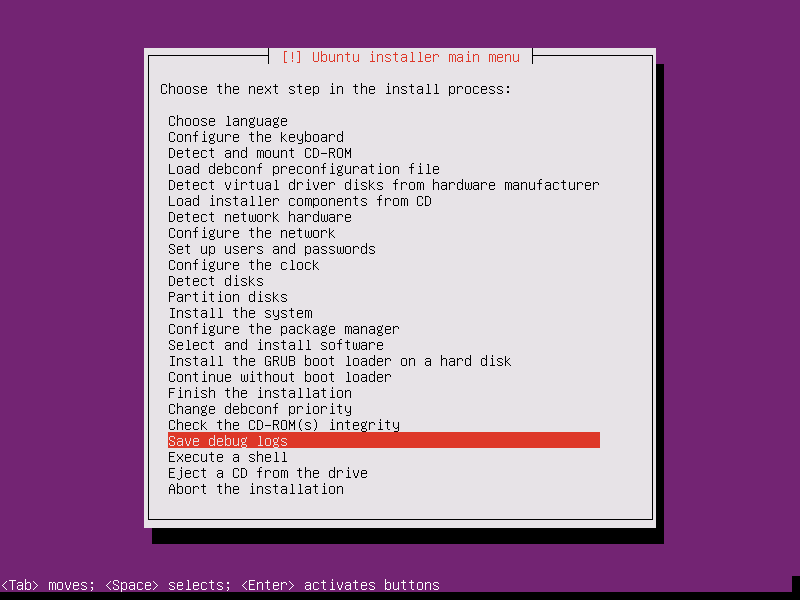debugging-debian-installer
This page is part of the debugging series — pages with debugging details for a variety of Ubuntu packages. |
Contents |
Introduction
Reporting a problem with debian installer can be frustrating as the ubuntu-bug command is not available in the limited Busybox session.
How to file a bug
A failed installer will usually flash a red screen saying it has failed. Press the 'go back' button until you get to a menu that has an option to save debug logs. Choosing that option will provide an IP address that an embedded web server will use to offer the debug files. From a networked computer, or even the host if it is a virtual machine, download the debug files by running wget -r on the IP address.
From this computer open a web browser and log in to https://launchpad.net and go to https://launchpad.net/ubuntu/+source/debian-installer and press the report bug button. Enter your bug report and attach all the saved debug logs, archived (with tar) so as to attach everything via a single comment.
Bug tags
Bug tags specific to the package or area should be included here for reporters so they can tag their bug report. It will also be useful for triagers. The Bugs/Tags wiki page should then be modified to include these tags.
Debugging procedure
In depth debugging procedures for this particular package or subsystem. This usually is information about the log files to gather and what to look for in them.
How to Triage
Information that will facilitate the triaging of bugs for this package or subsystem. Remind triagers of the bug tags in use for this particular package.
Stock Reply
A stock reply to be used for initial bug reports basically asking for the stuff in "How to file". The Bugs/Responses page should include this reply.
How to Forward
In the event that the package or subsystem has an upstream bug tracker this section should contain detailed steps to forward a bug to that tracker. Some packages may just link to the general "How to Forward" page for another bug tracker like Gnome's bugzilla or freedesktop.org's bug tracker.
Known bugs
Description of known bug reports that may receive duplicates and how to recognise them. This information should be obtained by looking for bugs tagged as 'metabug'.
Open
Bug |
Subject |
Symptom |
The subject from LP |
This bug can be identified by ... |
Closed
Bug |
Subject |
Symptom |
The subject from LP |
This bug can be identified by ... |
Non-bugs
How to recognise common issues arising from hardware failures, common feature requests and other invalid bugs for this category. Advice how triage them and stock responses.
walterorlin/debugging-debian-installer (last edited 2015-07-19 22:20:38 by walterorlin)