KubuntuDapperBeta
WORK IN PROGRESS
Kubuntu 6.06 Beta
The Kubuntu team is proud to present the beta release of Kubuntu 6.06 (Dapper Drake). With Kubuntu 6.06 Beta comes many, many changes.
Note: This is still a beta release. Do not install it on production machines. The final stable version will be released in June of 2006.
Introduction
A lot of changes have taken place in this release of Kubuntu, and the following is a sample of them. There were not Wiki pages for the different flight releases that came out so this is a collection of changes covering all flights.
KDE 3.5.2
The latest and greatest version of KDE has made it into this Beta install. Version 3.5.2 is full of desktop goodness!
New Live CD Installer
Kubuntu from the beginning has provided a live cd to showcase how great it is. The big problem was that when you wanted to install it, a seperate disk was needed. Now Kubuntu Beta live cd ships with the ability to install from the live disk. Espresso has been rewritten for Kubuntu and allows for a quick and painless install from the Live CD. The following screenshots will help you get everything installed and working.

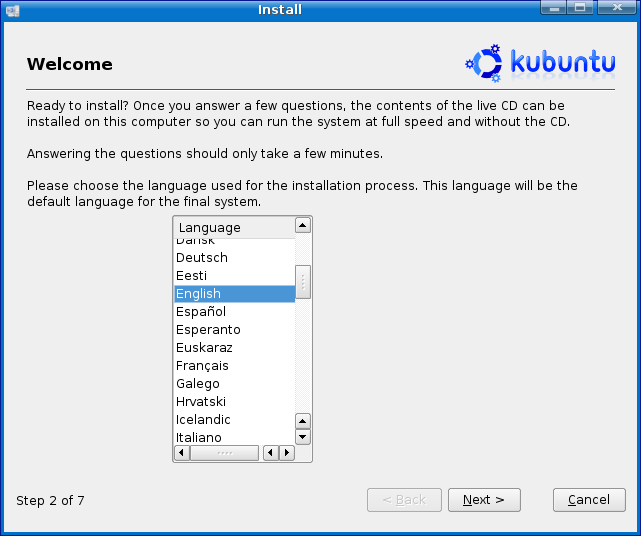
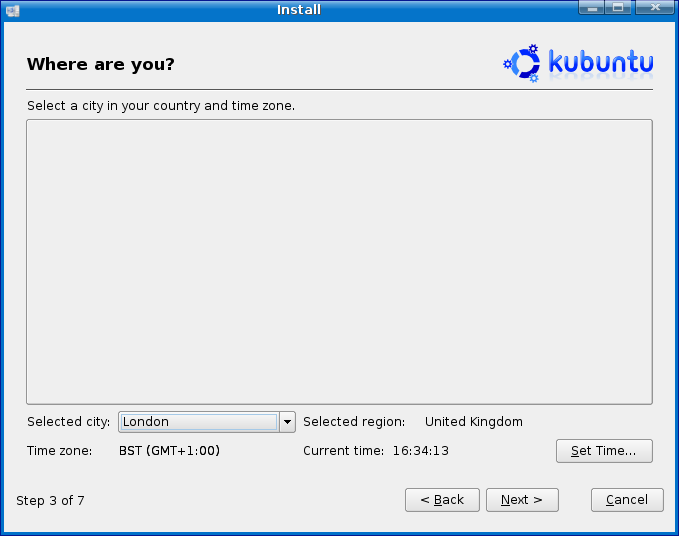
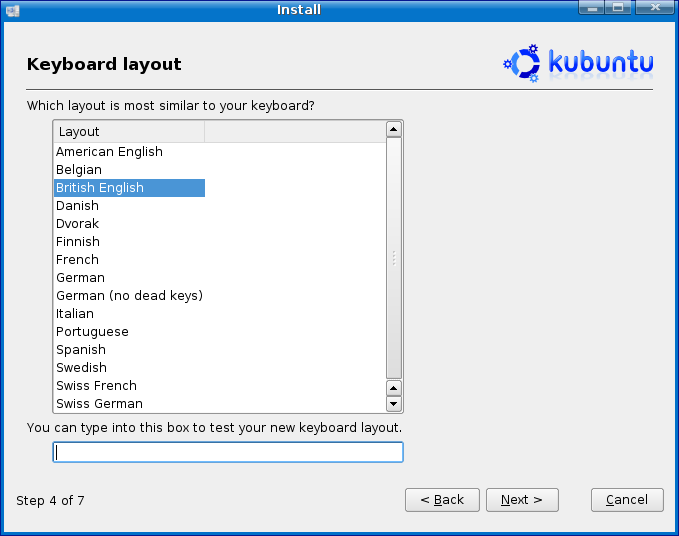
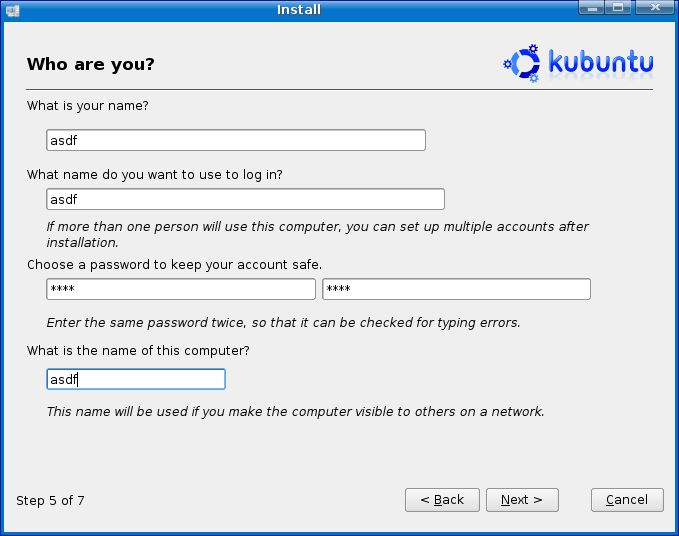
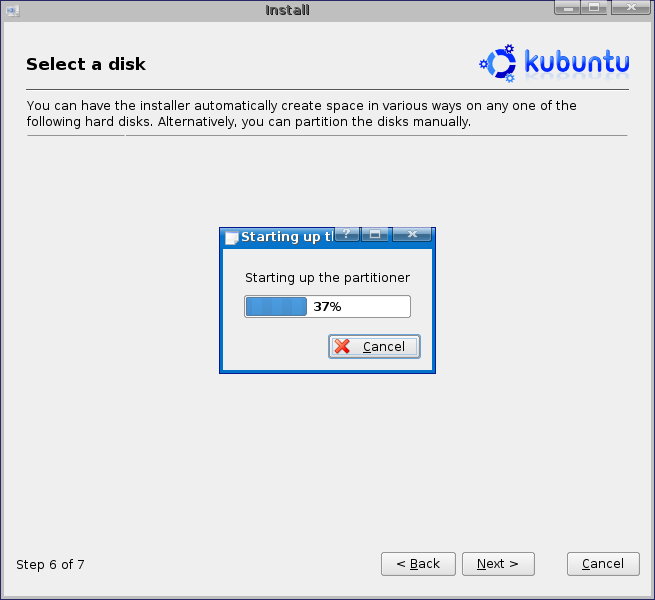
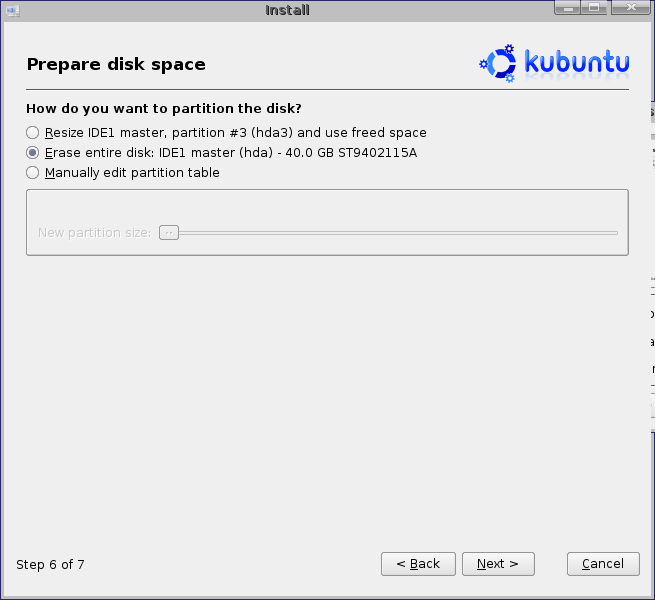
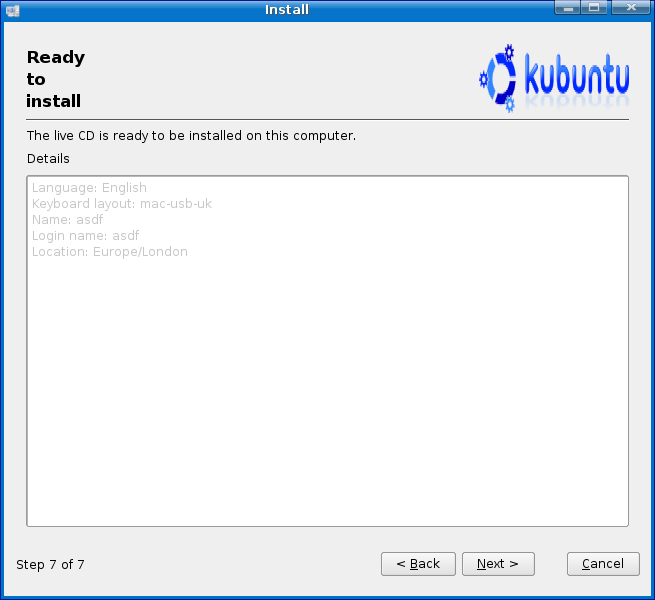
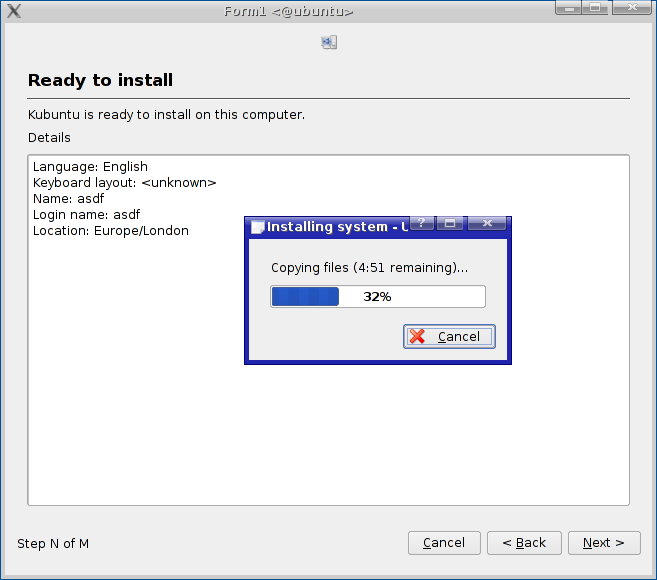
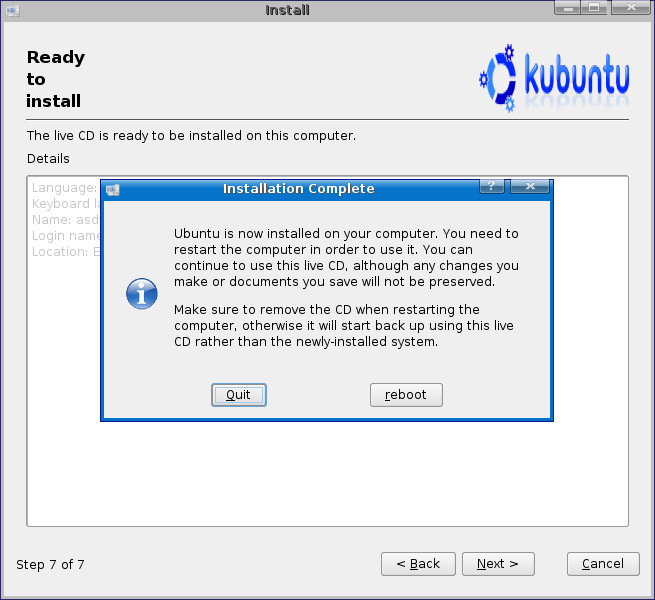
Add/Remove Programs
A lot of changes have been made to adept, the graphical front end for installing programs in Kubuntu. One is a new Add/Remove Programs that makes installing the latest packages very easy. KDE- and Gnome-related packages can be installed through Add/Remove Programs.

Adept Update Notifier and Adept Updater
New to the Drake is an update notifier that prompts you when there are updates to your installed programs. For those familiar with Windows Update, the program works the same. A red triangle will appear in your systray and after double-clicking, it will prompt you for your password. Enter in the password, click Fetch Updates and adept-updater will download the latest updates will show you a preview of what will be updated. Select just the updates you would like, or all updates. Sit back and wtach your system become current and update, all without a reboot.
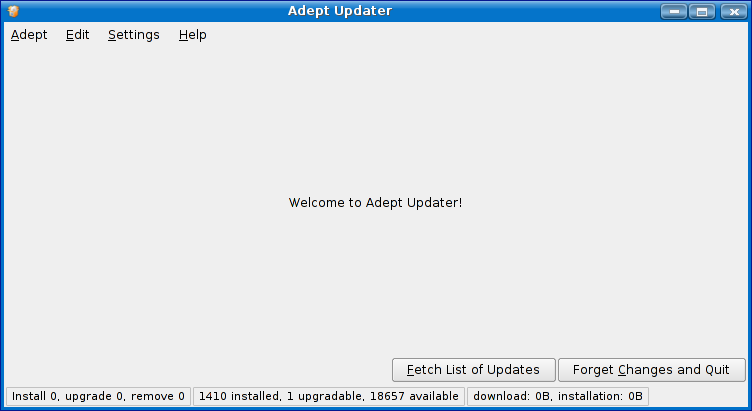
Simply click on Fetch Updates to download the needed updates.
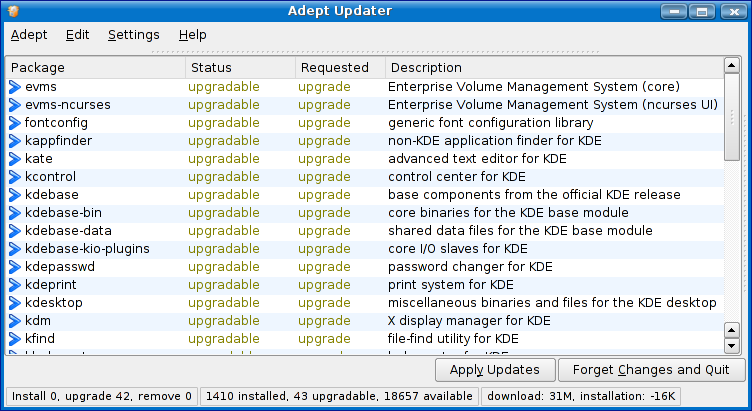
Adept Updater will provide you with a list of new updates, and you can choose to either download all or only the ones you would like
System Settings Changes
A lot of changes have been made to make System Settings a lot easier to both understand and use. While there was a time that printing was unusable, this is now fixed in the Beta release.
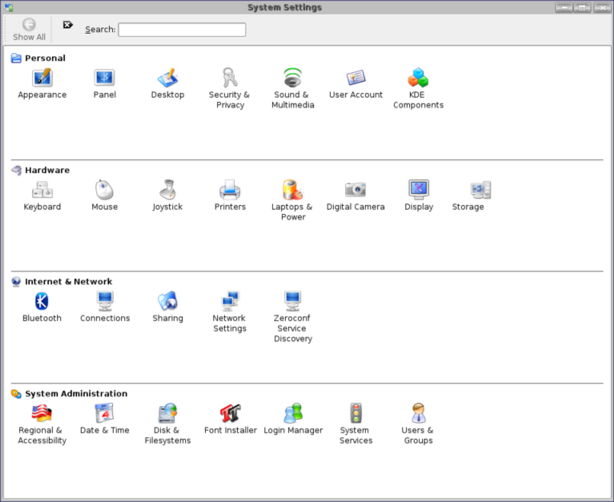
Also in Systems Settings is a module that can help you configure your display and the X Window System.
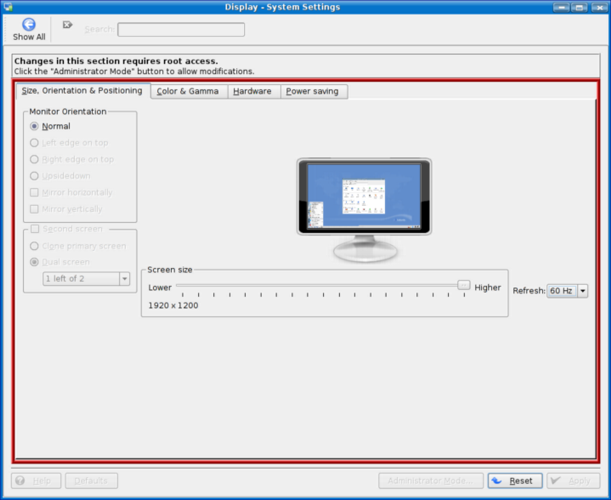
Zeroconf Support
6.06 Beta includes Zerconf support, a utility that allows computers to communicate on a network without any kind of configuration, and it also provides discovery of different services that are available on your network.
Localization Support
A large amount of work has gone into Kubuntu 6.06 to make Kubuntu great in your local language. This includes CJK support (Chinese, Japanese and Korean language support).
Download Kubuntu 6.06 Beta
Get it while it's hot. ISOs and torrents are available at:
http://cdimage.ubuntu.com/kubuntu/releases/dapper/flight-6/ (Kubuntu)
http://cdimage.ubuntu.com/releases/dapper/flight-6/ (Ubuntu)
http://cdimage.ubuntu.com/ubuntu-server/releases/dapper/flight-6/ (Ubuntu Server)
http://cdimage.ubuntu.com/xubuntu/releases/dapper/flight-6/ (Xubuntu)
http://cdimage.ubuntu.com/edubuntu/releases/dapper/flight-6/ (Edubuntu)
Participate in Kubuntu
If you would like to help shape Kubuntu, take a look at the list of ways you can participate at
Some things you can do to help Kubuntu right now are to simply download the CD (links above), perform some basic testing, and report bugs when you find them.
Testing
If you plan to do an installation of Dapper Flight 6, be sure to head to Testing. With just a few minutes of time on your hands, you can really help to improve Kubuntu. We have three different tests requiring different amounts of time and of varying thoroughness.
Testing/Current - Simply note how your installation went
Testing/Short - the short test
Testing/Long - the longer test
Reporting Bugs
Your comments, bug reports, patches, and suggestions will help fix bugs and improve future releases. Please report bugs through Launchpad's Bug tracker, Malone:
More Information
You can find out more about Kubuntu on our website, IRC channel, and wiki. If you're new to Kubuntu, please visit:
To sign up for future Ubuntu development announcements, please subscribe to Ubuntu's development announcement list at:
Additional Resources
Here are some additional resources discussing current Kubuntu 6.06 and GNOME 2.14 developments.
Previous Flight (Alpha Release) Tours
This document is maintained by the Ubuntu Documentation Team. Please feel free to contact us regarding any concerns or suggestions by either sending an email to ubuntu-doc@lists.ubuntu.com or by using any of the other methods on the Ubuntu Documentation Team Contact Information Page.
KubuntuDapperBeta (last edited 2008-08-06 16:59:52 by localhost)