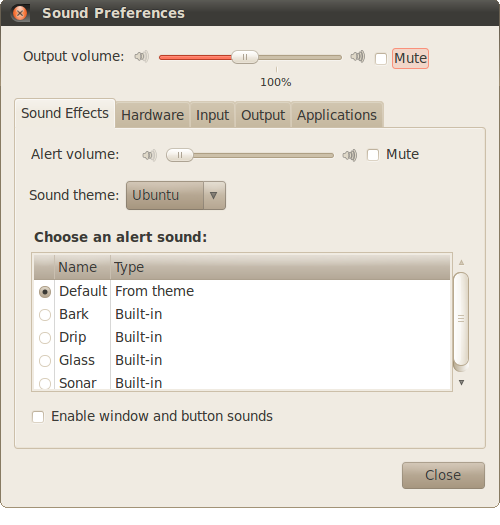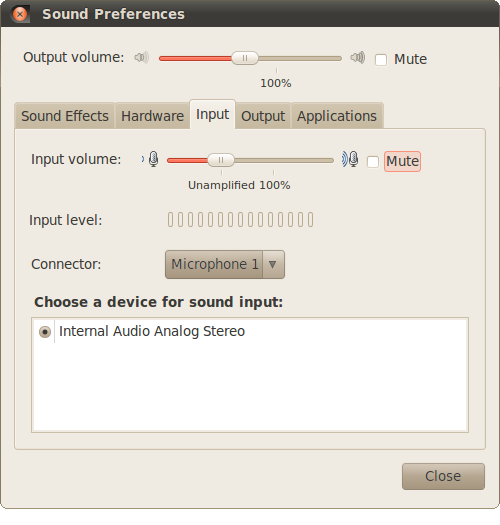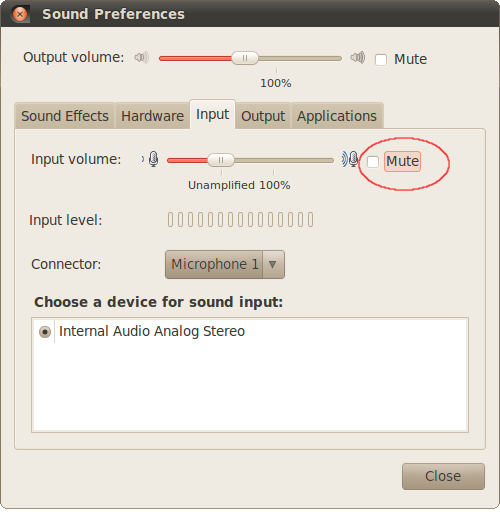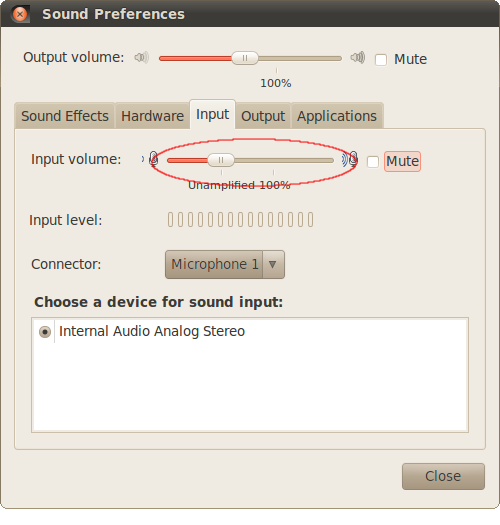CheckForMutedMicrophone
Differences between revisions 5 and 6
|
Size: 2361
Comment:
|
← Revision 6 as of 2010-04-12 22:50:30 ⇥
Size: 2399
Comment:
|
| Deletions are marked like this. | Additions are marked like this. |
| Line 7: | Line 7: |
| ||<15%^)|20 style="border: hidden;")>'''Answer:''' ||<style="border: hidden;">Sound Preferences dialog.|| | ||<10%^)|20 style="border: hidden;")>'''Answer:''' ||<style="border: hidden;">Sound Preferences dialog.|| |
| Line 21: | Line 21: |
| ||<style="border: hidden;":>'''Figure 3'''. Sound Input Preferences dialog tab.|| | ||<style="border: hidden;":>'''Figure 3'''. Sound Input Preferences dialog tab, mute highlighted.|| |
| Line 25: | Line 25: |
| ||<style="border: hidden;":>'''Figure 4'''. Sound Input Preferences dialog tab.|| | ||<style="border: hidden;":>'''Figure 4'''. Sound Input Preferences dialog tab, slider highilghted.|| |
One of the main issues that users have with sound, be it output from the speakers or input to the microphone can be remedied by unmuting the volume and microphone input.
Audio/CheckForMutedMicrophone (last edited 2010-04-12 22:50:30 by pool-98-108-129-180)