Confirm bugs
To confirm a bug is to try to reproduce it and mark it as affecting you in Launchpad.
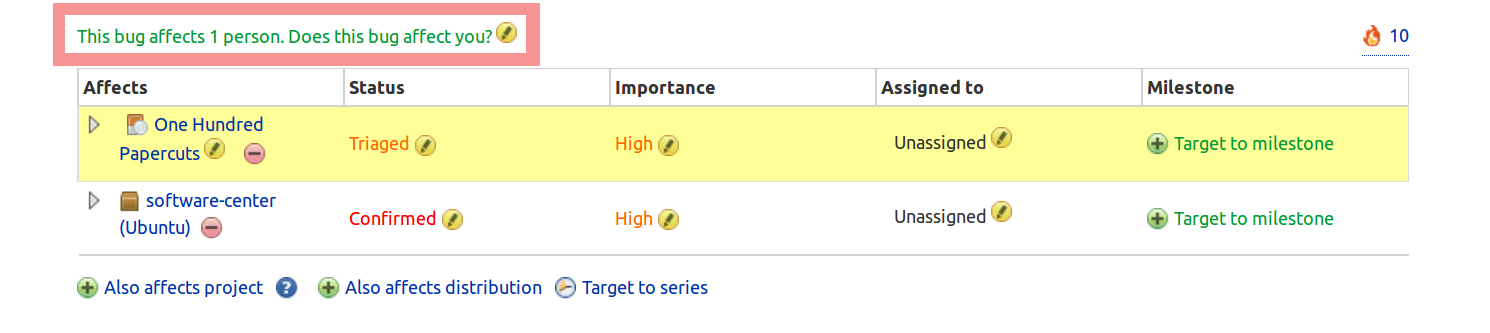
For confirming a bug, just do the following:
Check the panel hasn't got errors that are obvious to you.
Check the bug description has clear steps about how the bug can be reproduced.
If it hasn't:
Set the bug status to "incomplete".
Ask the user to specify steps to recreate the bug, and to set the bug back to a status of "confirmed" when done.
If the description is clear enough, try to reproduce it in your Ubuntu installation.
If you were able to reproduce the bug, confirm it by clicking on "this bug affects 1 person. Does this bug affect you?" sentence over the panel.
If you weren't able to reproduce it.
Tell you weren't by briefly explaining in which conditions you tried to.
Subscribe to the bug, by using the panels on the right side in the report.
 Before confirming bugs, you need to have installed Ubuntu 14.04 daily built in your machine.
Before confirming bugs, you need to have installed Ubuntu 14.04 daily built in your machine.  But if you want to use Ubuntu 14.04 without having to modify your system so far, you can just install the daily built into the "Virtualbox" application, which is also available in the Ubuntu Software Center (you can have a look at the video-tutorial).
But if you want to use Ubuntu 14.04 without having to modify your system so far, you can just install the daily built into the "Virtualbox" application, which is also available in the Ubuntu Software Center (you can have a look at the video-tutorial).
 If a bug report seems very hard for you to manage, you shall want to just ignore it and continue with a different one.
If a bug report seems very hard for you to manage, you shall want to just ignore it and continue with a different one.  Alternatively you can ask for guidance.
Alternatively you can ask for guidance.
Bugs/Ubuntu Bug Weekend/Confirm bugs (last edited 2014-03-02 20:49:57 by es20490446e)
