LoginExperience
|
Size: 3076
Comment:
|
Size: 4585
Comment:
|
| Deletions are marked like this. | Additions are marked like this. |
| Line 3: | Line 3: |
| * '''Launchpad Entry''': | * '''Launchpad Entry''': https://blueprints.launchpad.net/ubuntu/+spec/dx-karmic-gdm-greeter |
| Line 5: | Line 5: |
| * '''Contributors''': Desktop Team, Design Team * '''Packages affected''': gdm |
* '''Contributors''': Desktop Team, DX Team, Design Team * '''Packages affected''': {{{gdm}}} * '''Related spec''': https://wiki.ubuntu.com/DesktopExperienceTeam/KarmicBootExperienceSpec <<TableOfContents>> |
| Line 38: | Line 41: |
| You can have subsections that better describe specific parts of the issue. | The new login experience should seamlessly conjoin with the newly designed boot experience and provide a smooth transition between the system startup screen and the user session. |
| Line 40: | Line 43: |
=== Standard login screen with user picker === If the login screen has been configured to display the user list, and there is more than one user account, the user names should be displayed in order of login frequency, with the currently logged in users at the top. The login screen should also consist of: * Accessibility icon, providing access to the accessibility options dialog * Login options menu, providing access to: * Automatic login settings dialog * Language selection dialog * Session selection dialog * Remote login options dialog * Power icon, providing access to the power dialog with the following options: * Shut down * Restart * Suspend The list should display maximum of 6 users at a time, if there is more than 6 user accounts the list should scroll down. User should be able to filter the list by typing in the first letters. {{attachment:login.png}} When the user makes his selection, the window should morph to display just the selected username and a focused password field. Also, if there is only one user account, the following screen should be displayed, instead of the user list. {{attachment:login-password.png}} |
Launchpad Entry: https://blueprints.launchpad.net/ubuntu/+spec/dx-karmic-gdm-greeter
Created: 2009-07-20
Contributors: Desktop Team, DX Team, Design Team
Packages affected: gdm
Related spec: https://wiki.ubuntu.com/DesktopExperienceTeam/KarmicBootExperienceSpec
Contents
Summary
This specification covers design and implementation details of the Login Experience in Ubuntu Karmic. Proposed solutions will affect the structure, look&feel and functional aspects of the GDM greeter (login screen).
Release Note
Rationale
The new gdm will provide an easy-to-use, personalised login interface which, while improve the user experience, will make the login process easier to learn and less prone to user errors.
It'll also provide important accessibility features.
User stories
* John has just bought a new Ubuntu laptop, but does not want to log in automatically, for security reasons.
* Jan and Ania have a shared desktop computer, also used by their 3 children, aged 8, 10 and 14. Every child has his own non-admin account, while Jan and Ania want log in as admins.
* Ali is studying at the university, where she can access her account on the network computer. She prefers to set her session language to Spanish, as it's her first language.
* David is using his private laptop for work and logs in to his local account and remote accounts via XDMCP.
* Maria is blind, and she occasionally uses her boyfriend's laptop. She needs to launch the screen reader when she logs in.
Assumptions
Design
The new login experience should seamlessly conjoin with the newly designed boot experience and provide a smooth transition between the system startup screen and the user session.
Standard login screen with user picker
If the login screen has been configured to display the user list, and there is more than one user account, the user names should be displayed in order of login frequency, with the currently logged in users at the top.
The login screen should also consist of:
- Accessibility icon, providing access to the accessibility options dialog
- Login options menu, providing access to:
- Automatic login settings dialog
- Language selection dialog
- Session selection dialog
- Remote login options dialog
- Power icon, providing access to the power dialog with the following options:
- Shut down
- Restart
- Suspend
The list should display maximum of 6 users at a time, if there is more than 6 user accounts the list should scroll down.
User should be able to filter the list by typing in the first letters.
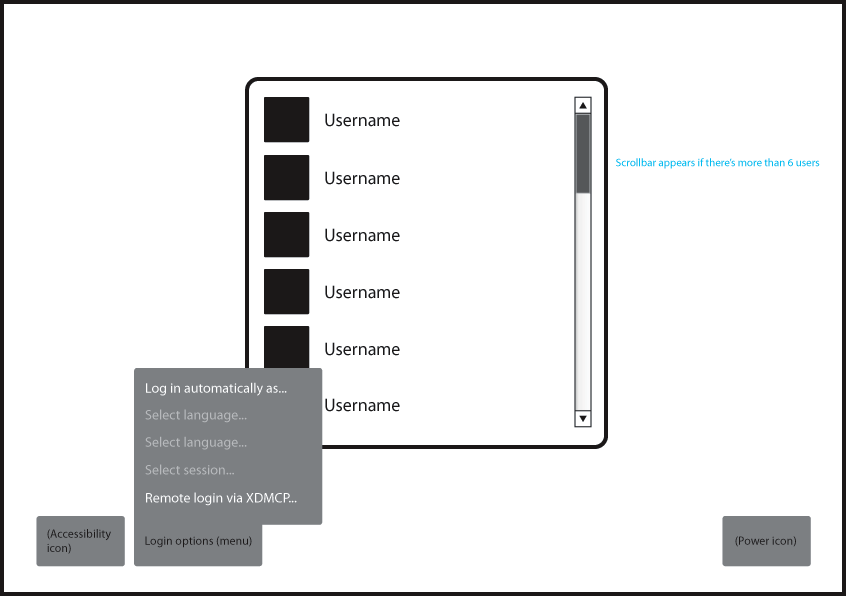
When the user makes his selection, the window should morph to display just the selected username and a focused password field.
Also, if there is only one user account, the following screen should be displayed, instead of the user list.
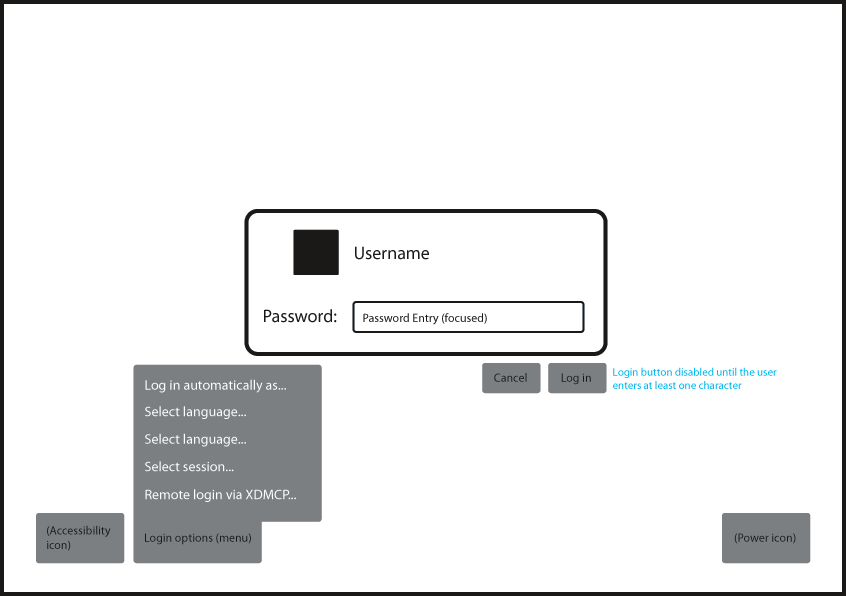
Implementation
This section should describe a plan of action (the "how") to implement the changes discussed. Could include subsections like:
UI Changes
Should cover changes required to the UI, or specific UI that is required to implement this
Code Changes
Code changes should include an overview of what needs to change, and in some cases even the specific details.
Migration
Include:
- data migration, if any
- redirects from old URLs to new ones, if any
- how users will be pointed to the new way of doing things, if necessary.
Test/Demo Plan
It's important that we are able to test new features, and demonstrate them to users. Use this section to describe a short plan that anybody can follow that demonstrates the feature is working. This can then be used during testing, and to show off after release. Please add an entry to http://testcases.qa.ubuntu.com/Coverage/NewFeatures for tracking test coverage.
This need not be added or completed until the specification is nearing beta.
Unresolved issues
This should highlight any issues that should be addressed in further specifications, and not problems with the specification itself; since any specification with problems cannot be approved.
BoF agenda and discussion
Use this section to take notes during the BoF; if you keep it in the approved spec, use it for summarising what was discussed and note any options that were rejected.
DesktopTeam/Specs/Karmic/LoginExperience (last edited 2009-08-07 16:01:39 by 89)