Summary
Since the short development time frame for edgy hub should only concentrate on the main functionality. Providing a simply way to backup your complete home folder or another folder. Restoring the complete backup or just a single file.
Use Cases
- Jeff wants to backup his data since his friend told him that this would be quite important. He owns a CD Writer (backup of a folder/the home folder to an optical medium or a file)
- By accident Rose deleted the thesis she currently works on. Good that she made a backup file of her university folder before on her USB stick. She wants to restore that file from her backup dvd (restore one or more specific files)
- The hard disk of Milos crashed and he wants to restore his hole (completely restore the home folder)
Workflow
Jeff chooses Applications->Accesoirs->Backup. His home folder and his CD writer a preselected. Click on Backup. A dialog pops up to insert a blank cd. Watch the progess bar.
* Rose inserts the plugs in the USB stick, a window with the content of the stick pops up. She performs a double-click on the file. A restore window with the content of the backup file is shown. She selects the corresponding file and chooses her university folder as destination.
* After reinstalling the system Milos inserts his backup dvd. The restore dialog pops up - alternatively a file browser window with the conent of the cd pops up and shows the backup file on the medium; he has to double click on it. He uses the default selections (all files ot the home folder). Clicks on Restore. A dialog appears if a file should be overwritten. He checks "do the same for all other files".
Mockups
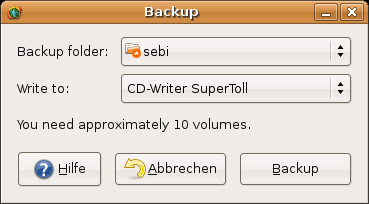
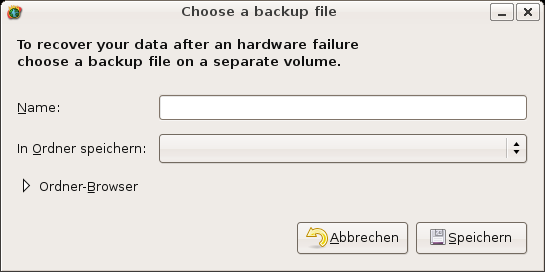
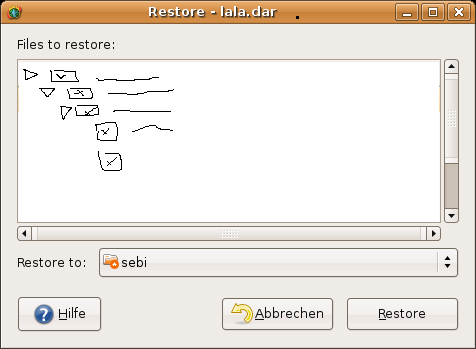
Design
Only a menu entry for the backup function. The restore function is tiggered by installing a backup into the optical drive or by double clicking on a corresponding backup file.
Since we write to normal file systems on the optical mediums the Ubuntu cd detection code can be reused for backup cds/dvds. Currently a hal hook is used. For edgy we will perhaps get hermes from guada linux. Alternatively this could be skipped since a nautilus window would pop up if you insert the cd. So you only have to double click on the contained file.
A mime type for dar files needs to registered.