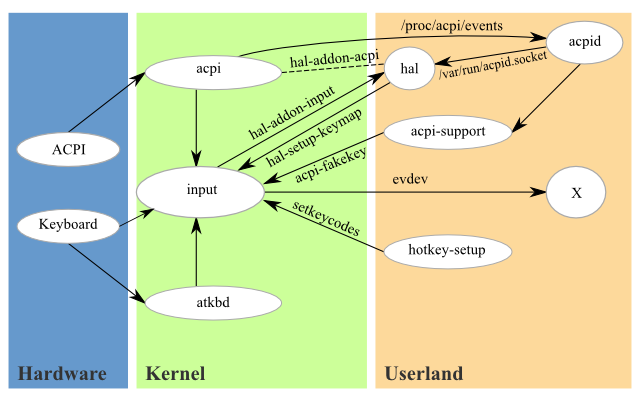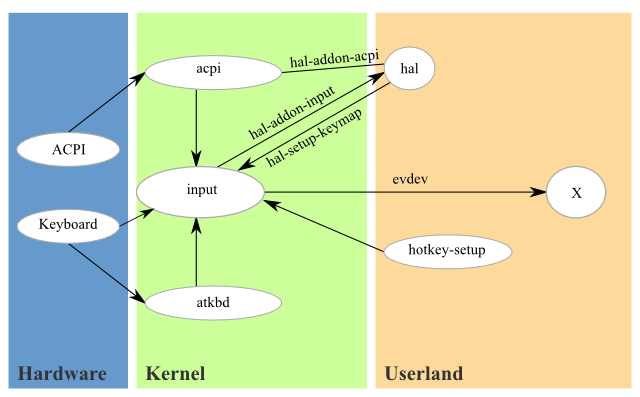Hotkeys
Differences between revisions 1 and 22 (spanning 21 versions)
|
Size: 54
Comment:
|
Size: 1727
Comment:
|
| Deletions are marked like this. | Additions are marked like this. |
| Line 1: | Line 1: |
| #REFRESH 0 http://help.ubuntu.com/community/KeyTouch | Laptops have special functions such as sleep or brightness that are implemented through either buttons outside the main keyboard or key combinations using the Fn key. These are called "hotkeys", and are typically implemented in the laptop hardware and BIOS via the Advanced Configuration and Power Interface (ACPI). == Contents == * [[Hotkeys/Troubleshooting|Hotkey Troubleshooting Guide]] * [[Hotkeys/Architecture|Hotkeys Architecture Overview]] ||<:>'''IS'''||<:>'''SHOULD BE'''|| ||<:>[[attachment:hotkeys.svg|{{attachment:hotkeys.png}}]]||<:>[[attachment:hotkeys-sb.svg|{{attachment:hotkeys-sb.png}}]]|| == See Also == * man xmodmap * [[https://wiki.ubuntu.com/KubuntuLaptopKeycodes|Laptop Keycodes]] * [[https://wiki.ubuntu.com/LaptopTestingTeam/HotkeyResearch|Hotkey Research]] * [[https://help.ubuntu.com/community/MultimediaKeys|Multimedia Keys in Ubuntu]] * [[https://wiki.kubuntu.org/KDEMultimediaKeys|Multimedia Keys in Kubuntu]] * [[https://help.ubuntu.com/community/XfceMultimediaKeys|Multimedia Keys in Xfce]] * [[https://help.ubuntu.com/community/KeyTouch|KeyTouch]] - GUI tools for keyboard configuration * [[http://gentoo-wiki.com/HOWTO_Use_Multimedia_Keys|Gentoo's Multimedia Key Page]] * [[http://www.usb.org/developers/devclass_docs/Hut1_12.pdf|USB HID Usage Tables]] (pdf) * [[http://people.freedesktop.org/~hughsient/quirk/quirk-keymap-try.html|Quirking keymaps in HAL]] * [[http://help.ubuntu.com/community/KeyTouch|KeyTouch utility]] * [[http://www.linuxjournal.com/article/6396|The Linux USB Input Subsystem]] * [[http://who-t.blogspot.com/|whot's blog]] - upstream X input developer * [[http://rdist.root.org/2008/10/17/all-about-acpi/|All About ACPI]] |
Laptops have special functions such as sleep or brightness that are implemented through either buttons outside the main keyboard or key combinations using the Fn key. These are called "hotkeys", and are typically implemented in the laptop hardware and BIOS via the Advanced Configuration and Power Interface (ACPI).
Contents
See Also
- man xmodmap
KeyTouch - GUI tools for keyboard configuration
USB HID Usage Tables (pdf)
whot's blog - upstream X input developer
Hotkeys (last edited 2009-07-08 14:31:12 by pD9EB7542)